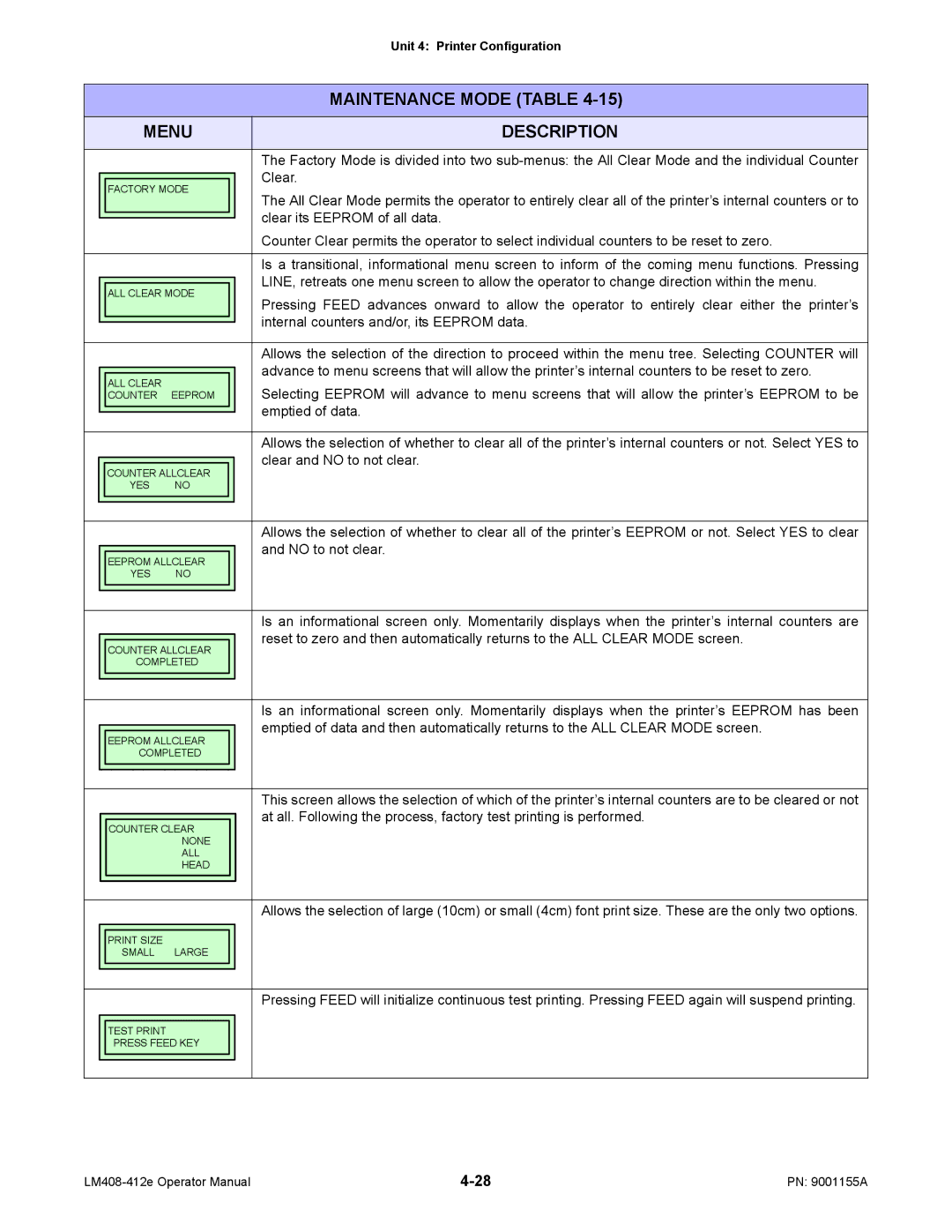|
|
|
| Unit 4: Printer Configuration |
|
|
|
|
|
|
|
|
| MAINTENANCE MODE (TABLE |
|
|
|
| |
| MENU | DESCRIPTION | ||
|
|
|
|
|
|
|
|
| The Factory Mode is divided into two |
|
|
|
| Clear. |
|
|
|
| |
| FACTORY MODE |
| ||
|
| The All Clear Mode permits the operator to entirely clear all of the printer’s internal counters or to | ||
|
|
|
| |
|
|
|
| clear its EEPROM of all data. |
|
|
|
| |
|
|
|
| Counter Clear permits the operator to select individual counters to be reset to zero. |
|
|
|
|
|
|
|
|
| Is a transitional, informational menu screen to inform of the coming menu functions. Pressing |
|
|
|
| LINE, retreats one menu screen to allow the operator to change direction within the menu. |
|
|
|
| |
| ALL CLEAR MODE |
| ||
|
| Pressing FEED advances onward to allow the operator to entirely clear either the printer’s | ||
|
|
|
| |
|
|
|
| internal counters and/or, its EEPROM data. |
|
|
|
| |
|
|
|
|
|
|
|
|
| Allows the selection of the direction to proceed within the menu tree. Selecting COUNTER will |
|
|
|
| advance to menu screens that will allow the printer’s internal counters to be reset to zero. |
|
|
|
| |
| ALL CLEAR |
|
| |
|
|
| Selecting EEPROM will advance to menu screens that will allow the printer’s EEPROM to be | |
| COUNTER | EEPROM |
| |
|
|
|
| emptied of data. |
|
|
|
| |
|
|
|
|
|
|
|
|
| Allows the selection of whether to clear all of the printer’s internal counters or not. Select YES to |
|
|
|
| clear and NO to not clear. |
|
|
|
| |
| COUNTER ALLCLEAR |
| ||
|
|
| ||
| YES | NO |
|
|
|
|
|
|
|
|
|
|
|
|
|
|
|
| Allows the selection of whether to clear all of the printer’s EEPROM or not. Select YES to clear |
|
|
|
| and NO to not clear. |
|
|
|
| |
| EEPROM ALLCLEAR |
| ||
|
|
| ||
| YES | NO |
|
|
|
|
|
|
|
|
|
|
|
|
|
|
|
| Is an informational screen only. Momentarily displays when the printer’s internal counters are |
|
|
|
| reset to zero and then automatically returns to the ALL CLEAR MODE screen. |
|
|
|
| |
| COUNTER ALLCLEAR |
| ||
|
|
| ||
| COMPLETED |
|
| |
|
|
|
|
|
|
|
|
|
|
|
|
|
| Is an informational screen only. Momentarily displays when the printer’s EEPROM has been |
|
|
|
| emptied of data and then automatically returns to the ALL CLEAR MODE screen. |
|
|
|
| |
| EEPROM ALLCLEAR |
| ||
|
|
| ||
| COMPLETED |
|
| |
|
|
|
|
|
|
|
|
|
|
|
|
|
| This screen allows the selection of which of the printer’s internal counters are to be cleared or not |
|
|
|
| at all. Following the process, factory test printing is performed. |
|
|
|
| |
| COUNTER CLEAR |
| ||
|
|
| ||
|
| NONE |
|
|
|
| ALL |
|
|
|
| HEAD |
|
|
|
|
|
|
|
|
|
|
|
|
|
|
|
| Allows the selection of large (10cm) or small (4cm) font print size. These are the only two options. |
|
|
|
|
|
|
|
|
|
|
| PRINT SIZE |
|
|
|
| SMALL | LARGE |
|
|
|
|
|
|
|
|
|
|
|
|
|
|
|
| Pressing FEED will initialize continuous test printing. Pressing FEED again will suspend printing. |
|
|
|
|
|
|
|
|
|
|
| TEST PRINT |
|
|
|
| PRESS FEED KEY |
|
| |
|
|
|
|
|
|
|
|
|
|
PN: 9001155A |