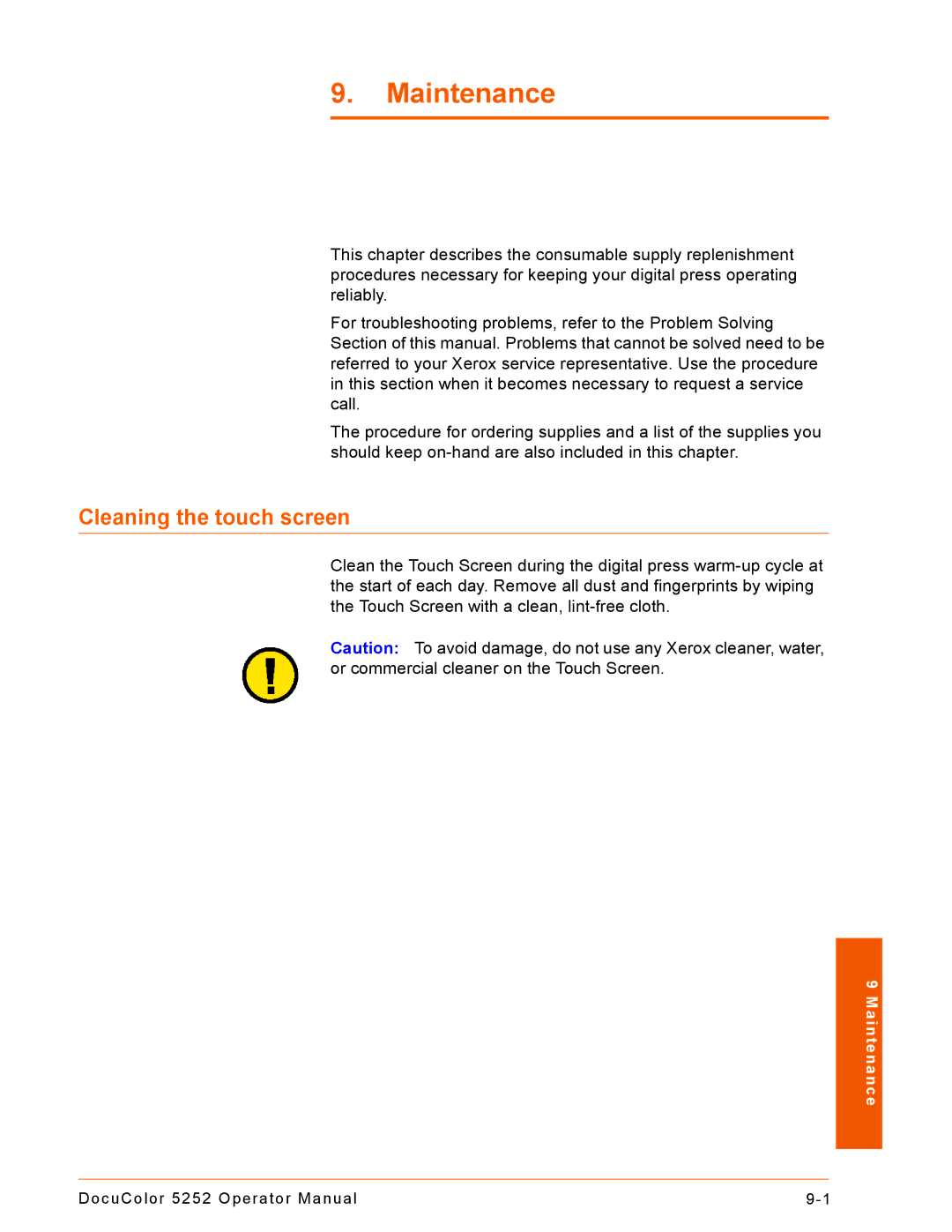9.Maintenance
This chapter describes the consumable supply replenishment procedures necessary for keeping your digital press operating reliably.
For troubleshooting problems, refer to the Problem Solving Section of this manual. Problems that cannot be solved need to be referred to your Xerox service representative. Use the procedure in this section when it becomes necessary to request a service call.
The procedure for ordering supplies and a list of the supplies you should keep
Cleaning the touch screen
Clean the Touch Screen during the digital press
Caution: To avoid damage, do not use any Xerox cleaner, water, or commercial cleaner on the Touch Screen.
9 Maintenance
DocuColor 5252 Operator Manual |