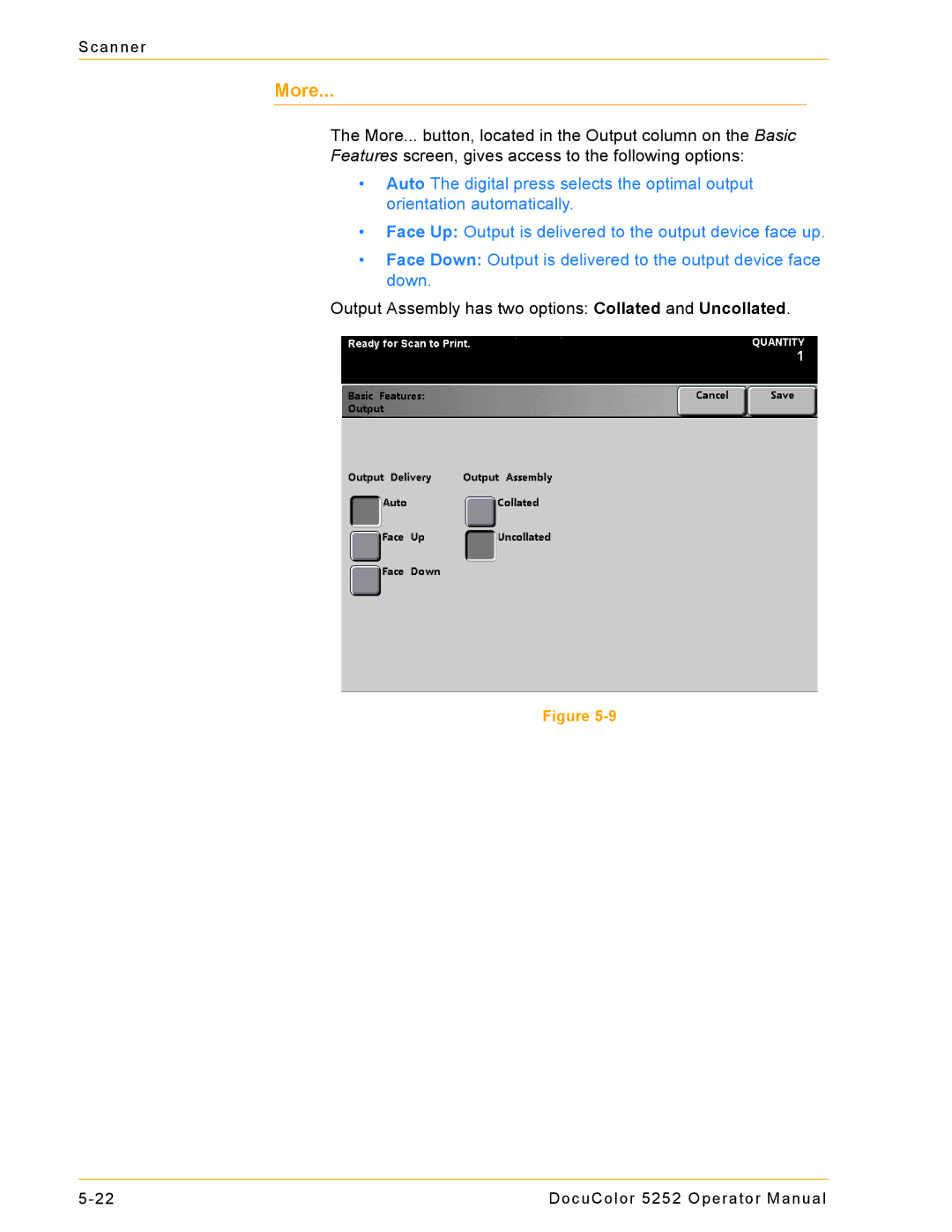Scanner
More...
The More... button, located in the Output column on the Basic Features screen, gives access to the following options:
•Auto The digital press selects the optimal output orientation automatically.
•Face Up: Output is delivered to the output device face up.
•Face Down: Output is delivered to the output device face down.
Output Assembly has two options: Collated and Uncollated.
Figure
DocuColor 5252 Operator Manual |