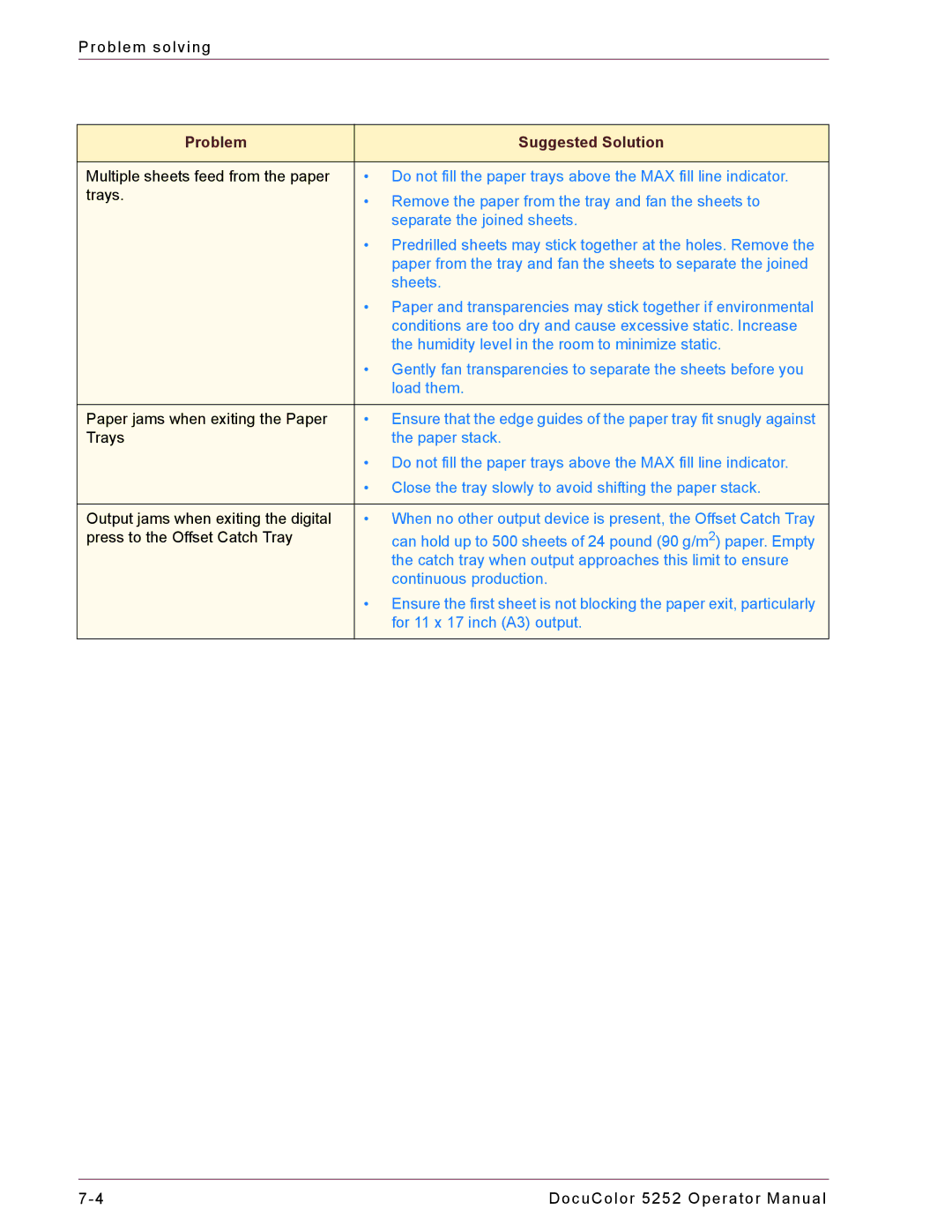Problem solving
Problem | Suggested Solution |
|
|
Multiple sheets feed from the paper | • Do not fill the paper trays above the MAX fill line indicator. |
trays. | • Remove the paper from the tray and fan the sheets to |
| |
| separate the joined sheets. |
| • Predrilled sheets may stick together at the holes. Remove the |
| paper from the tray and fan the sheets to separate the joined |
| sheets. |
| • Paper and transparencies may stick together if environmental |
| conditions are too dry and cause excessive static. Increase |
| the humidity level in the room to minimize static. |
| • Gently fan transparencies to separate the sheets before you |
| load them. |
|
|
Paper jams when exiting the Paper | • Ensure that the edge guides of the paper tray fit snugly against |
Trays | the paper stack. |
| • Do not fill the paper trays above the MAX fill line indicator. |
| • Close the tray slowly to avoid shifting the paper stack. |
|
|
Output jams when exiting the digital | • When no other output device is present, the Offset Catch Tray |
press to the Offset Catch Tray | can hold up to 500 sheets of 24 pound (90 g/m2) paper. Empty |
| the catch tray when output approaches this limit to ensure |
| continuous production. |
| • Ensure the first sheet is not blocking the paper exit, particularly |
| for 11 x 17 inch (A3) output. |
|
|
DocuColor 5252 Operator Manual |