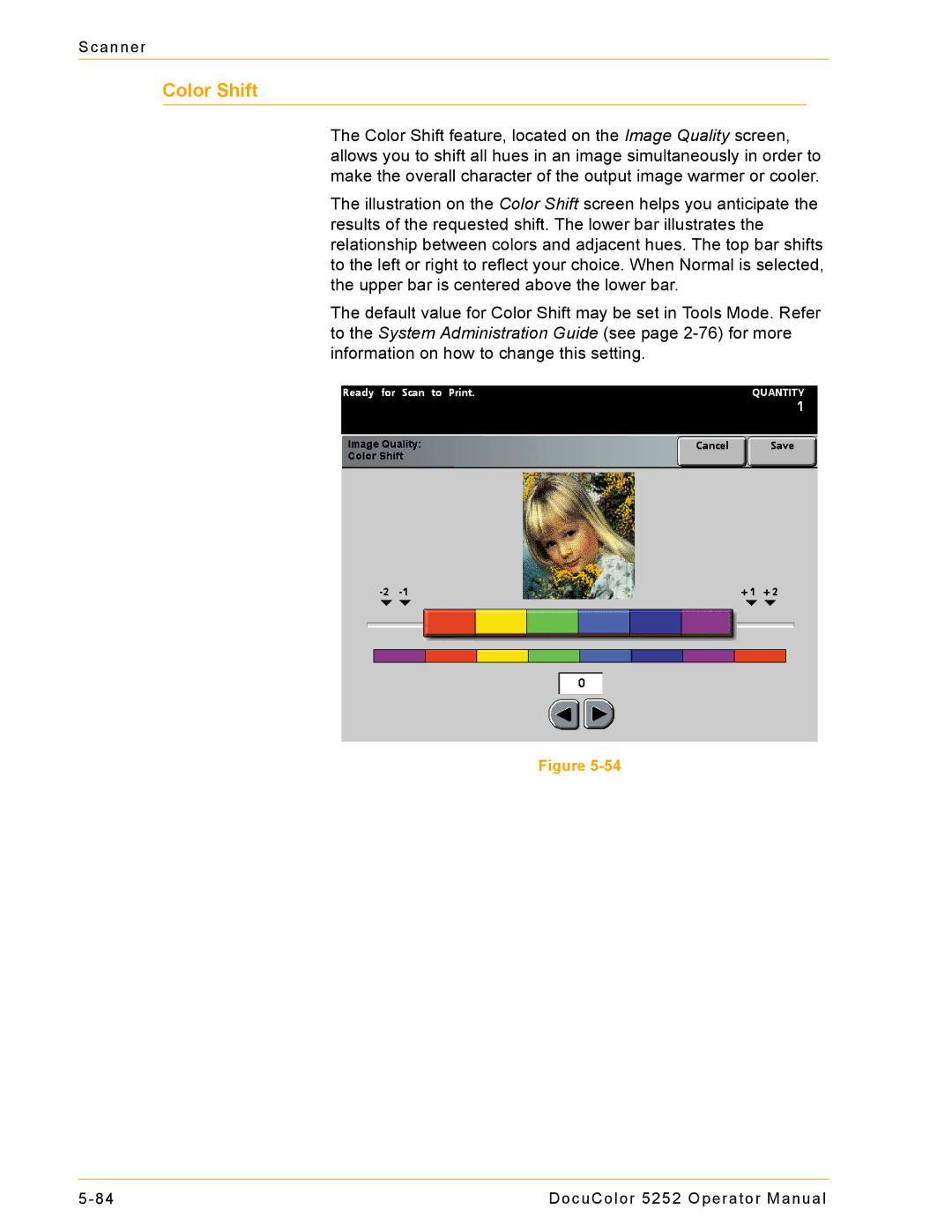Scanner
Color Shift
The Color Shift feature, located on the Image Quality screen, allows you to shift all hues in an image simultaneously in order to make the overall character of the output image warmer or cooler.
The illustration on the Color Shift screen helps you anticipate the results of the requested shift. The lower bar illustrates the relationship between colors and adjacent hues. The top bar shifts to the left or right to reflect your choice. When Normal is selected, the upper bar is centered above the lower bar.
The default value for Color Shift may be set in Tools Mode. Refer to the System Administration Guide (see page
Figure
DocuColor 5252 Operator Manual |