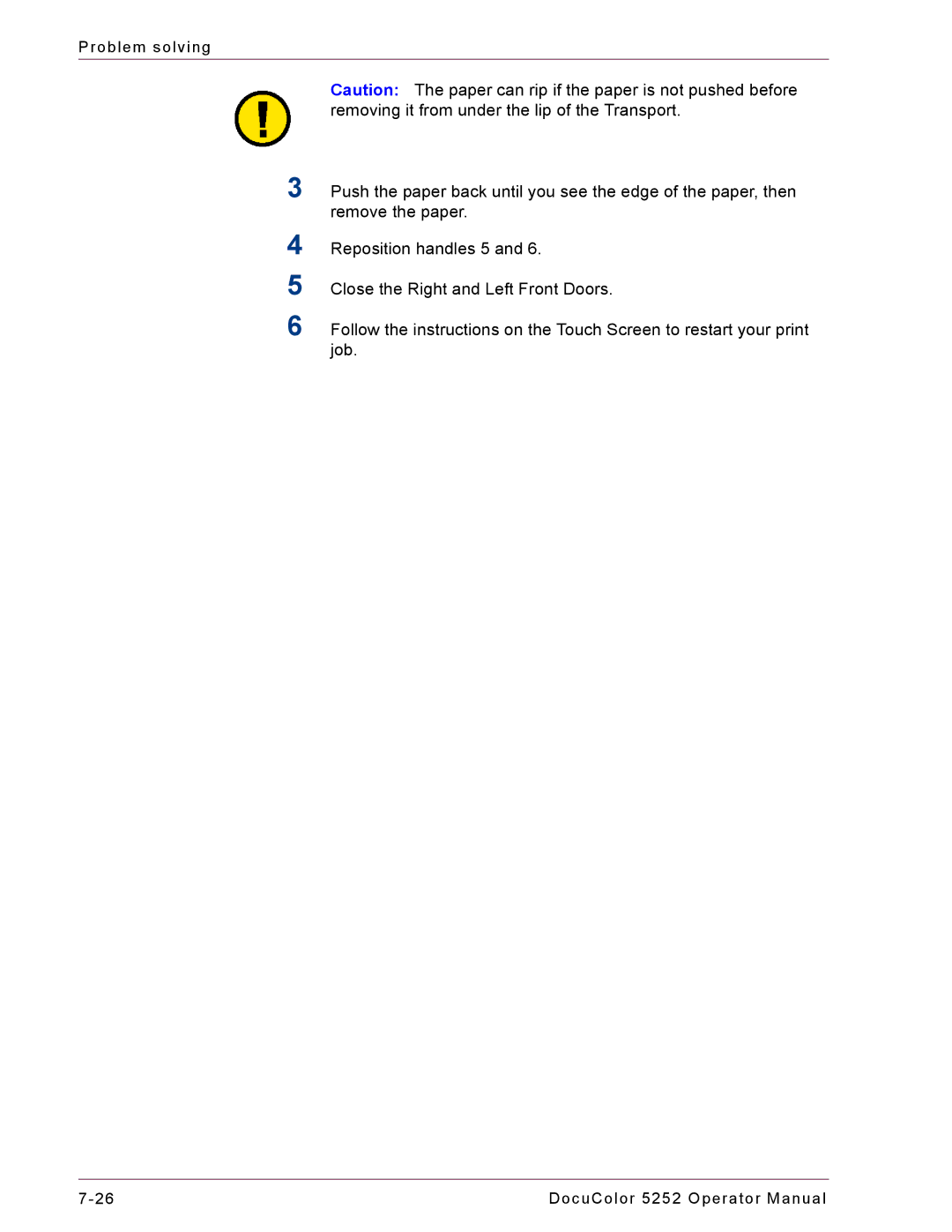Problem solving
Caution: The paper can rip if the paper is not pushed before removing it from under the lip of the Transport.
3Push the paper back until you see the edge of the paper, then remove the paper.
4
5
6
Reposition handles 5 and 6.
Close the Right and Left Front Doors.
Follow the instructions on the Touch Screen to restart your print job.
DocuColor 5252 Operator Manual |