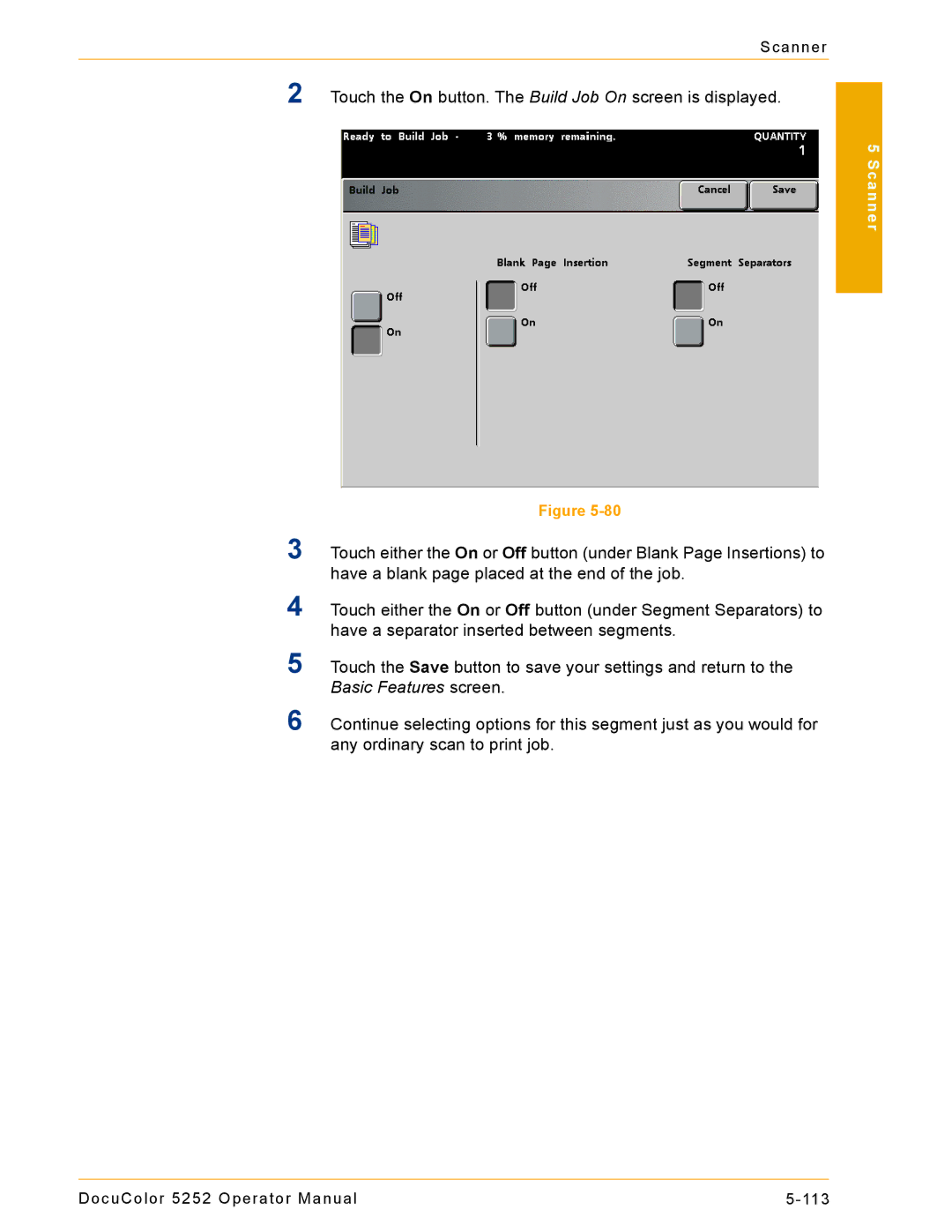Figure 5-80
Touch the Save button to save your settings and return to the Basic Features screen.
Touch either the On or Off button (under Segment Separators) to have a separator inserted between segments.
Touch either the On or Off button (under Blank Page Insertions) to have a blank page placed at the end of the job.
3
4
5
6 Continue selecting options for this segment just as you would for any ordinary scan to print job.
Scanner
2Touch the On button. The Build Job On screen is displayed.
5 Scanner
DocuColor 5252 Operator Manual |