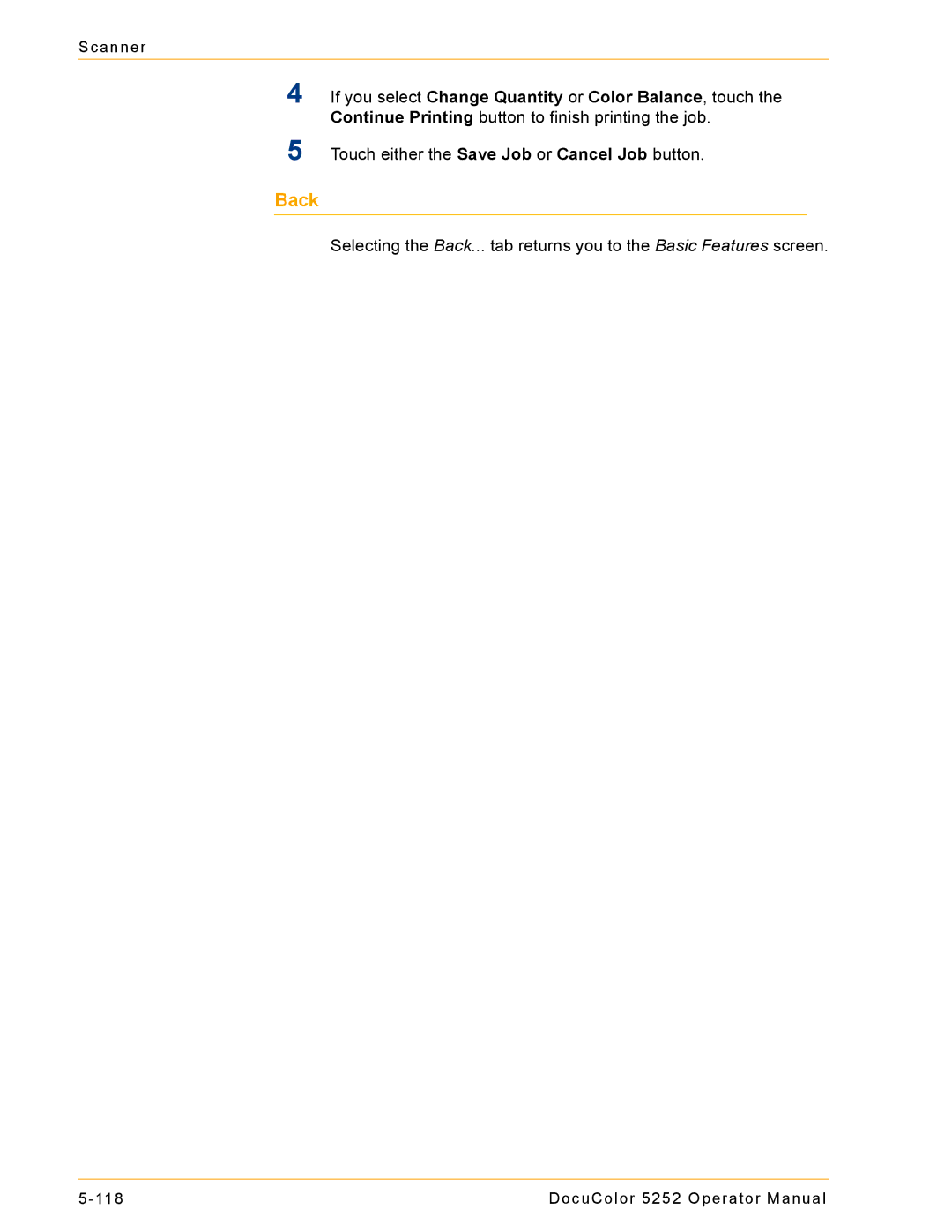Scanner
4If you select Change Quantity or Color Balance, touch the Continue Printing button to finish printing the job.
5Touch either the Save Job or Cancel Job button.
Back
Selecting the Back... tab returns you to the Basic Features screen.
DocuColor 5252 Operator Manual |