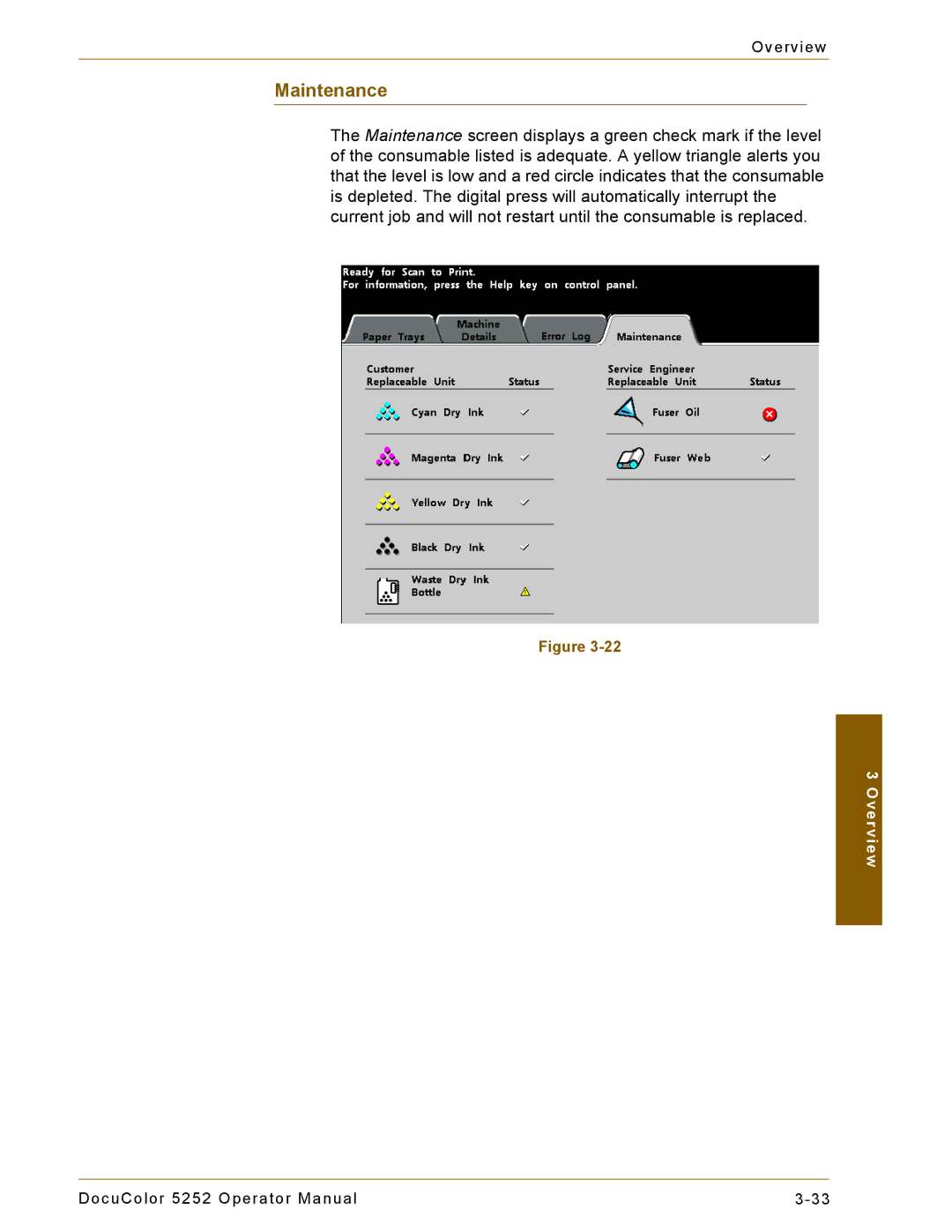Overview
Maintenance
The Maintenance screen displays a green check mark if the level of the consumable listed is adequate. A yellow triangle alerts you that the level is low and a red circle indicates that the consumable is depleted. The digital press will automatically interrupt the current job and will not restart until the consumable is replaced.
Figure
3 Overview
DocuColor 5252 Operator Manual |