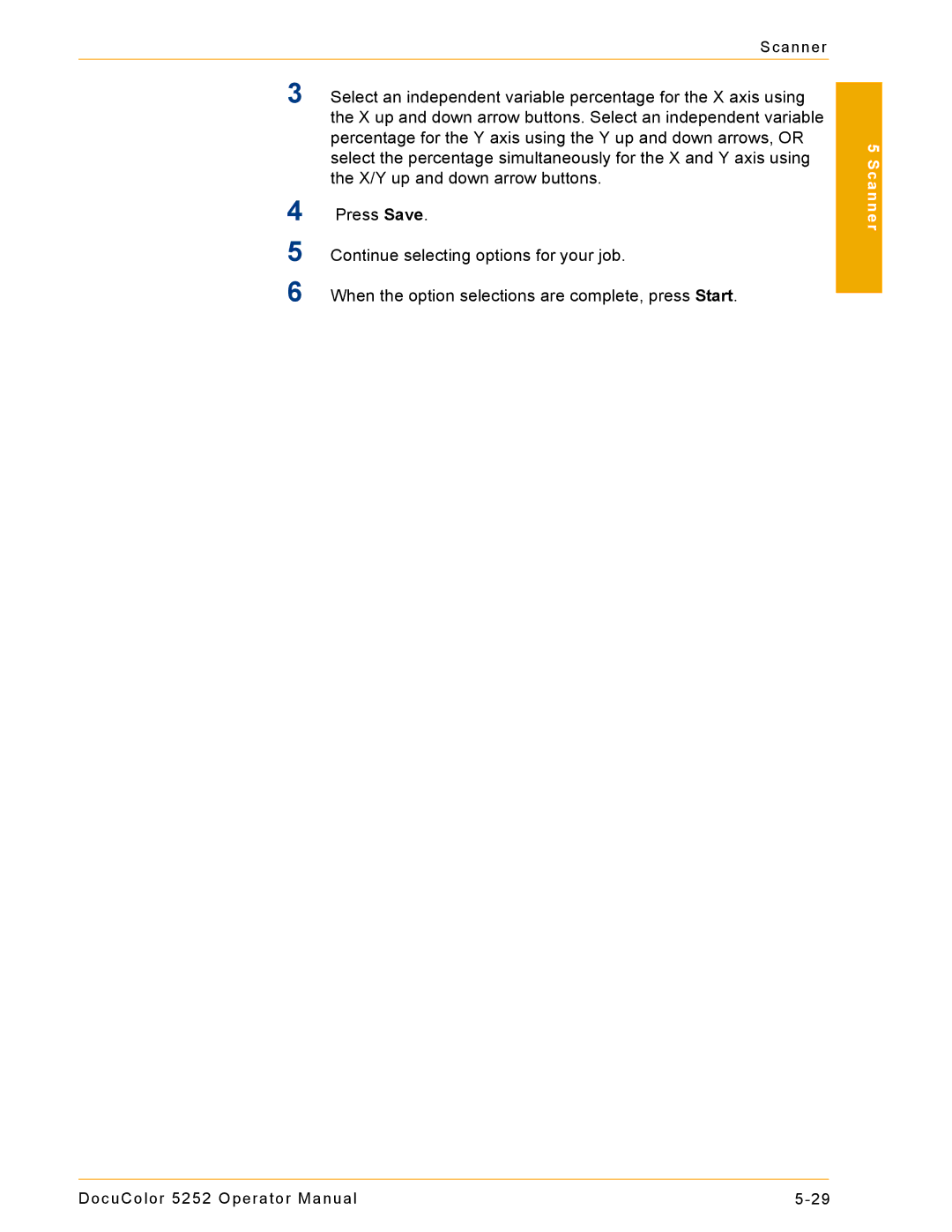Scanner
3Select an independent variable percentage for the X axis using the X up and down arrow buttons. Select an independent variable percentage for the Y axis using the Y up and down arrows, OR select the percentage simultaneously for the X and Y axis using the X/Y up and down arrow buttons.
4Press Save.
5Continue selecting options for your job.
6When the option selections are complete, press Start.
5 Scanner
DocuColor 5252 Operator Manual |