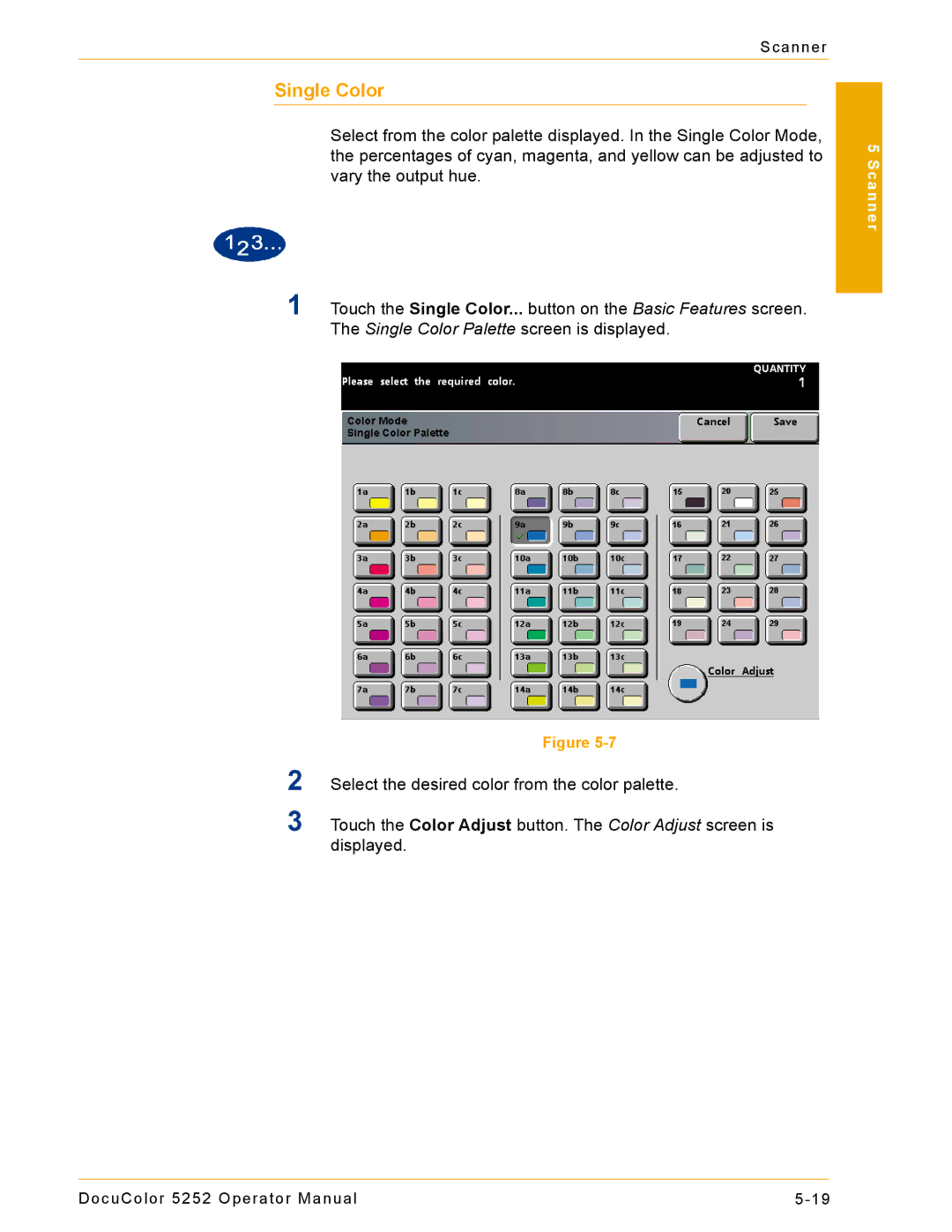Scanner
Single Color
Select from the color palette displayed. In the Single Color Mode, the percentages of cyan, magenta, and yellow can be adjusted to vary the output hue.
1Touch the Single Color... button on the Basic Features screen. The Single Color Palette screen is displayed.
Figure
2Select the desired color from the color palette.
3Touch the Color Adjust button. The Color Adjust screen is displayed.
5 Scanner
DocuColor 5252 Operator Manual |