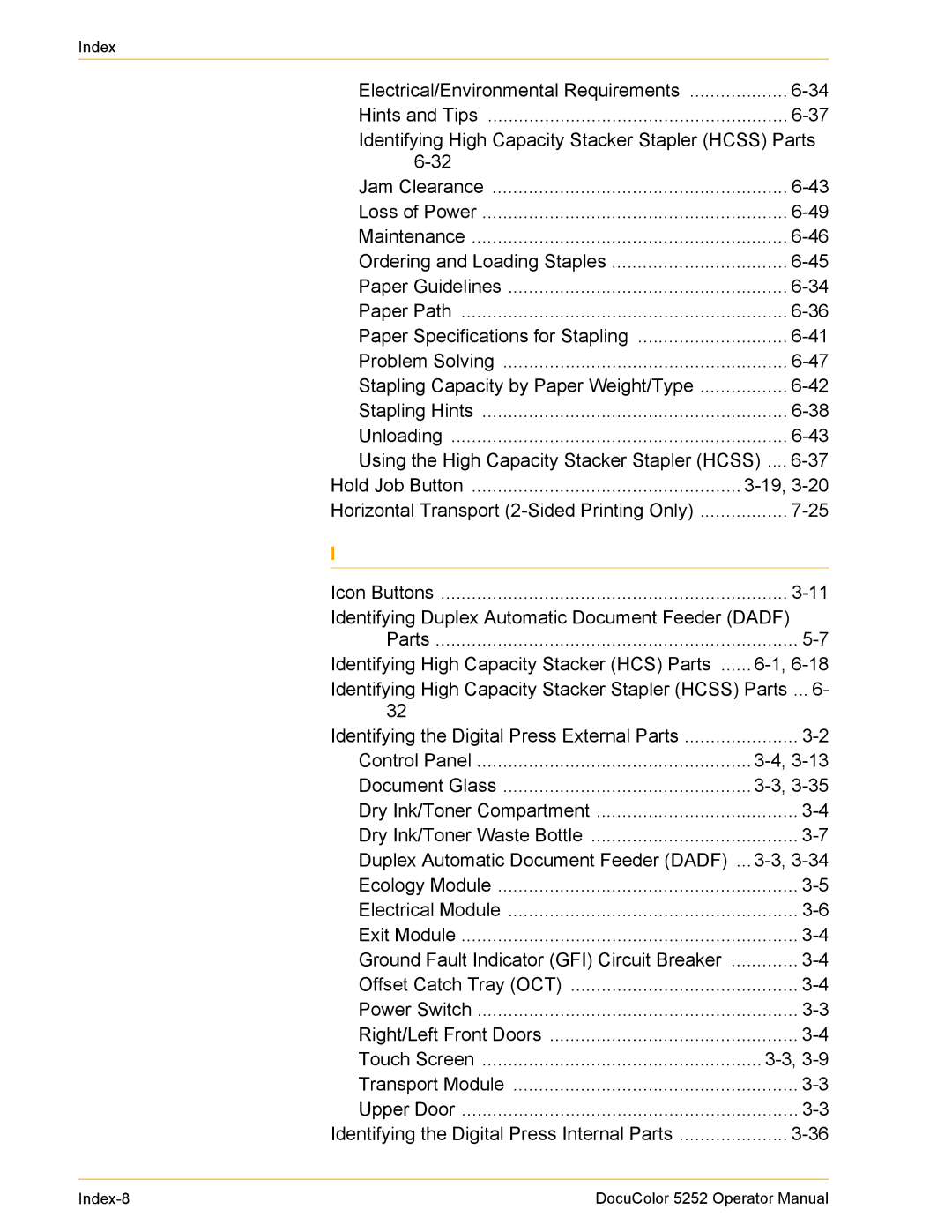Index
Electrical/Environmental Requirements | ||
Hints and Tips | ||
Identifying High Capacity Stacker Stapler (HCSS) Parts | ||
|
| |
Jam Clearance | ||
Loss of Power | ||
Maintenance | ||
Ordering and Loading Staples | ||
Paper Guidelines | ||
Paper Path | ||
Paper Specifications for Stapling | ||
Problem Solving | ||
Stapling Capacity by Paper Weight/Type | ||
Stapling Hints | ||
Unloading | ||
Using the High Capacity Stacker Stapler (HCSS) .... | ||
Hold Job Button | ||
Horizontal Transport | ||
I |
|
|
Icon Buttons | ||
Identifying Duplex Automatic Document Feeder (DADF) |
| |
Parts | ||
Identifying High Capacity Stacker (HCS) Parts | ||
Identifying High Capacity Stacker Stapler (HCSS) Parts | ... 6- | |
32 |
|
|
Identifying the Digital Press External Parts | ||
Control Panel | ||
Document Glass | ||
Dry Ink/Toner Compartment | ||
Dry Ink/Toner Waste Bottle | ||
Duplex Automatic Document Feeder (DADF) ... | ||
Ecology Module | ||
Electrical Module | ||
Exit Module | ||
Ground Fault Indicator (GFI) Circuit Breaker | ||
Offset Catch Tray (OCT) | ||
Power Switch | ||
Right/Left Front Doors | ||
Touch Screen | ||
Transport Module | ||
Upper Door | ||
Identifying the Digital Press Internal Parts | ||
| DocuColor 5252 Operator Manual |