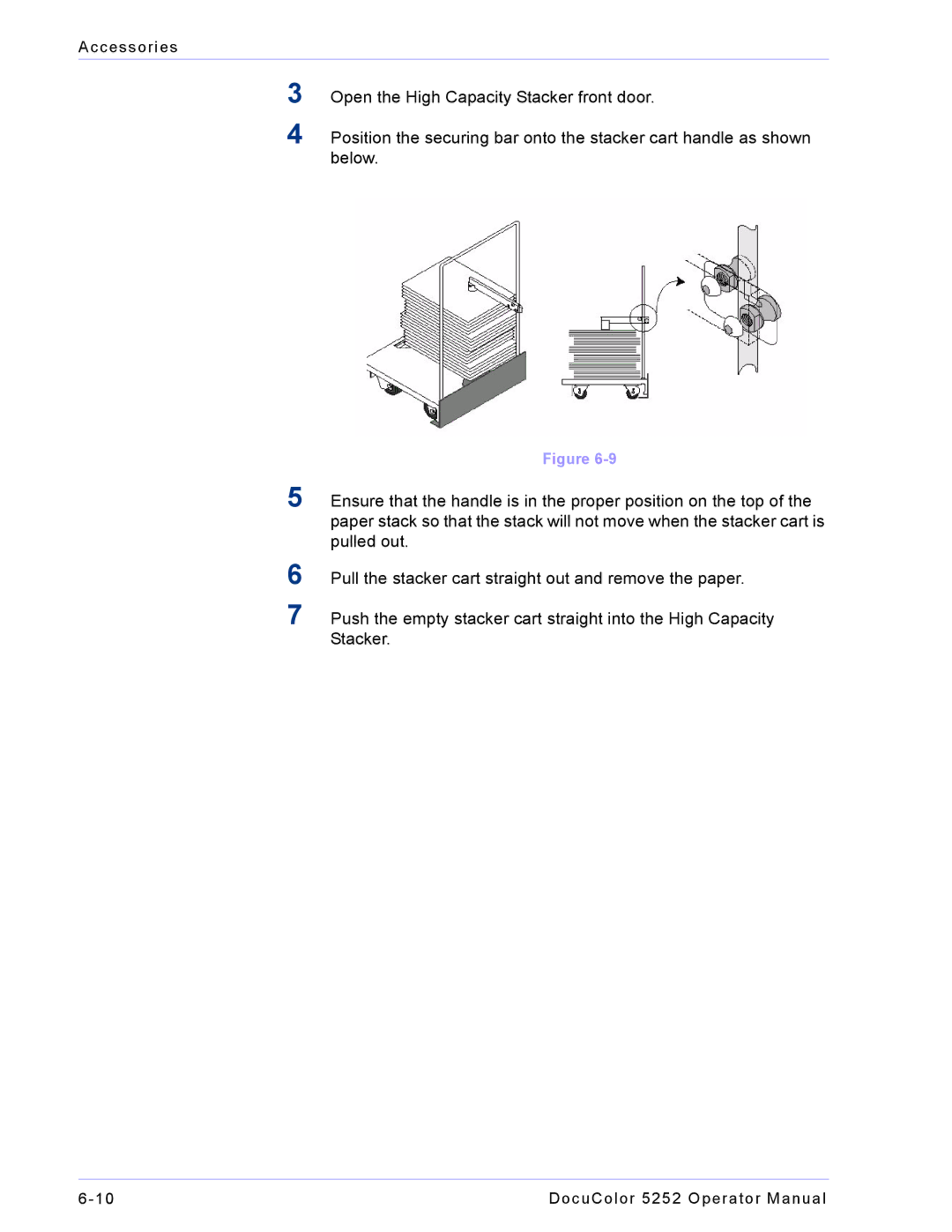Accessories
3Open the High Capacity Stacker front door.
4Position the securing bar onto the stacker cart handle as shown below.
Figure
5Ensure that the handle is in the proper position on the top of the paper stack so that the stack will not move when the stacker cart is pulled out.
6
7
Pull the stacker cart straight out and remove the paper.
Push the empty stacker cart straight into the High Capacity Stacker.
DocuColor 5252 Operator Manual |