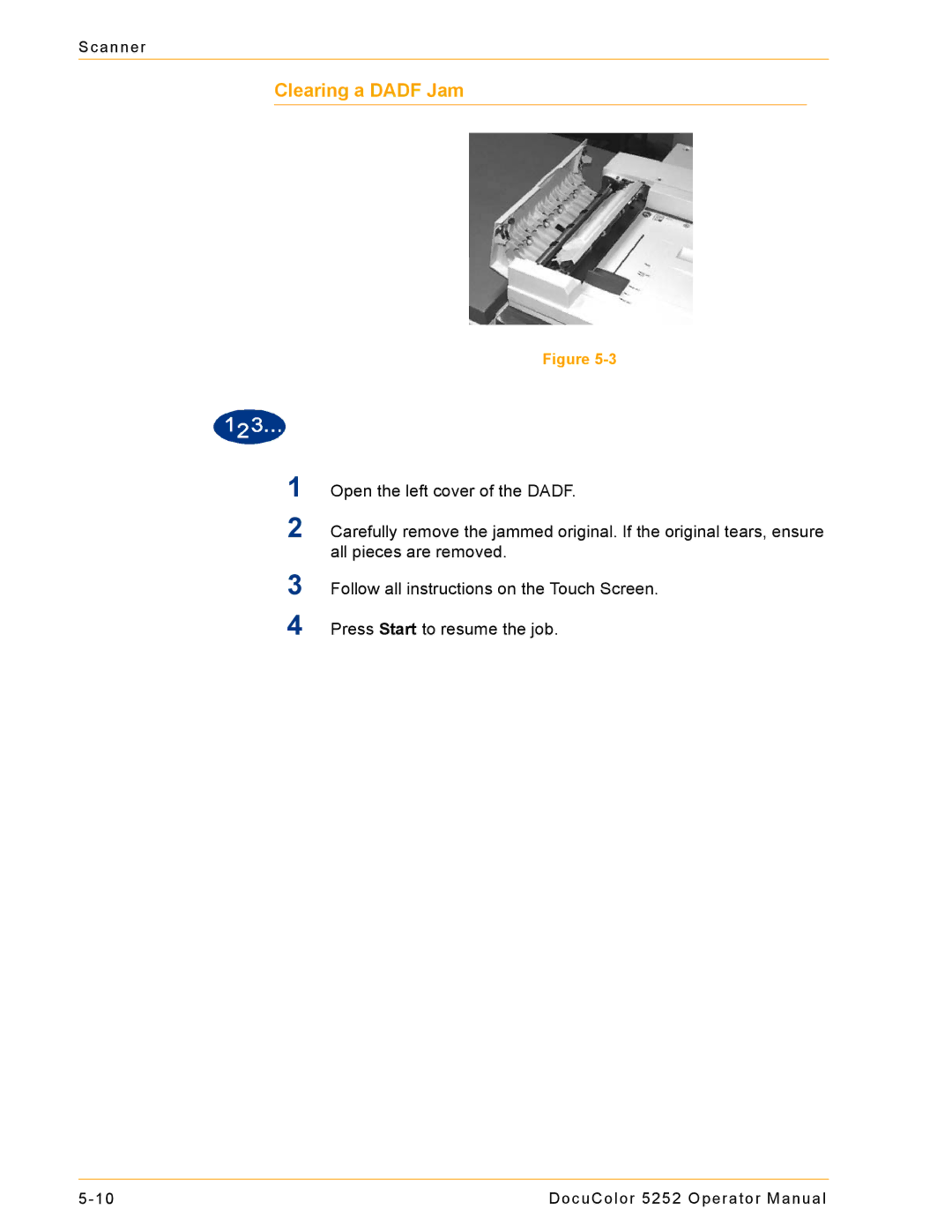Scanner
Clearing a DADF Jam
Figure
1
2
3
4
Open the left cover of the DADF.
Carefully remove the jammed original. If the original tears, ensure all pieces are removed.
Follow all instructions on the Touch Screen.
Press Start to resume the job.
DocuColor 5252 Operator Manual |