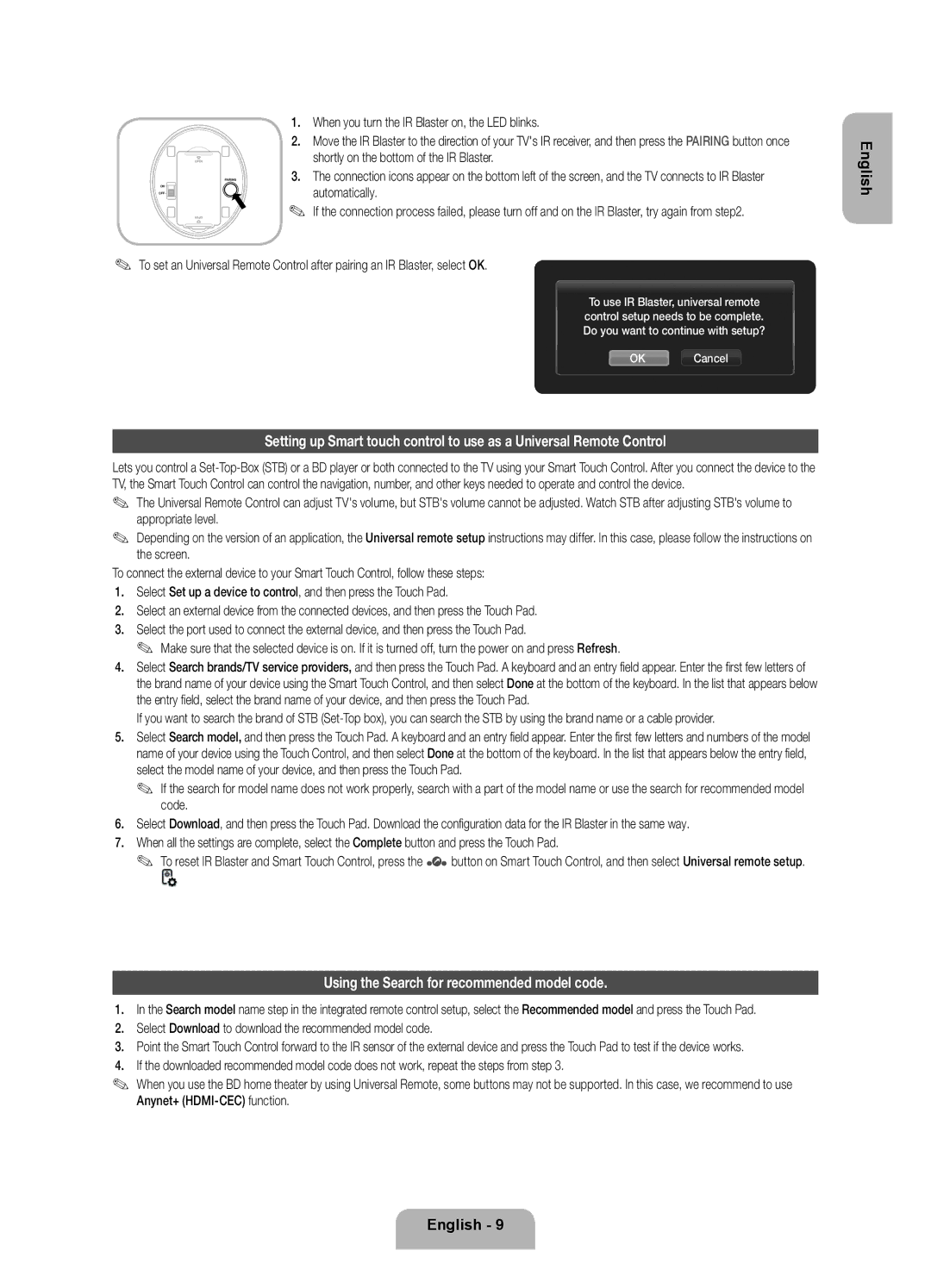0180 5 7267864* *0,14 €/Min. aus dem dt. Festnetz, aus
Samsung 80111 726 7864 only from land line
BN68-04060D-06
Still image warning
Digital TV notice
Providing Proper Ventilation for Your TV
Installation with a stand Installation with a wall-mount
Other Warnings
10 cm
Accessories
List of Features
Scart Adapter Holder-Wire stand Holder Ring x
Wireless Keyboard
Using the TVs Controller Panel Key
Connecting to an Aerial
Follow these instructions facing the front of your TV
Smart Touch Control
Installing batteries Battery size AA
Smart Touch Control Guide
Returnr Returns to the previous menu
Initial Pairing
Using the Touch Pad
IR receiver 30cm ~ 4m Smart Touch Control Connecting
To Select an item Press the Touch Pad
IR Blaster Connecting Pairing complete
IR receiver 30cm ~ 4m Device Indicator LED
IR Blaster Guide
Push it back
When you turn the IR Blaster on, the LED blinks
Using the Search for recommended model code
Select Download to download the recommended model code
Anynet+ HDMI-CEC function
Viewing the Remote Control
Setup Initial Setup
Select Yes to start the Universal Remote Setup
Additional option to setup the pin number
Universal Remote Control section in the manual
You watch your TV
Connections
Changing the Input Source
Source
Smart Interaction
Information Booklet Disclaimer
Motion control
Voice Control
Face recognition
TV Rear
Evolution Kit Slot Kit Sold Separately
Network Connection Wired
Network Connection
Modem Cable LAN Cable LAN Port on the Wall
How to view the e-Manual
Preparing before installing Wall-Mount
Installing the Wall Mount
To install a wall-mount, use the Holder-Ring
Inches
Securing the TV to the Wall
Storage and Maintenance
Troubleshooting
Display Resolution
Issues Solutions and Explanations
Smart Control
Specifications
Licence
IR Blaster
Digitális televízióval kapcsolatos figyelmeztetés
Állóképre vonatkozó figyelmeztetés
Ne nézze hosszú időn keresztül ugyanazt a tv-csatornát
Megfelelő szellőzés biztosítása a televíziókészülék számára
További figyelmeztetések
Felszerelés állványra
Tartozékok
Funkciólista
SCART-csatlakozó Kábeltartó-rögzítő Db rögzítőgyűrű
Vezeték nélküli billentyűzet
Tv-vezérlő használata panelen található gombok
Antenna csatlakoztatása
Ha megszünteti a tápcsatlakozást
Kattintson az érintőpadon a kiválasztott elem futtatásához
Smart Touch Control távirányító útmutatója
Returnr visszatérés az előző menübe
Az elemek behelyezése elemek mérete AA
Az érintőpad használata
Első párosítás
Elem kijelölése nyomja meg az érintőpadot
Nyomja vissza azt
Az IR Blaster útmutatója
Javasolt modell kódjának keresése
Távirányító
Megjegyzés
Beállítás Kezdeti beállítás
Az időzóna
Kód beállításának lehetőségét
Beállítása
Funkció beállítása
Csatlakoztatás
Bemeneti forrás módosítása
Forrás
SMART-interakció
Jogi Nyilatkozat
Mozgásos vezérlés
Hangvezérlés
Hangvezérlés
Hangvezérlés funkció használatához tegye a következőket
Ha kész, akkor arca regisztrálva van a Samsung-fiókjában
Arcfelismerés
Tévénézés a Common Interface kártyanyílás segítségével
Az Evolution Kit-nyílás a készlet külön kapható
Tv- készülék hátulja
Hálózati kapcsolat
Működjön Hálózati kapcsolat vezeték nélküli
Hálózati kapcsolat Vezetékes
Az e-Manual megtekintése
Falikonzol felszerelésének előkészületei
Falikonzol felszerelése
Fali konzol felszereléséhez használja az 1 tartógyűrűt
Termékcsalád
TV falra rögzítése
Tárolás és karbantartás
Hibaelhárítás
Képernyő-felbontás
Probléma Megoldás és magyarázat
Smart Touch Control
Műszaki leírás
Ajánlás csak az EU-ban
Licenc
Kérjük, hogy a készülék működtetése előtt
Modell neve VG-IRB2000 Tápellátás Forrás Elem 4 db AA
Ostrzeżenie dotyczące nieruchomych obrazów
Informacja dotycząca telewizji cyfrowej
Inne ostrzeżenia
Zapewnienie prawidłowej wentylacji telewizora
Akcesoria
Lista funkcji
Adapter Scart Uchwyt przewodów Pierścień ochronny x
Klawiatura bezprzewodowa
Stań przed telewizorem i postępuj zgodnie z instrukcjami
Podłączanie anteny
Instrukcja obsługi pilota Smart Touch Control
Wkładanie baterii baterie AA
Kliknij tabliczkę dotykową, aby uruchomić wybrany element
Parowanie wstępne
Korzystanie z tabliczki dotykowej
Aby wybrać element Naciśnij tabliczkę dotykową
Odbiornik IR Cm 4 m Smart Touch Control Łączenie
Wciśnij komorę na miejsce
Instrukcja obsługi urządzenia IR Blaster
Przycisk parowania
Odbiornik IR Cm 4 m Kontrolka LED urządzenia
Po włączeniu urządzenia IR Blaster zamiga kontrolka LED
Korzystanie z opcji wyszukiwania zalecanego kodu modelu
Opis pilota
Uwaga
Konfiguracja Konfiguracja wstępna
Wymagać dalszych działań w celu ustaleniu numeru PIN
Wybierz kraj Wybierz odpowiedni kraj Zależnie od kraju
Dostępnych kanałów?
Telewizora
Maksymalna grubość 14 mm
Połączenia
Zmiana źródła sygnału
Źródło
Obsługa Smart
Wyłączenie Odpowiedzialności Informacje
Sterowanie ruchami
Sterowanie głosowa
Steruj telewizorem przy użyciu rąk
Rozpoznawanie twarzy
Obraz twarzy można zapisać tylko w jednym koncie
Wpisz hasło do konta
Gniazdo urządzenia Evolution Kit do nabycia osobno
Połączenie sieciowe przewodowe
Połączenie sieciowe
Port modemu na ścianie
Kabel modemu Kabel sieci LAN Gniazdo sieci LAN na ścianie
Przełączanie między instrukcją e-Manual a odpowiednimi menu
Przeglądanie instrukcji elektronicznej e-Manual
Przygotowania przed instalacją wspornika
Montaż wspornika ściennego
Aby zainstalować wspornik, użyj pierścienia ochronnego
Rodzina Cale Dane Vesa a * B Standardowy Liczba
Zabezpieczanie telewizora zawieszonego na ścianie
Przechowywanie i konserwacja
Prądem Środków czyszczących
Rozwiąż linkę przed przesunięciem telewizora
Rozwiązywanie problemów
Problem Rozwiązanie i objaśnienie
Rozdzielczość ekranu
Dane techniczne
Bluetooth Obsługa Bluetooth Zasięg bazy danych MBR Globalny
Licencja
Nazwa modelu VG-IRB2000 Zasilanie Źródło Bateria AA x
Προειδοποίηση σχετικά με τις στατικές εικόνες
Ειδοποίηση σχετικά με την ψηφιακή τηλεόραση
Παροχή σωστού εξαερισμού για την τηλεόρασή σας
Άλλες προειδοποιήσεις
Εγκατάσταση με βάση 10 cm
Πρόσθετα εξαρτήματα
Κατάλογος χαρακτηριστικών
Εγχειρίδιο χρήσης
Ασύρματο πληκτρολόγιο
Σύνδεση σε κεραία
Χρήση του χειριστηρίου της τηλεόρασης κλειδί πρόσοψης
Αλλαγή του καναλιού Επιφάνεια αφής
Οδηγός χειριστηρίου Smart Touch Control
Αρχική ζεύξη
Χρήση της επιφάνειας αφής
Επιλογή ενός στοιχείου Πατήστε την επιφάνεια αφής
Δέκτης IR 30 cm ~ 4 m Smart Touch Control Σύνδεση
Χρήση της λειτουργίας Σίγαση
Οδηγός IR Blaster
Τοποθέτηση μπαταριών Μέγεθος μπαταρίας AA
Πιέστε την πίσω στη θέση της
Χρήση της αναζήτησης για το συνιστώμενο κωδικό μοντέλου
Σύντομα το κουμπί Pairing στο κάτω μέρος του IR Blaster
Όταν ενεργοποιήσετε το IR Blaster, αναβοσβήνει η λυχνία LED
Αυτόματα με τη συσκευή IR Blaster
Επισκόπηση του τηλεχειριστηρίου
Σημειωση
Ρύθμιση Αρχική ρύθμιση
Ζώνη ώρας
Λειτουργίας ρολογιού
Κίνησης Ρύθμιση της
Έλεγ. κίνησης
Σύνδεση Hdmi
Συνδέσεις
Σύνδεση Hdmi προς DVI
Σύνδεση ακουστικών
Αλλαγή της πηγής εισόδου
Πηγή
Αλληλεπίδραση με τη λειτουργία Smart
Δηλωση Αποποιησησ Φυλλαδιου Πληροφοριων
Έλεγχος κίνησης
Φωνητικός έλεγχος
Λέξεις ενεργοποίησης
Χρήση της λειτουργίας εισαγωγής κειμένου με φωνή
Αναγνώριση προσώπου
Υποδοχή για Evolution Kit το κιτ πωλείται ξεχωριστά
Σύνδεση δικτύου
Wi-Fi Σύνδεση δικτύου Ενσύρματη
Σύνδεση δικτύου Ασύρματη
Ομαλά
Τρόπος προβολής του e-Manual
Αλλαγή της θέσης του e-Manual στην οθόνη
Εγκατάσταση του στηρίγματος τοποθέτησης στον τοίχο
Ίντσες
Τυπική βίδα
Αποθήκευση και συντήρηση
Στερέωση της τηλεόρασης στον τοίχο
Ηλεκτροπληξία Καθαρισμού
Αντιμετώπιση προβλημάτων
Ανάλυση οθόνης
Προβλήματα Λύσεις και επεξηγήσεις
Smart Touch Control
Προδιαγραφές
Άδεια χρήσης
IR Blaster
Τροφοδοσία Πηγή
Αλκαλικές μπαταρίες
Предупреждение за неподвижен образ
Бележка за цифров телевизор
Други предупреждения
Осигуряване на адекватно проветряване за вашия телевизор
Може да се начисли такса за администриране, ако
Инсталиране със стенна конзола
Принадлежности
Списък на функциите
Внимание Поставете ДОКРАЙ, Така ЧЕ ДА НЕ Може ДА СЕ Извади
Адаптер за Scart Държач телена стойка Държач пръстен x
Свързване с антена
Използване на контролера на телевизора панел с клавиши
Включва и изключва телевизора
Ръководство за Smart Touch Control
Светодиод за показване на активното устройство
Използвайте тези бутони според инструкциите на екрана
Първоначално сдвояване
Използване на тъчпада
Избор на елемент Натиснете тъчпада
ИЧ приемник 30 см ~ 4 м Smart Touch Control Свързване
Използване на функцията Без звук
Ръководство за ИЧ бластер
Поставяне на батериите размер на батериите AA
Натиснете обратно
Когато включите ИЧ бластер, светодиодът мига
Pairing отдолу на ИЧ бластер
Вашия ИЧ бластер
Стъпка
Преглед на дистанционното управление
Volume
Забележка
Настройка първоначална настройка
Избор на това как да гледате телевизора
Избор на държава
Зависимост от страната
Часови пояс
Връзки
За повече информация вж. Свързване на телевизора в e-Manual
Максимална дебелина 0,55 инча 14 мм
Смяна на входния източник
Източник
Интелигентно взаимодействие
Информационна Листовка ЗА Отказ ОТ Отговорност
Ние с движения
Гласово управление
Разпознаване на лице
Слот за Evolution Kit продава се отделно
Кабелна или безжична връзка Мрежова връзка безжична
Мрежова връзка
Мрежово връзка кабелна
Те са илюстрирани по-долу
Как да разглеждате e-Manual
За промяна на позицията на екрана на e-Manual
Инсталиране на комплекта за монтиране на стена
Продуктово Инчове
Количество
Съхранение и поддръжка
Инсталиране на телевизора на стената
Токов удар Препарат за почистване
Отстраняване на неизправности
Разделителна способност на дисплея
Проблеми Решения и обяснения
Спецификации
Лиценз
ИЧ бластер
Име на модел VG-IRB2000 Батерия AA x Захранване Източник
Батерия
Napomena o digitalnoj televiziji
Upozorenje o prikazivanju statičnih slika
Nastavku
Osiguravanje odgovarajućeg prozračivanja televizora
Moguća je naplata naknade za administraciju u slučaju
Ostala upozorenja
Montaža s postoljem
Dodatna oprema
Popis značajki
Upute za korištenje
Scart adapter Postolje za držač kabela Držač-prsten x
Korištenje kontrolera televizora upravljač na ploči
Povezivanje s antenom
Stanite ispred televizora i slijedite upute
Umetanje baterija veličina baterija AA
Vodič za Smart Touch Control
Uključivanje i isključivanje televizora
Returnr Povratak na prethodni izbornik
Korištenje dodirne plohe
Početno uparivanje
Odabir stavke Pritisnite dodirnu plohu
Gurnite ga natrag
Vodič za IR Blaster
Infracrveni prijemnik 30 cm ~ 4 m LED indikator uređaja
IR Blaster Povezivanje Uparivanje dovršeno
Korištenje pretraživanja preporučene šifre modela
Kada uključite IR Blaster, LED indikator treperi
Anynet+ HDMI-CEC
Pregled daljinskog upravljača
Napomena
Postavljanje početno postavljanje
Sata
Postavljanja pin broja
Vrem. zona
Vremenske zone
Maksimalna debljina 14 mm 0,55 inča
Povezivanja
Promjena izvora ulaznog signala
Izvor
Inteligentna interakcija
Upravljanje pokretom
Upravljanje glasom
Možete testirati osvijetljenost prostorije i kut kamere
−− Pomoću mikrofona na televizoru. udaljeno prepoznavanje
Prepoznavanje lica
Upravljajte televizorom rukama
Unesite lozinku računa
Utor za Evolution Kit uređaj se prodaje zasebno
Povezivanje s mrežom
Wi-Fi
Povezivanje s mrežom žičana mreža
LAN kabel
Kako pregledati e-Manual
Montiranje zidnog nosača
Promjena položaja zaslona značajke e-Manual
Izvadite vijke iz rupa prije montiranja nosača na zid
Montiranje televizora na zid
Pohrana i održavanje
Uzrokovati kvar, požar ili strujni udar
Čišćenje
Rješavanje problema
Problemi Rješenja i objašnjenja
Rezolucija zaslona
Specifikacije
Licenca
Upozornění týkající se statických obrázků
Oznámení o digitálním televizním vysílání
Požáru
Zajištění dostatečné ventilace televizoru
Další varování
Správní poplatek bude účtován v případě, že
Příslušenství
Seznam funkcí
Adaptér Scart Stojan objímky Přidržovací kroužek x
Bezdrátová klávesnice
Připojení antény
Používání ovladače televizoru tlačítko na panelu
Přepínání kanálůA Touchpad
Příručka k ovladači Smart Touch Control
Použití touchpadu
Počáteční spárování
Výběr položky Stiskněte touchpad
Zatlačte držák zpět
Příručka k zařízení IR Blaster
Infračervený přijímač Cm až 4 m Kontrolka LED zařízení
IR Blaster Připojení Párování dokončeno
Blaster
Použití funkce Vyhledání kódu doporučeného modelu
Krokem
Vyberte možnost Stáhnout stáhněte kód doporučeného modelu
Popis dálkového ovladače
Poznámka
Nastavení počáteční nastavení
Závislosti na zemi
Vyberte zemi
Automatické ladění
Televizor
Připojení
Změna zdroje vstupu
Zdroj
Inteligentní interakce
Informační Prohlášení NA Obálce
Ovládání pohyby
Ovládání hlasem
Rozpoznávání obličeje
Stránka se přesune dolů
Zadejte heslo k účtu
Vložte adaptér karet CI Card do dvou otvorů v produktu
Slot soupravy Evolution Kit souprava se prodává samostatně
Připojení k síti kabelové
Připojení k síti
Jak se zobrazuje e-Manual
Instalace sady pro upevnění na zeď
Změna umístění obrazovky funkce e-Manual
Příprava před montáží sady pro upevnění na zeď
Připevnění televizoru ke zdi
Skladování aúdržba
Prostředky
Chcete-li televizor přesunout, uvolněte lanko
Odstraňování potíží
Rozlišení displeje
Potíže Řešení a vysvětlení
Specifikace
Zařízení IR Blaster
Upozornenie v súvislosti so statickým obrazom
Oznam pre digitálnu TV
Zaistenie dostatočného vetrania televízora
Ostatné varovania
Môže vám byť účtovaný správny poplatok, ak
Príslušenstvo
Zoznam vlastností
Používateľská príručka
Adaptér Scart Držiak na káble Krúžok držiaka x
Používanie ovládača TV ovládača na paneli
Pripojenie k anténe
Otočte sa čelom k TV a postupujte podľa týchto pokynov
Kliknutím na touchpad spustíte zaostrenú položku
Príručka k inteligentnému ovládaniu Smart Touch
Inštalácia batérií veľkosť batérií AA
Zapína a vypína TV
Prvé párovanie
Používanie touchpadu
Výber položky Stlačte touchpad
IČ prijímač 30cm ~ 4m Smart Touch Control Pripája sa
Príručka k infračervenému vysielaču IR Blaster
Vloženie batérie
Zatlačte ho naspäť
Prípade vám odporúčame použiť funkciu Anynet+ HDMI-CEC
Používanie vyhľadávania kódu odporúčaného modelu
Pohľad na diaľkové ovládanie
Vyberte jazyk
Jazyk ponuky
Domáce použitie
Nastavenia siete
Výber oblasti v závislosti od krajiny
Nastavenia čísla PIN
Hlasom a pohybom
Nastavenie dokončené
Pripojenia
Interakcia Smart
Zmena vstupného zdroja
Ovládanie pohybom
Hlasové ovládanie
Veľkosť panela hlas. príkazov
Používanie režimu zadávania textu hlasom
Rozpoznávanie tváre
Súprava Evolution Kit Slot predáva sa samostatne
Sieťové pripojenie
Bezdrôtového pripojenia Sieťové pripojenie bezdrôtové
Sieťové pripojenie káblové
Ako prehliadať dokument e-Manual
Ak chcete zmeniť polohu obrazovky e-Manual
Montáž držiaka na stenu
Palcov
Bežná skrutka Množstvo
Uskladnenie a údržba
Upevnenie TV na stenu
Elektrickým prúdom Prostriedky
Riešenie problémov
Rozlíšenie displeja
Problémy Riešenia a vysvetlenia
Technické údaje
Licencia