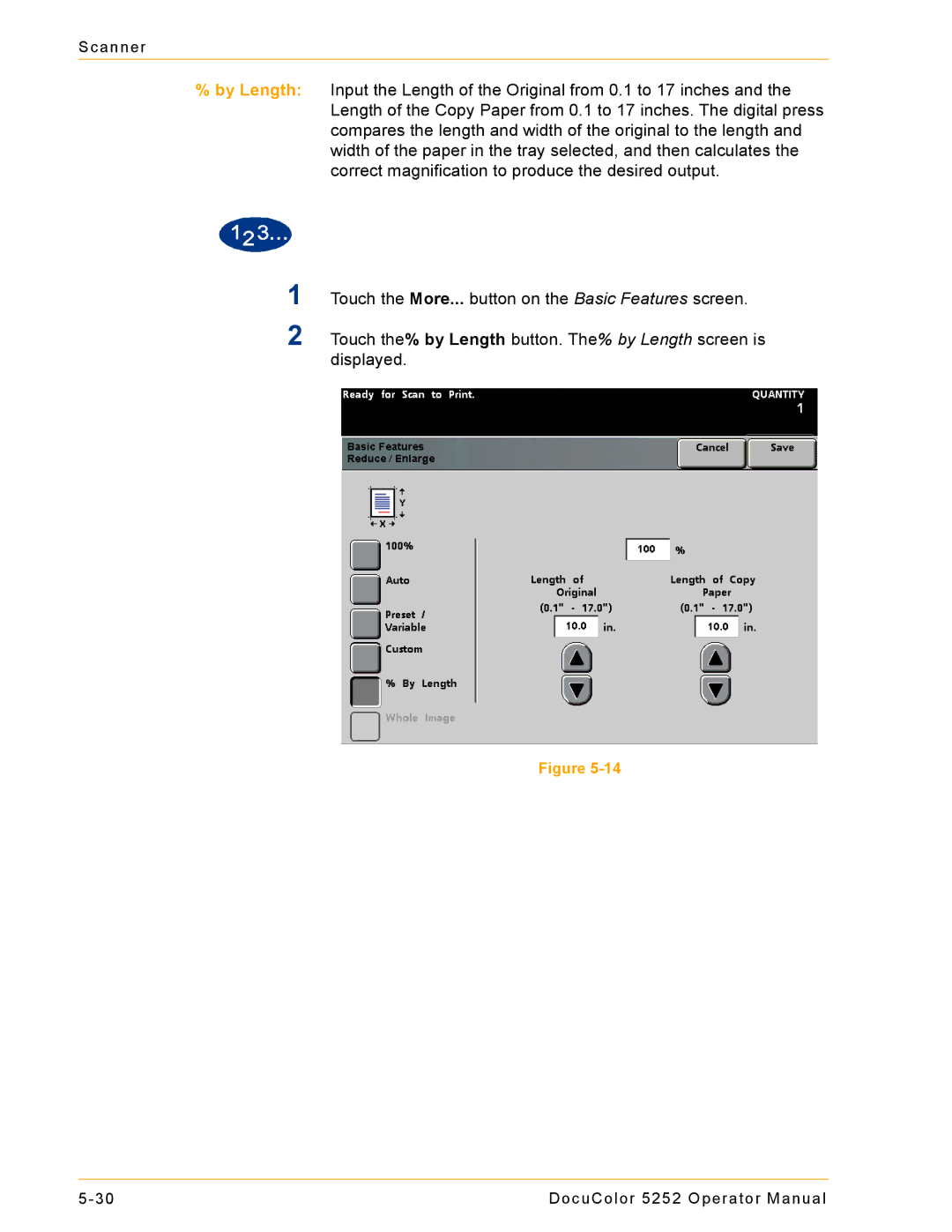Scanner
%by Length: Input the Length of the Original from 0.1 to 17 inches and the Length of the Copy Paper from 0.1 to 17 inches. The digital press compares the length and width of the original to the length and width of the paper in the tray selected, and then calculates the correct magnification to produce the desired output.
1Touch the More... button on the Basic Features screen.
2Touch the% by Length button. The% by Length screen is displayed.
Figure
DocuColor 5252 Operator Manual |