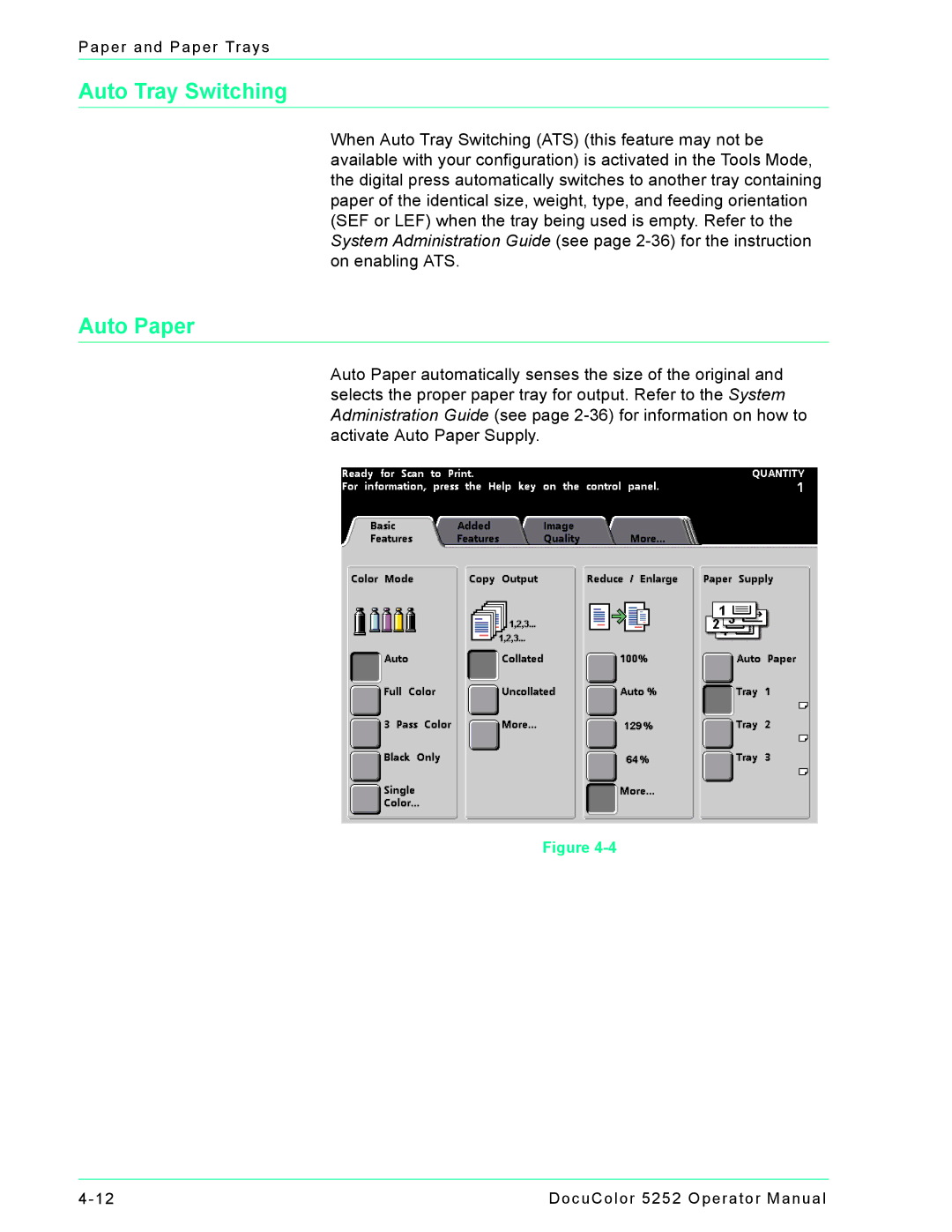Paper and Paper Trays
Auto Tray Switching
When Auto Tray Switching (ATS) (this feature may not be available with your configuration) is activated in the Tools Mode, the digital press automatically switches to another tray containing paper of the identical size, weight, type, and feeding orientation (SEF or LEF) when the tray being used is empty. Refer to the System Administration Guide (see page
Auto Paper
Auto Paper automatically senses the size of the original and selects the proper paper tray for output. Refer to the System Administration Guide (see page
Figure
DocuColor 5252 Operator Manual |