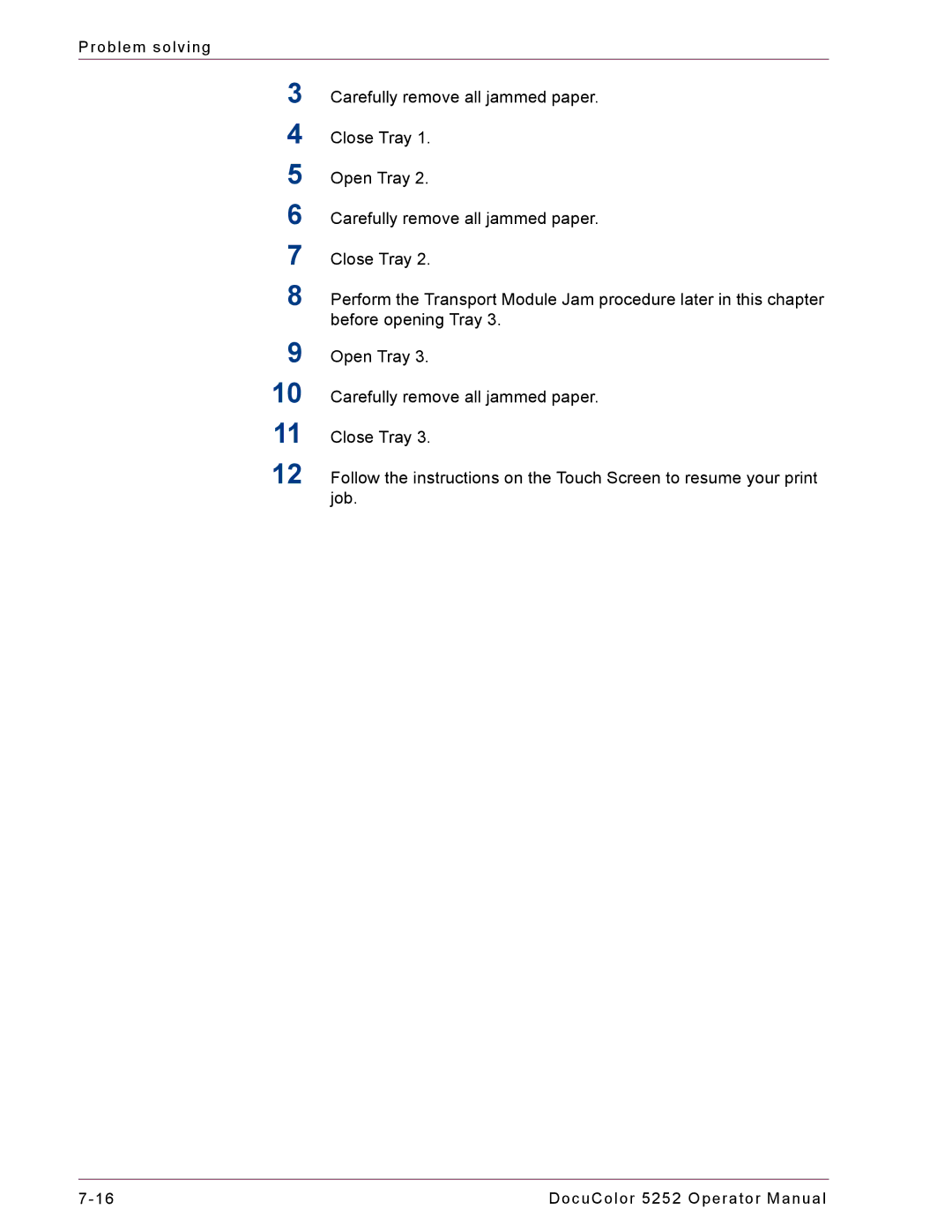Problem solving
3
4
5
6
7
8
9
10
11
12
Carefully remove all jammed paper.
Close Tray 1.
Open Tray 2.
Carefully remove all jammed paper.
Close Tray 2.
Perform the Transport Module Jam procedure later in this chapter before opening Tray 3.
Open Tray 3.
Carefully remove all jammed paper.
Close Tray 3.
Follow the instructions on the Touch Screen to resume your print job.
DocuColor 5252 Operator Manual |