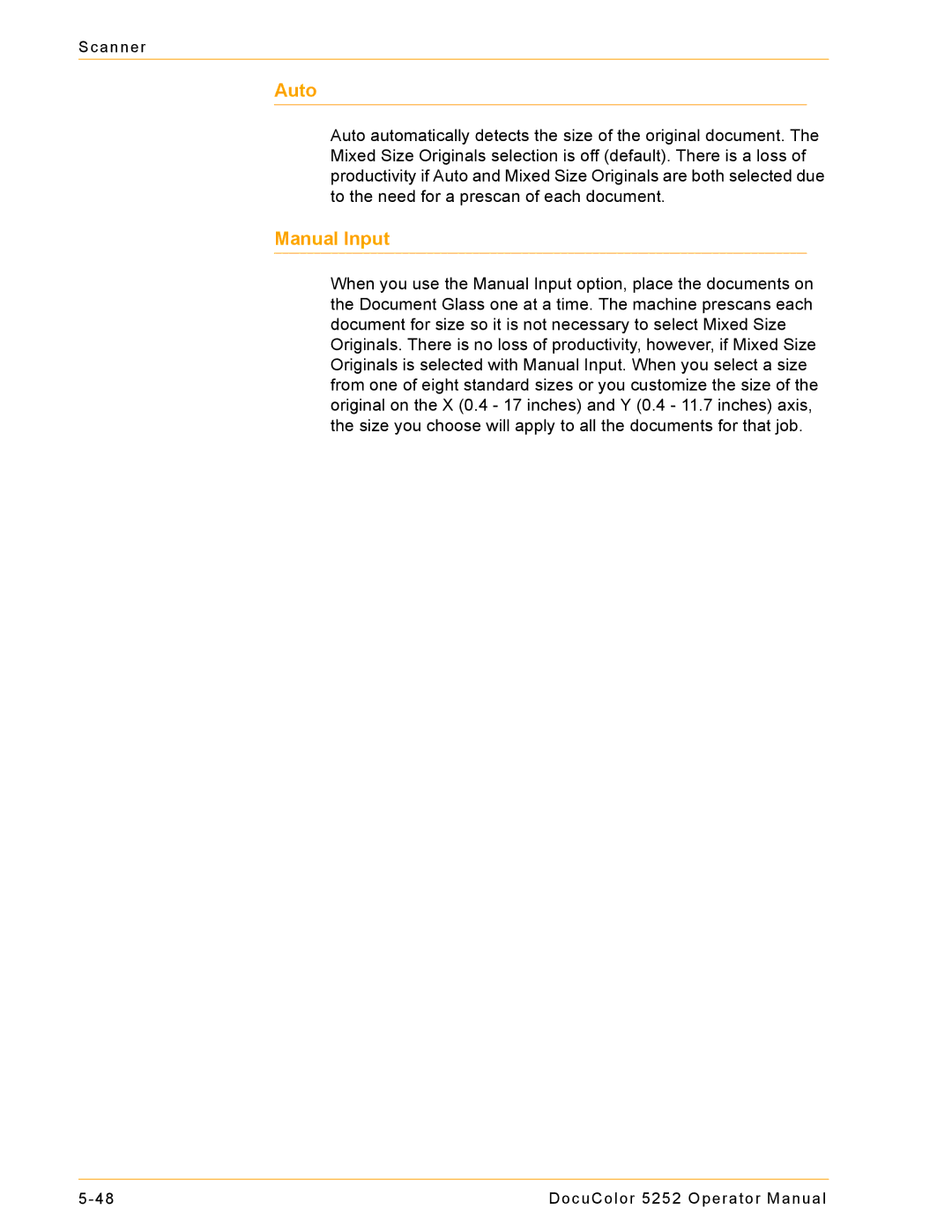Scanner
Auto
Auto automatically detects the size of the original document. The Mixed Size Originals selection is off (default). There is a loss of productivity if Auto and Mixed Size Originals are both selected due to the need for a prescan of each document.
Manual Input
When you use the Manual Input option, place the documents on the Document Glass one at a time. The machine prescans each document for size so it is not necessary to select Mixed Size Originals. There is no loss of productivity, however, if Mixed Size Originals is selected with Manual Input. When you select a size from one of eight standard sizes or you customize the size of the original on the X (0.4 - 17 inches) and Y (0.4 - 11.7 inches) axis, the size you choose will apply to all the documents for that job.
DocuColor 5252 Operator Manual |