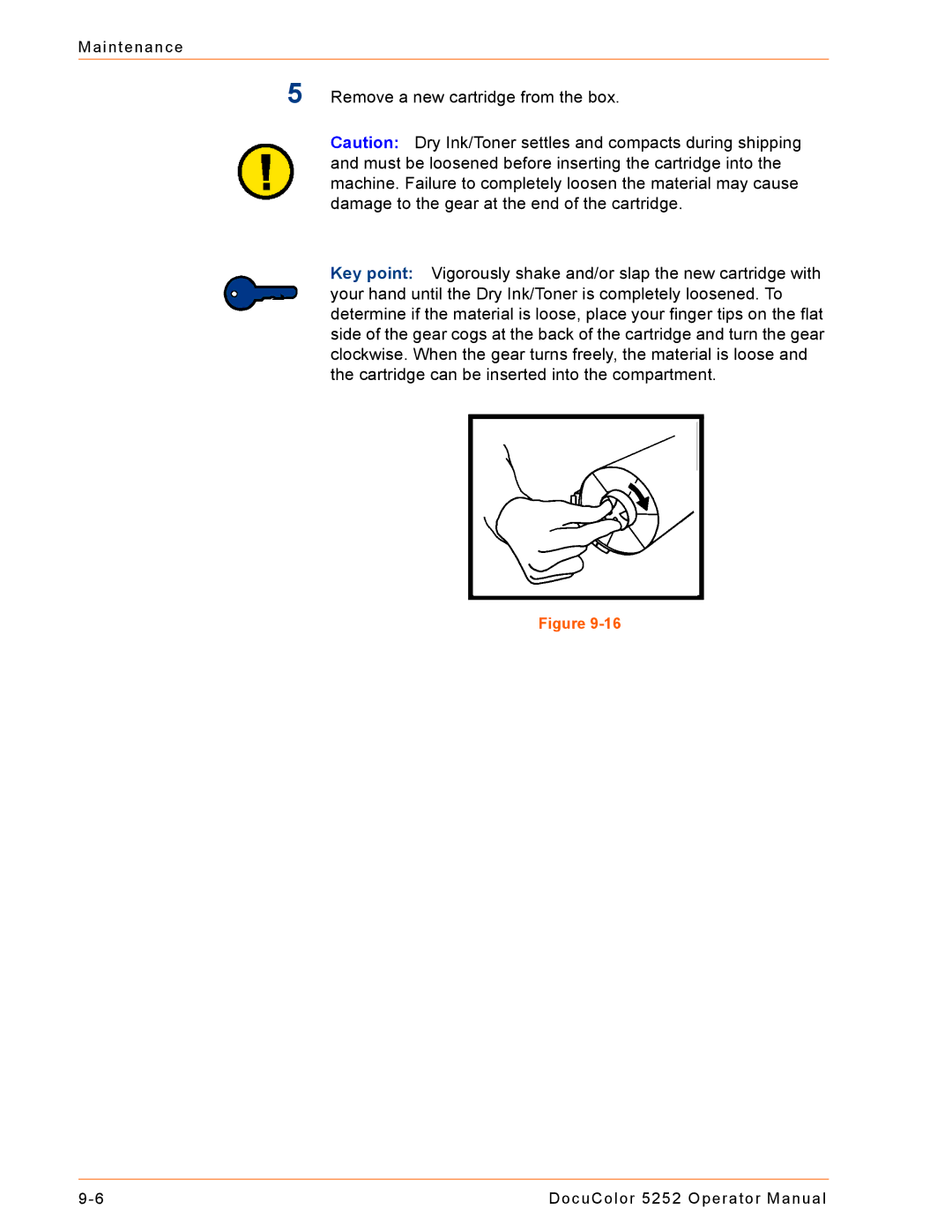Maintenance
5Remove a new cartridge from the box.
Caution: Dry Ink/Toner settles and compacts during shipping and must be loosened before inserting the cartridge into the machine. Failure to completely loosen the material may cause damage to the gear at the end of the cartridge.
Key point: Vigorously shake and/or slap the new cartridge with your hand until the Dry Ink/Toner is completely loosened. To determine if the material is loose, place your finger tips on the flat side of the gear cogs at the back of the cartridge and turn the gear clockwise. When the gear turns freely, the material is loose and the cartridge can be inserted into the compartment.
Figure
DocuColor 5252 Operator Manual |