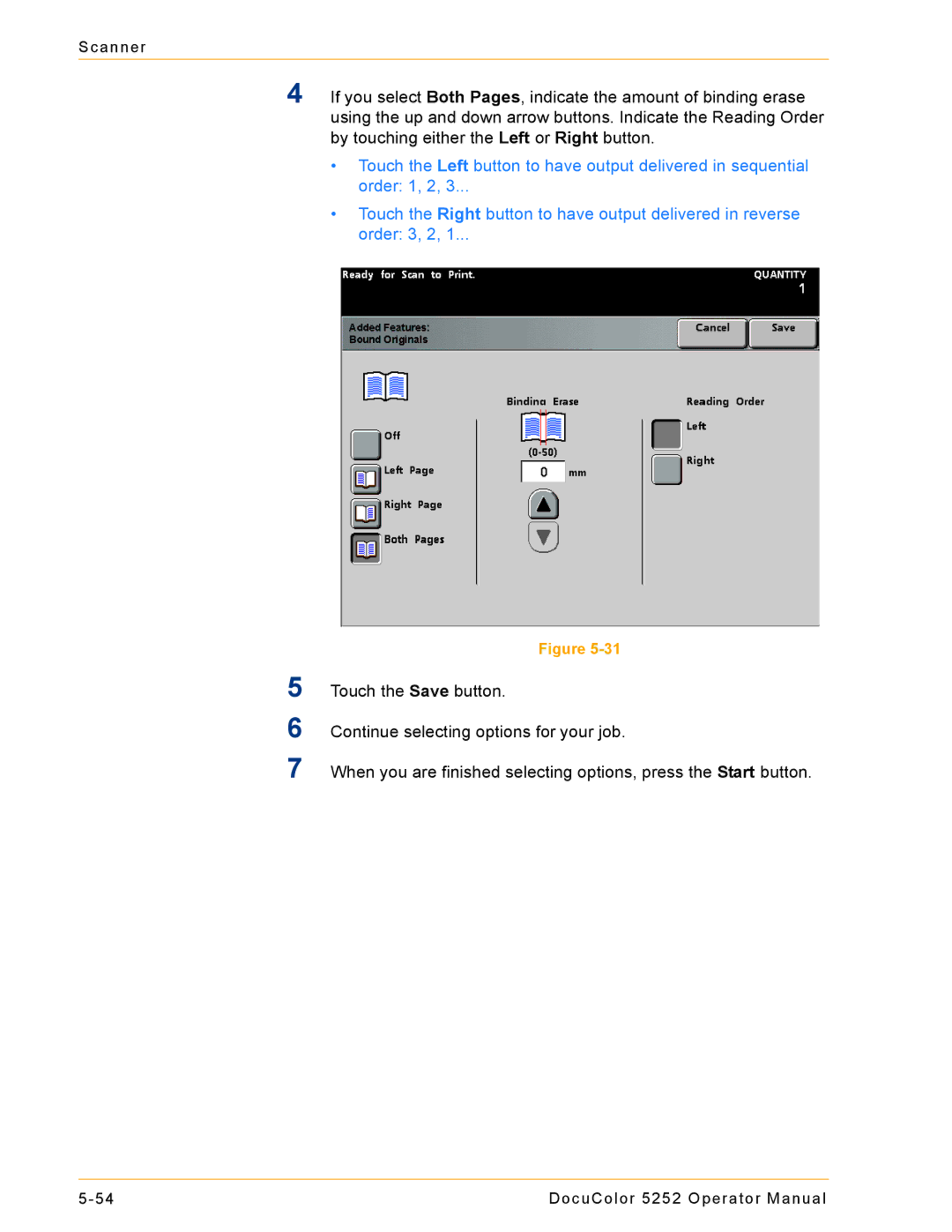Scanner
4If you select Both Pages, indicate the amount of binding erase using the up and down arrow buttons. Indicate the Reading Order by touching either the Left or Right button.
•Touch the Left button to have output delivered in sequential order: 1, 2, 3...
•Touch the Right button to have output delivered in reverse order: 3, 2, 1...
5
6
7
Figure
Touch the Save button.
Continue selecting options for your job.
When you are finished selecting options, press the Start button.
DocuColor 5252 Operator Manual |