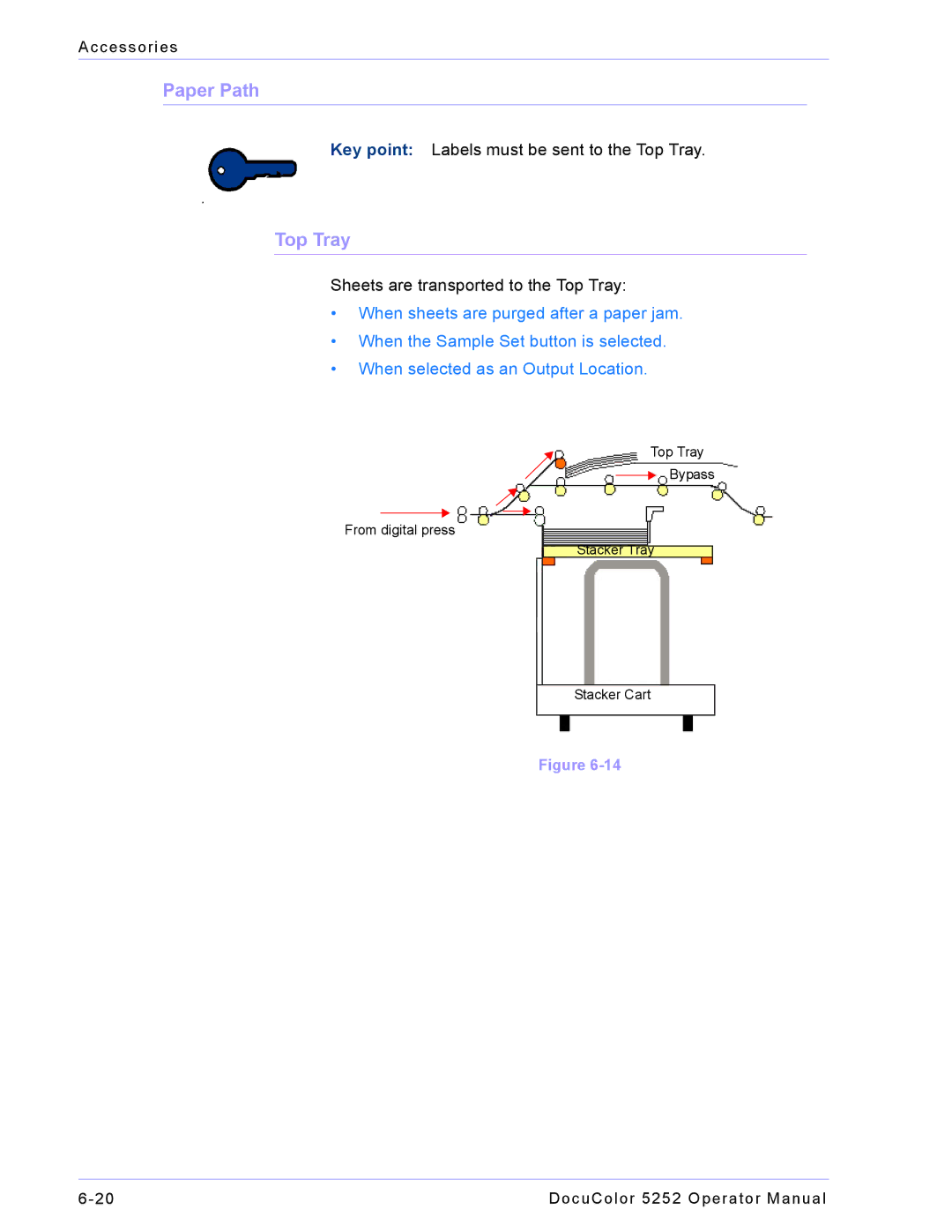Accessories
Paper Path
Key point: Labels must be sent to the Top Tray.
.
Top Tray
Sheets are transported to the Top Tray:
•When sheets are purged after a paper jam.
•When the Sample Set button is selected.
•When selected as an Output Location.
Top Tray
Bypass
From digital press
Stacker Tray
StackerCartCart
Figure
DocuColor 5252 Operator Manual |