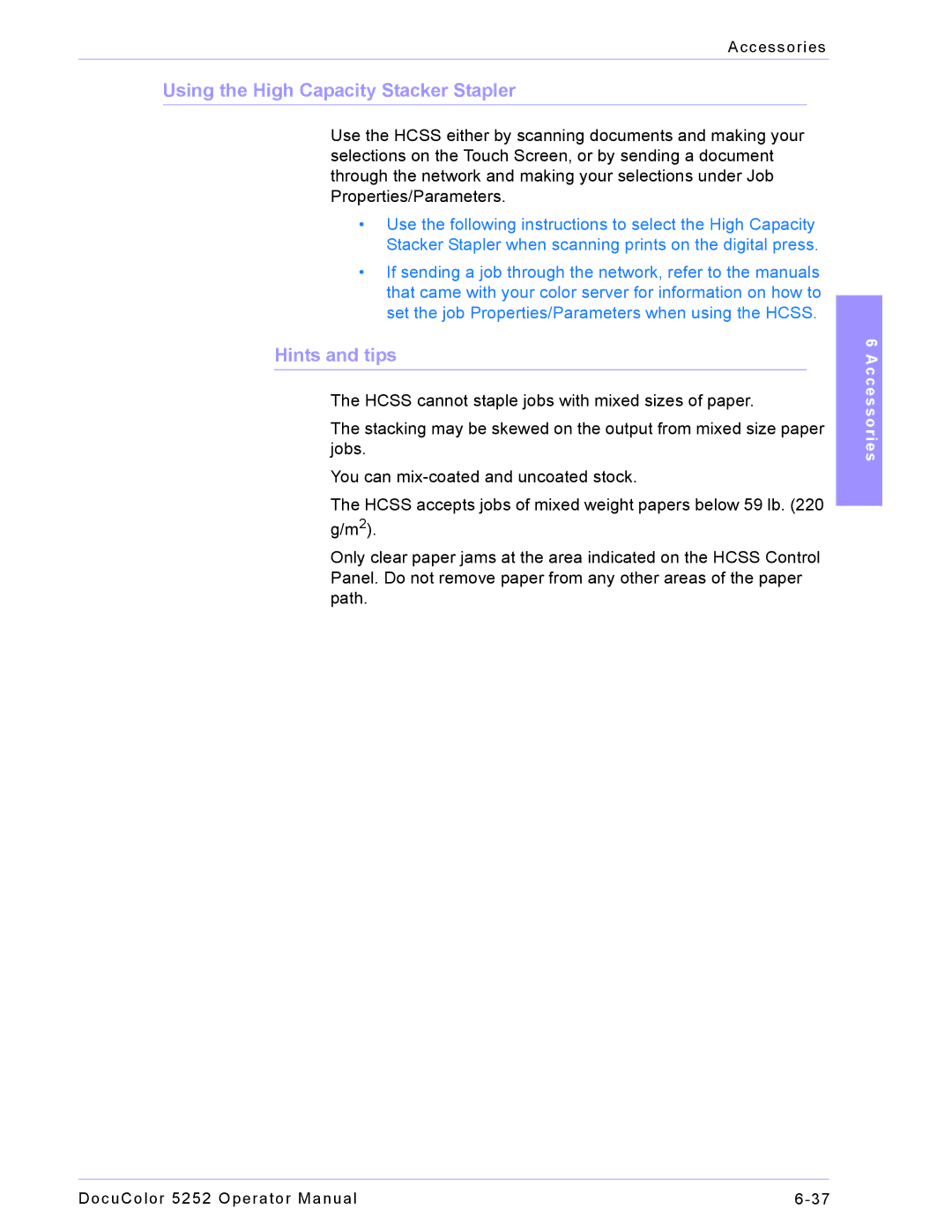Accessories
Using the High Capacity Stacker Stapler
Use the HCSS either by scanning documents and making your selections on the Touch Screen, or by sending a document through the network and making your selections under Job Properties/Parameters.
•Use the following instructions to select the High Capacity Stacker Stapler when scanning prints on the digital press.
•If sending a job through the network, refer to the manuals that came with your color server for information on how to set the job Properties/Parameters when using the HCSS.
Hints and tips
The HCSS cannot staple jobs with mixed sizes of paper.
The stacking may be skewed on the output from mixed size paper jobs.
You can
The HCSS accepts jobs of mixed weight papers below 59 lb. (220 g/m2).
Only clear paper jams at the area indicated on the HCSS Control Panel. Do not remove paper from any other areas of the paper path.
6 Accessories
DocuColor 5252 Operator Manual |