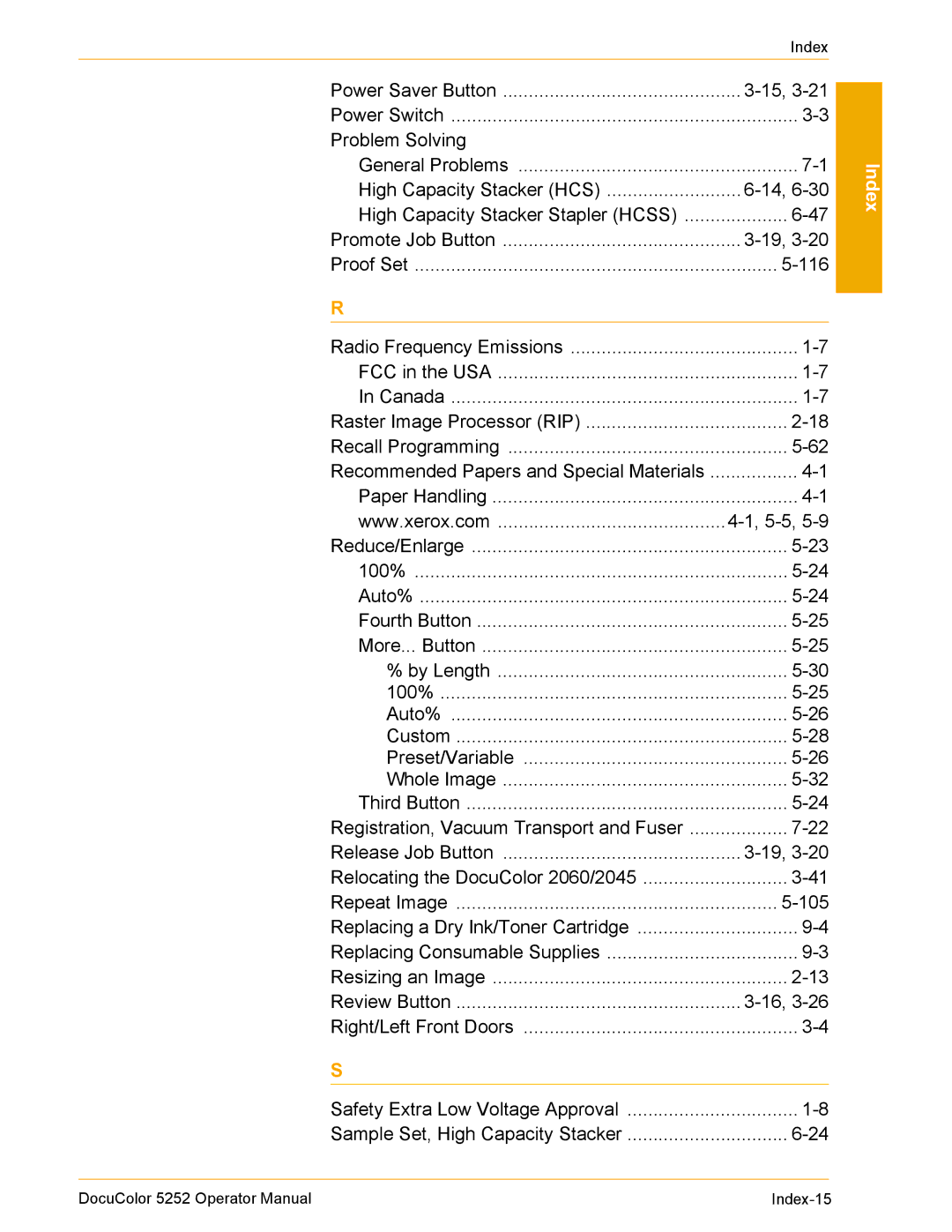|
| Index |
| Power Saver Button |
|
| Power Switch | |
| Problem Solving |
|
| General Problems | |
| High Capacity Stacker (HCS) | |
| High Capacity Stacker Stapler (HCSS) | |
| Promote Job Button | |
| Proof Set | |
| R |
|
| Radio Frequency Emissions | |
| FCC in the USA | |
| In Canada | |
| Raster Image Processor (RIP) | |
| Recall Programming | |
| Recommended Papers and Special Materials | |
| Paper Handling | |
| www.xerox.com | |
| Reduce/Enlarge | |
100% | ||
| Auto% | |
| Fourth Button | |
| More... Button | |
| % by Length | |
100% | ||
| Auto% | |
| Custom | |
| Preset/Variable | |
| Whole Image | |
| Third Button | |
| Registration, Vacuum Transport and Fuser | |
| Release Job Button | |
| Relocating the DocuColor 2060/2045 | |
| Repeat Image | |
| Replacing a Dry Ink/Toner Cartridge | |
| Replacing Consumable Supplies | |
| Resizing an Image | |
| Review Button | |
| Right/Left Front Doors | |
| S |
|
| Safety Extra Low Voltage Approval | |
| Sample Set, High Capacity Stacker | |
Index
DocuColor 5252 Operator Manual |