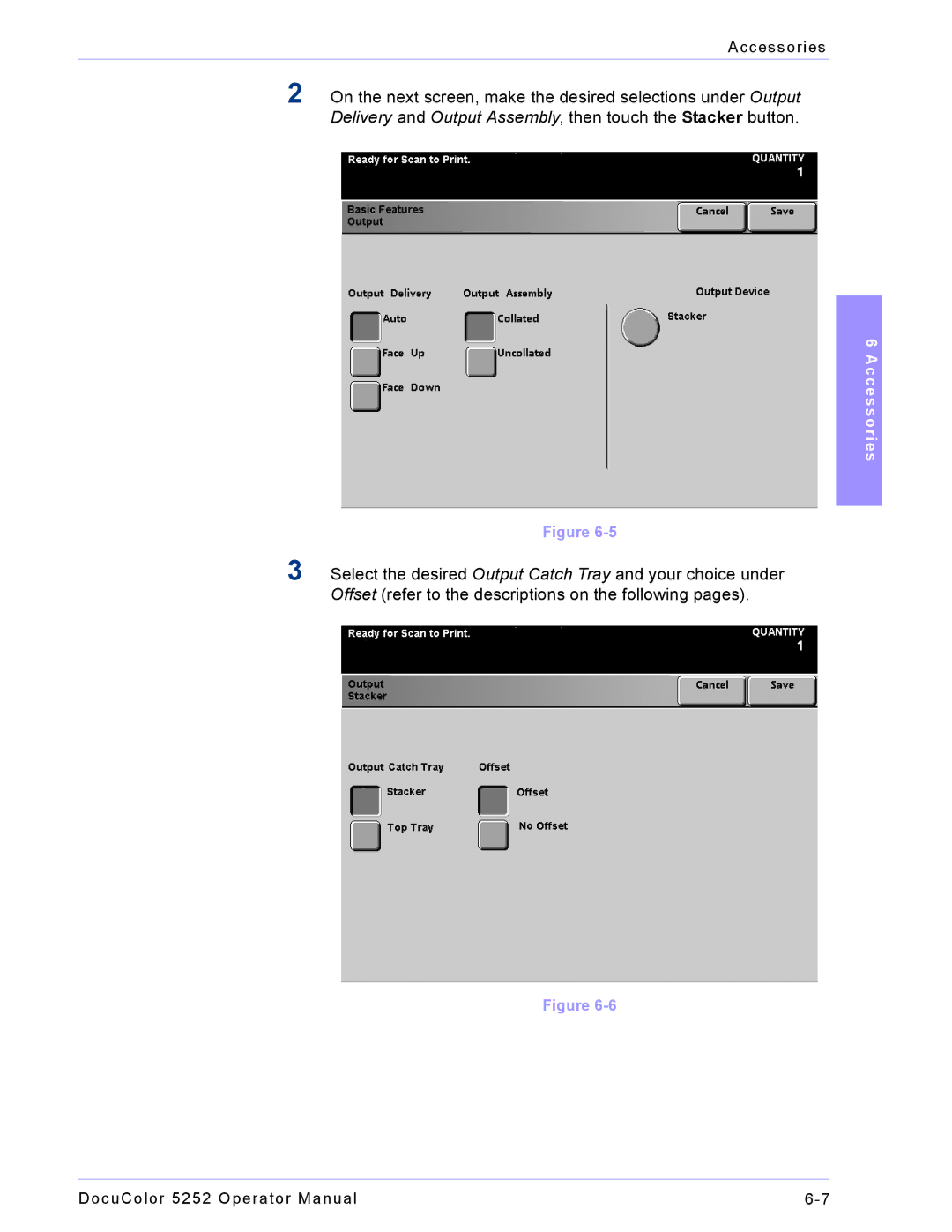Accessories
2On the next screen, make the desired selections under Output Delivery and Output Assembly, then touch the Stacker button.
6 Accessories
Figure
3Select the desired Output Catch Tray and your choice under Offset (refer to the descriptions on the following pages).
Figure
DocuColor 5252 Operator Manual |