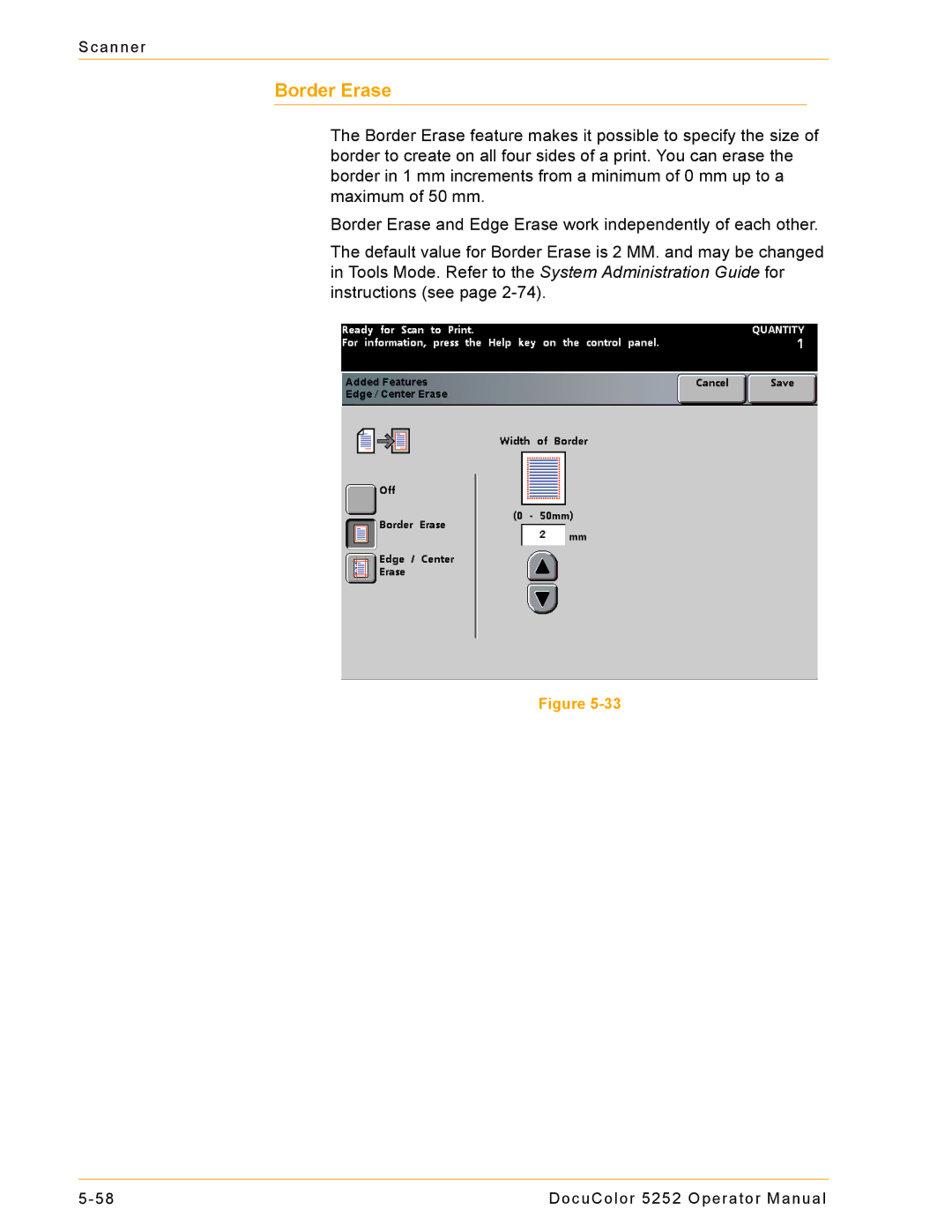Scanner
Border Erase
The Border Erase feature makes it possible to specify the size of border to create on all four sides of a print. You can erase the border in 1 mm increments from a minimum of 0 mm up to a maximum of 50 mm.
Border Erase and Edge Erase work independently of each other.
The default value for Border Erase is 2 MM. and may be changed in Tools Mode. Refer to the System Administration Guide for instructions (see page
Figure
DocuColor 5252 Operator Manual |