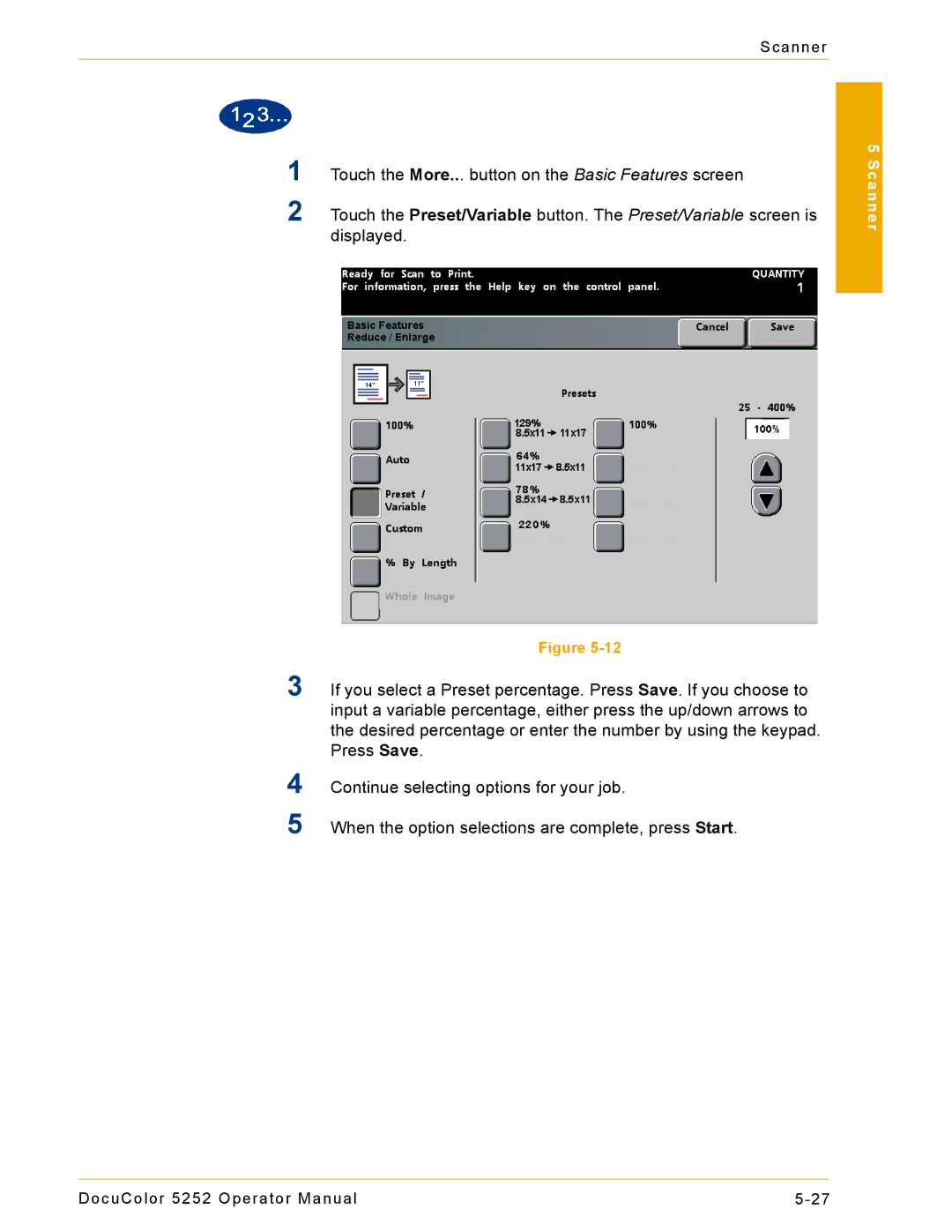Scanner
1Touch the More... button on the Basic Features screen
2Touch the Preset/Variable button. The Preset/Variable screen is displayed.
Figure
3If you select a Preset percentage. Press Save. If you choose to input a variable percentage, either press the up/down arrows to the desired percentage or enter the number by using the keypad. Press Save.
4Continue selecting options for your job.
5When the option selections are complete, press Start.
5 Scanner
DocuColor 5252 Operator Manual |