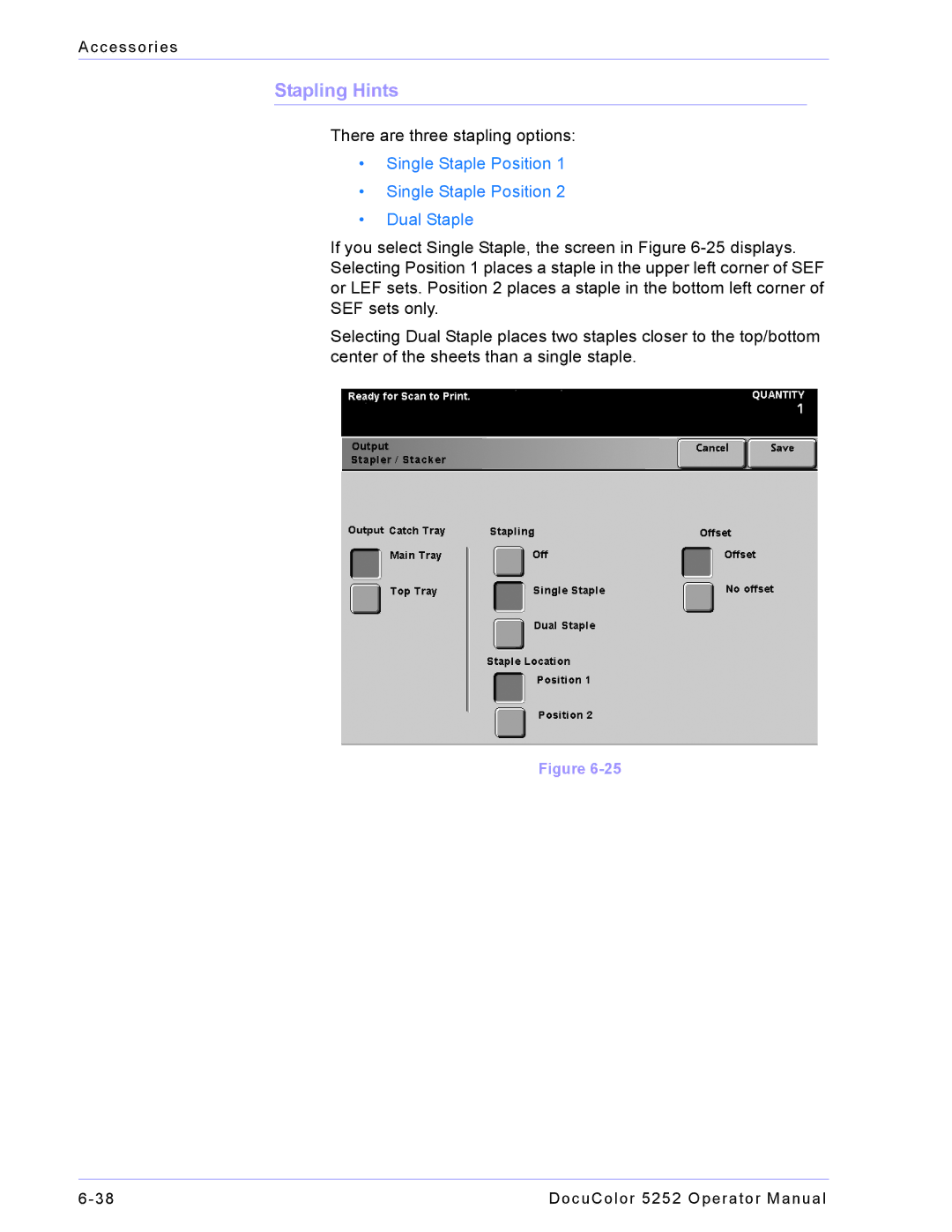Accessories
Stapling Hints
There are three stapling options:
•Single Staple Position 1
•Single Staple Position 2
•Dual Staple
If you select Single Staple, the screen in Figure
Selecting Dual Staple places two staples closer to the top/bottom center of the sheets than a single staple.
Figure
DocuColor 5252 Operator Manual |