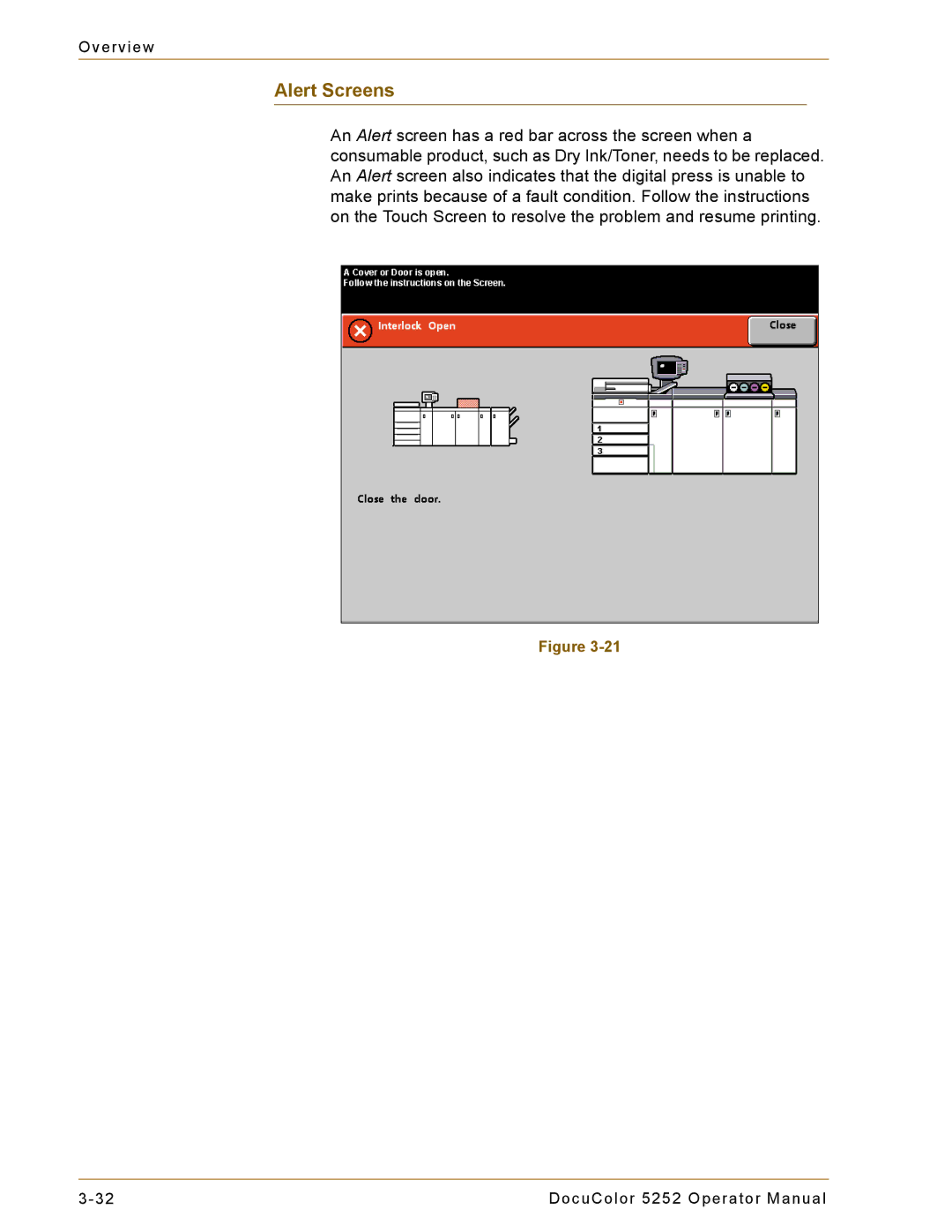Overview
Alert Screens
An Alert screen has a red bar across the screen when a consumable product, such as Dry Ink/Toner, needs to be replaced. An Alert screen also indicates that the digital press is unable to make prints because of a fault condition. Follow the instructions on the Touch Screen to resolve the problem and resume printing.
Figure
DocuColor 5252 Operator Manual |