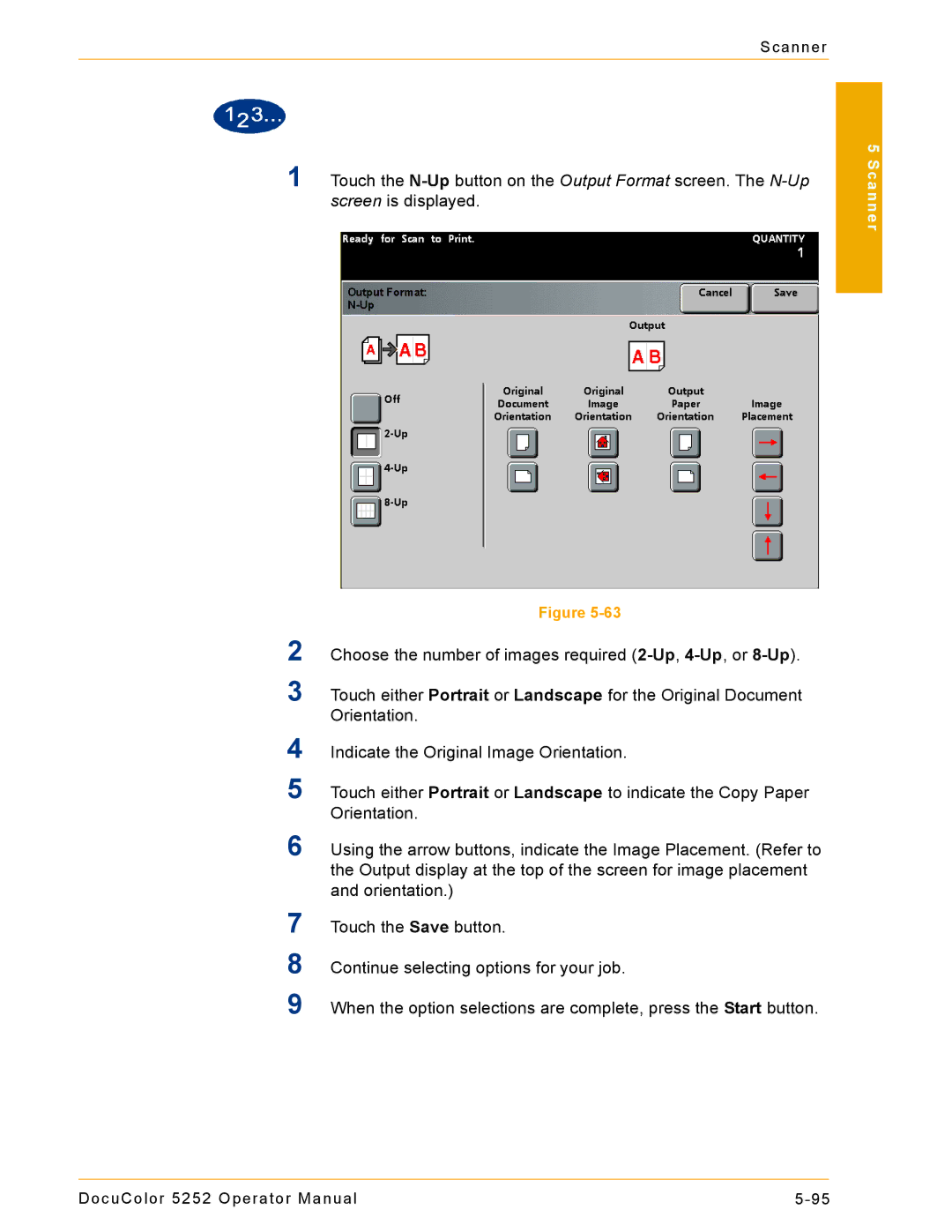Scanner
1Touch the
Figure
2Choose the number of images required
3Touch either Portrait or Landscape for the Original Document Orientation.
4Indicate the Original Image Orientation.
5Touch either Portrait or Landscape to indicate the Copy Paper Orientation.
6Using the arrow buttons, indicate the Image Placement. (Refer to the Output display at the top of the screen for image placement and orientation.)
7Touch the Save button.
8Continue selecting options for your job.
9When the option selections are complete, press the Start button.
5 Scanner
DocuColor 5252 Operator Manual |