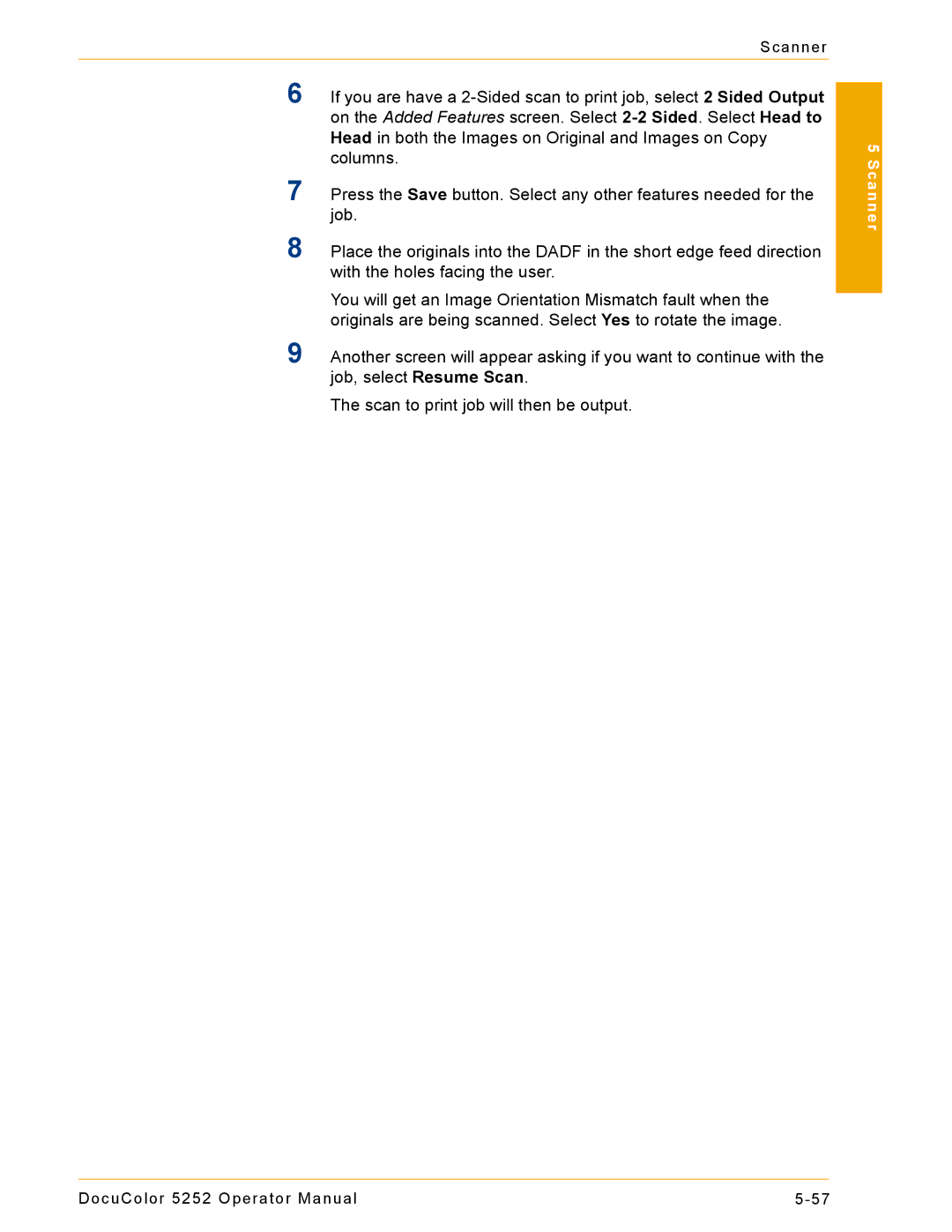Scanner
6If you are have a
7Press the Save button. Select any other features needed for the job.
8Place the originals into the DADF in the short edge feed direction with the holes facing the user.
You will get an Image Orientation Mismatch fault when the originals are being scanned. Select Yes to rotate the image.
9Another screen will appear asking if you want to continue with the job, select Resume Scan.
The scan to print job will then be output.
5 Scanner
DocuColor 5252 Operator Manual |