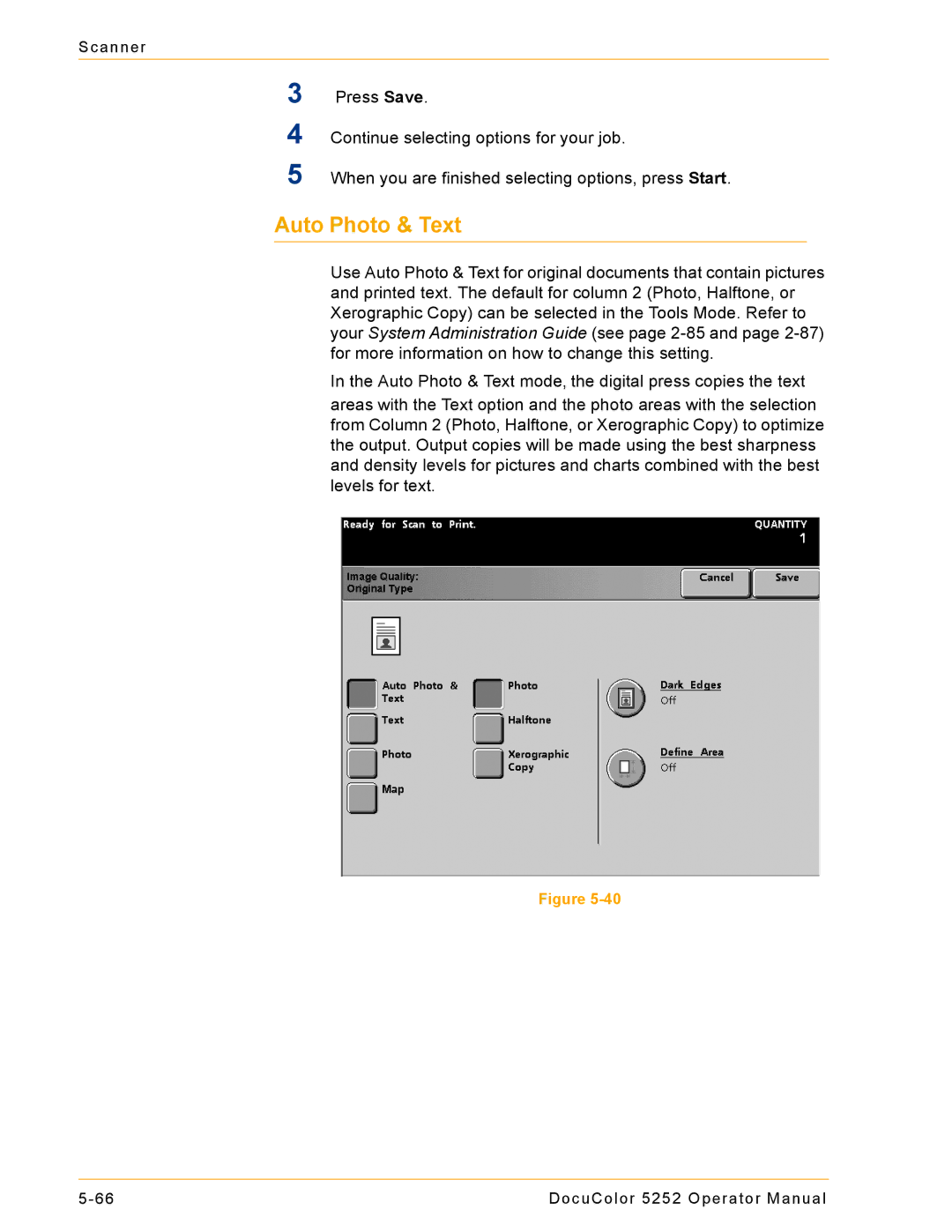Scanner
3
4
5
Press Save.
Continue selecting options for your job.
When you are finished selecting options, press Start.
Auto Photo & Text
Use Auto Photo & Text for original documents that contain pictures and printed text. The default for column 2 (Photo, Halftone, or Xerographic Copy) can be selected in the Tools Mode. Refer to your System Administration Guide (see page
In the Auto Photo & Text mode, the digital press copies the text
areas with the Text option and the photo areas with the selection from Column 2 (Photo, Halftone, or Xerographic Copy) to optimize the output. Output copies will be made using the best sharpness and density levels for pictures and charts combined with the best levels for text.
Figure
DocuColor 5252 Operator Manual |