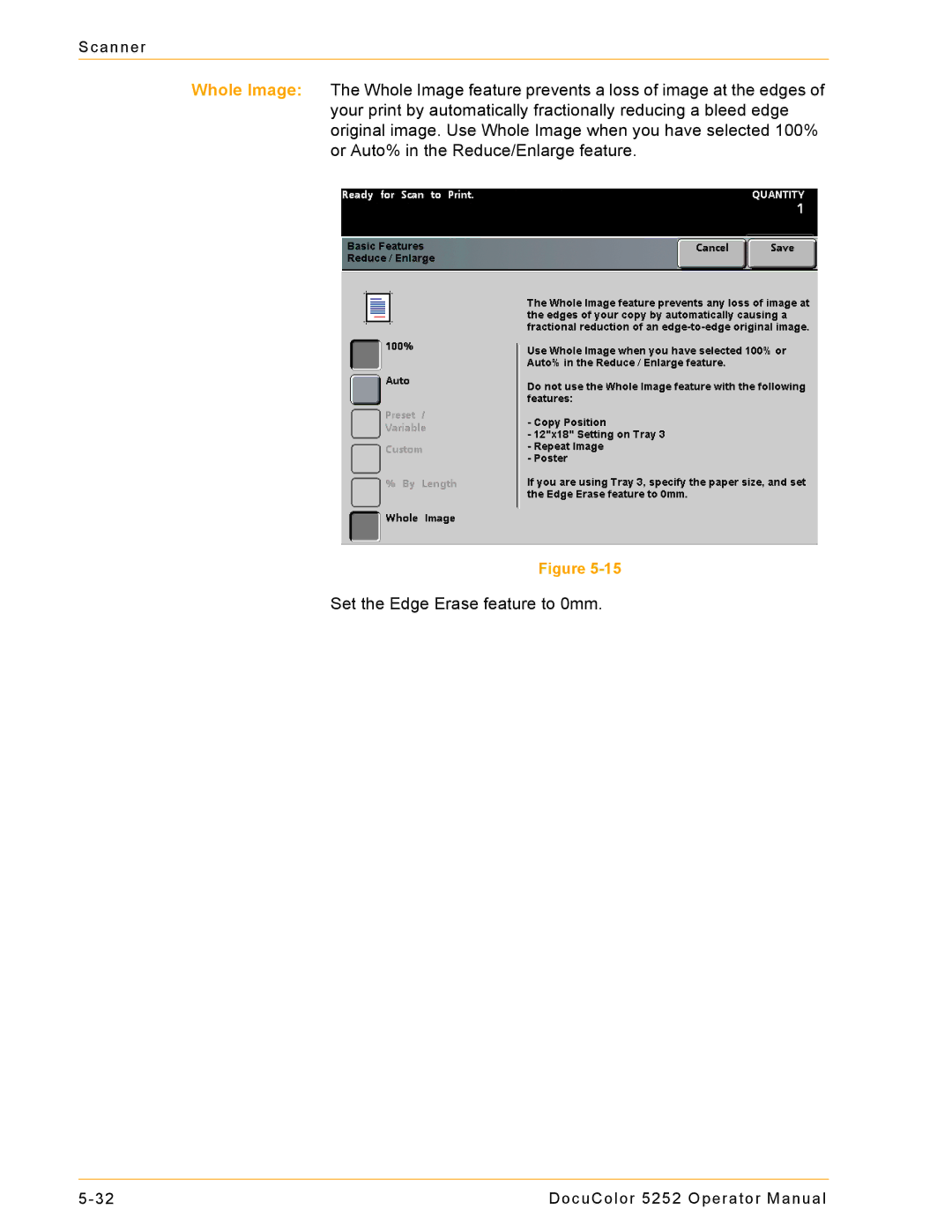Scanner
Whole Image: The Whole Image feature prevents a loss of image at the edges of your print by automatically fractionally reducing a bleed edge original image. Use Whole Image when you have selected 100% or Auto% in the Reduce/Enlarge feature.
Figure
Set the Edge Erase feature to 0mm.
DocuColor 5252 Operator Manual |