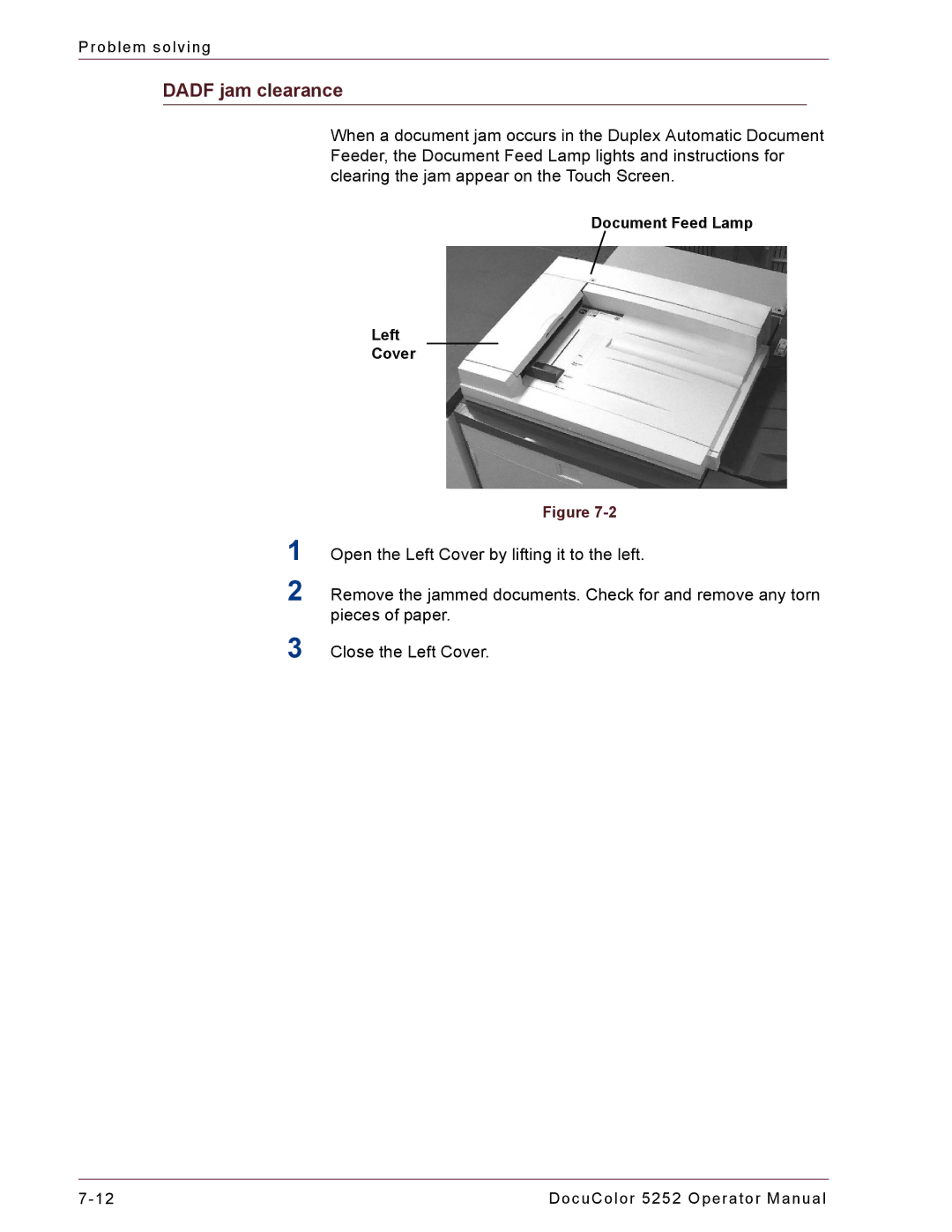Problem solving
DADF jam clearance
When a document jam occurs in the Duplex Automatic Document Feeder, the Document Feed Lamp lights and instructions for clearing the jam appear on the Touch Screen.
Document Feed Lamp
Left
Cover
Figure
1Open the Left Cover by lifting it to the left.
2Remove the jammed documents. Check for and remove any torn pieces of paper.
3Close the Left Cover.
DocuColor 5252 Operator Manual |