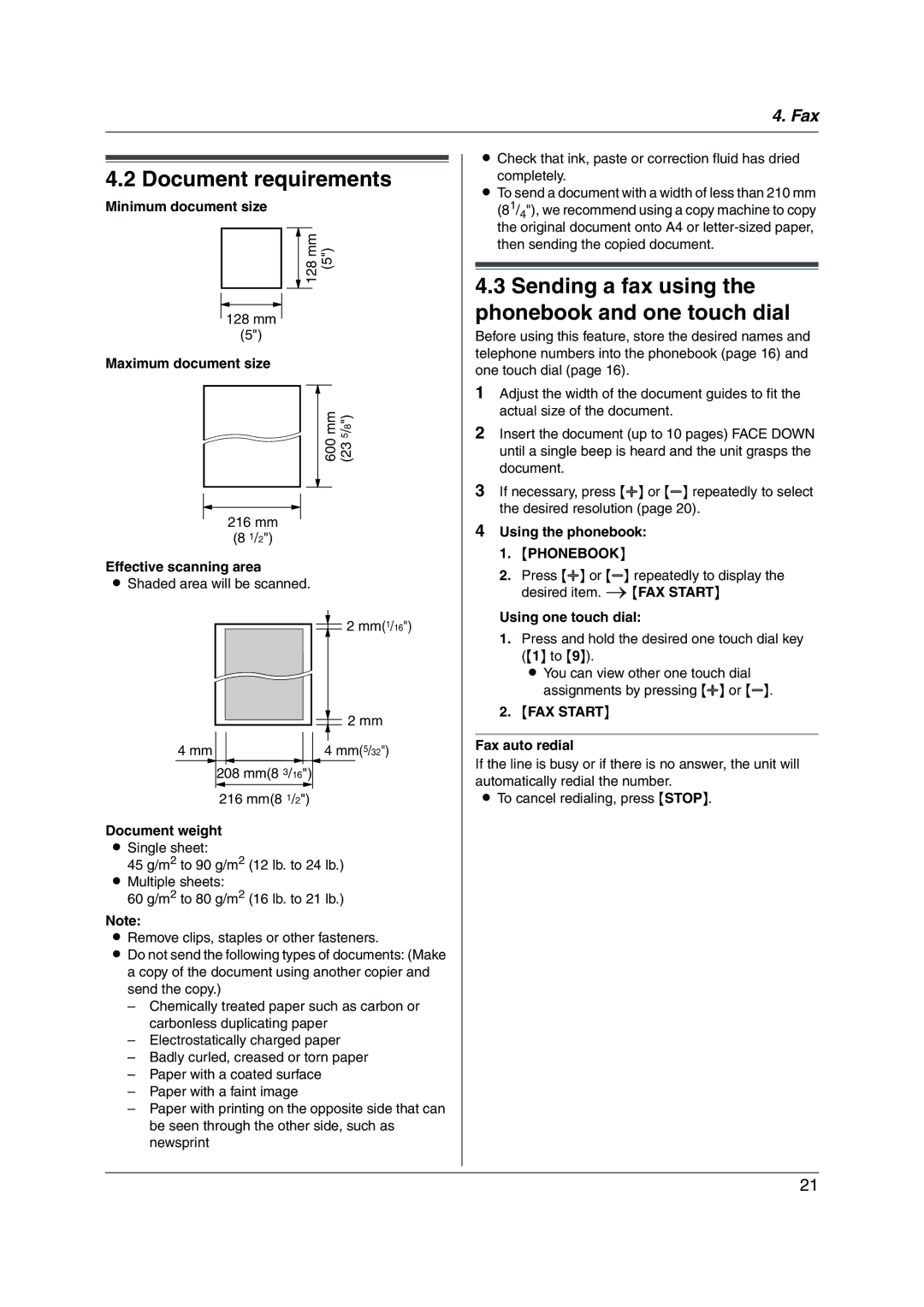4. Fax
4.2 Document requirements
Minimum document size
128 mm (5")
128mm (5")
Maximum document size
|
|
|
|
| mm | 5/8") | |
| 600 | (23 | |
|
|
|
|
|
|
|
|
216mm (8 1/2")
Effective scanning area
LShaded area will be scanned.
![]() 2 mm(1/16")
2 mm(1/16")
|
|
|
|
|
|
| 2 mm |
|
|
|
|
|
|
| |
|
|
|
|
|
|
| |
4 mm |
|
|
|
|
| 4 mm(5/32") | |
|
|
|
|
| |||
| 208 mm(8 3/16") |
| |||||
|
|
|
|
|
|
|
|
216 mm(8 1/2")
Document weight
LSingle sheet:
45 g/m2 to 90 g/m2 (12 lb. to 24 lb.)
LMultiple sheets:
60 g/m2 to 80 g/m2 (16 lb. to 21 lb.)
Note:
LRemove clips, staples or other fasteners.
L Do not send the following types of documents: (Make
a copy of the document using another copier and send the copy.)
– Chemically treated paper such as carbon or carbonless duplicating paper
– Electrostatically charged paper
– Badly curled, creased or torn paper
– Paper with a coated surface
– Paper with a faint image
– Paper with printing on the opposite side that can be seen through the other side, such as newsprint
LCheck that ink, paste or correction fluid has dried completely.
LTo send a document with a width of less than 210 mm (81/4"), we recommend using a copy machine to copy the original document onto A4 or
4.3Sending a fax using the
phonebook and one touch dial
Before using this feature, store the desired names and telephone numbers into the phonebook (page 16) and one touch dial (page 16).
1Adjust the width of the document guides to fit the actual size of the document.
2Insert the document (up to 10 pages) FACE DOWN until a single beep is heard and the unit grasps the document.
3If necessary, press {A} or {B} repeatedly to select the desired resolution (page 20).
4Using the phonebook:
1.{PHONEBOOK}
2.Press {A} or {B} repeatedly to display the desired item. i{FAX START}
Using one touch dial:
1.Press and hold the desired one touch dial key ({1} to {9}).
L You can view other one touch dial assignments by pressing {A} or {B}.
2.{FAX START}
Fax auto redial
If the line is busy or if there is no answer, the unit will automatically redial the number.
LTo cancel redialing, press {STOP}.
21