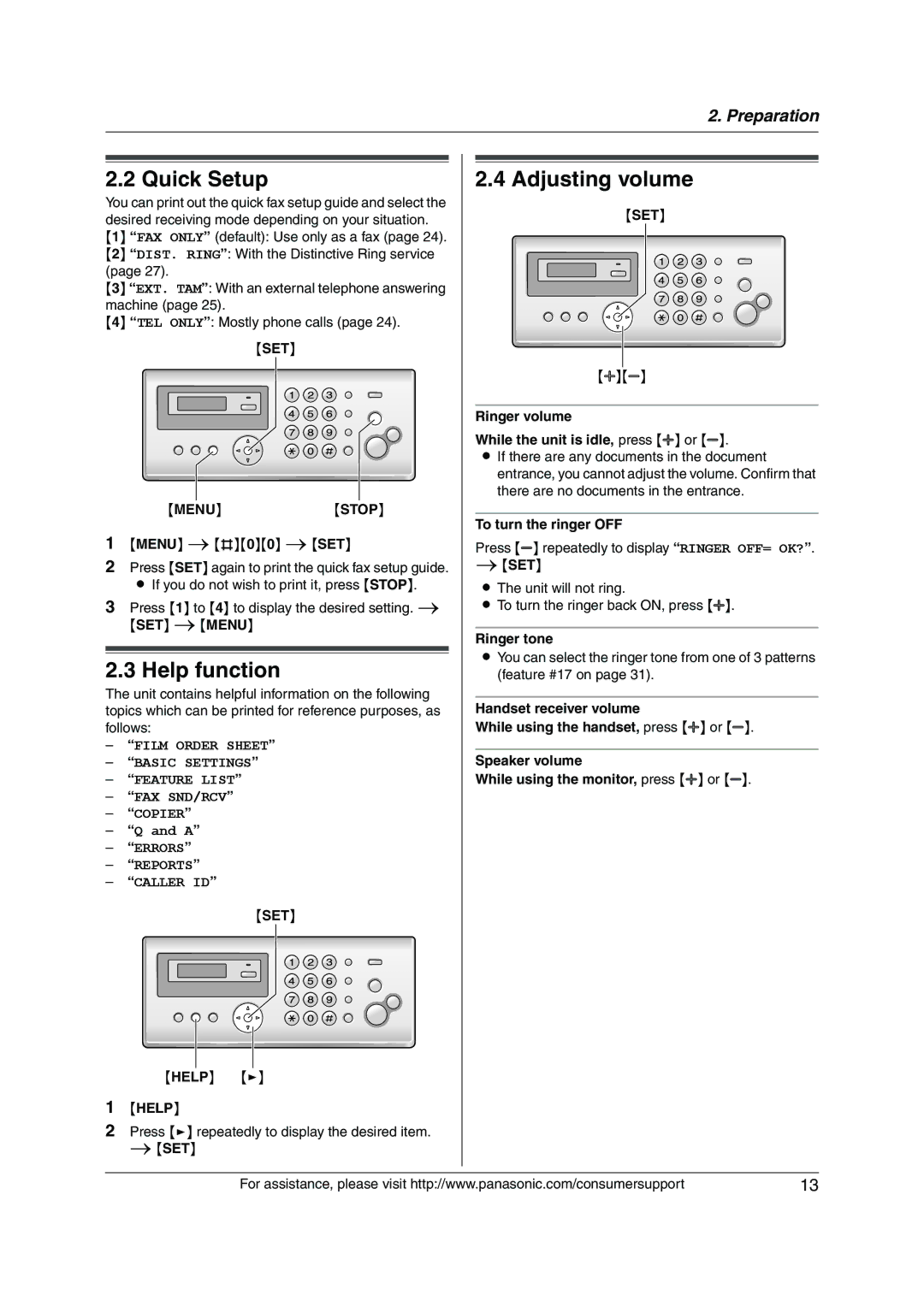2. Preparation
2.2 Quick Setup
You can print out the quick fax setup guide and select the desired receiving mode depending on your situation. {1} “FAX ONLY” (default): Use only as a fax (page 24). {2} “DIST. RING”: With the Distinctive Ring service (page 27).
{3} “EXT. TAM”: With an external telephone answering machine (page 25).
{4} “TEL ONLY”: Mostly phone calls (page 24).
{SET}
{MENU} {STOP}
1{MENU} i{#}{0}{0} i{SET}
2Press {SET} again to print the quick fax setup guide. L If you do not wish to print it, press {STOP}.
3Press {1} to {4} to display the desired setting. i
{SET} i{MENU}
2.3 Help function
The unit contains helpful information on the following topics which can be printed for reference purposes, as follows:
–“FILM ORDER SHEET”
–“BASIC SETTINGS”
–“FEATURE LIST”
–“FAX SND/RCV”
–“COPIER”
–“Q and A”
–“ERRORS”
–“REPORTS”
–“CALLER ID”
{SET}
{HELP} {>}
1{HELP}
2Press {>} repeatedly to display the desired item. i{SET}
2.4 Adjusting volume
{SET}
{A}{B}
Ringer volume
While the unit is idle, press {A} or {B}.
LIf there are any documents in the document entrance, you cannot adjust the volume. Confirm that there are no documents in the entrance.
To turn the ringer OFF
Press {B} repeatedly to display “RINGER OFF= OK?”.
i{SET}
LThe unit will not ring.
LTo turn the ringer back ON, press {A}.
Ringer tone
LYou can select the ringer tone from one of 3 patterns (feature #17 on page 31).
Handset receiver volume
While using the handset, press {A} or {B}.
Speaker volume
While using the monitor, press {A} or {B}.
For assistance, please visit http://www.panasonic.com/consumersupport | 13 |