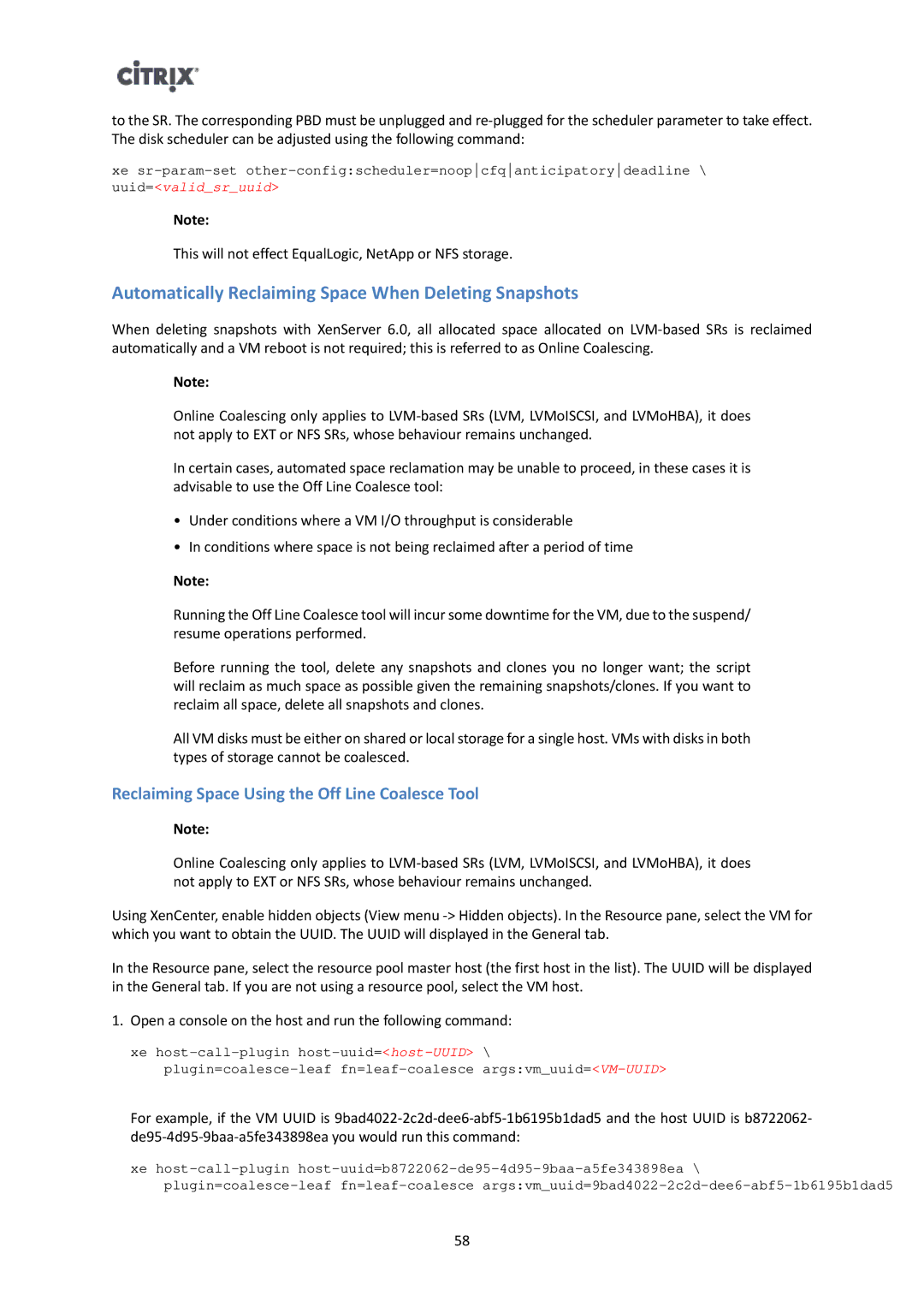to the SR. The corresponding PBD must be unplugged and
xe
uuid=<valid_sr_uuid>
Note:
This will not effect EqualLogic, NetApp or NFS storage.
Automatically Reclaiming Space When Deleting Snapshots
When deleting snapshots with XenServer 6.0, all allocated space allocated on
Note:
Online Coalescing only applies to
In certain cases, automated space reclamation may be unable to proceed, in these cases it is advisable to use the Off Line Coalesce tool:
•Under conditions where a VM I/O throughput is considerable
•In conditions where space is not being reclaimed after a period of time
Note:
Running the Off Line Coalesce tool will incur some downtime for the VM, due to the suspend/ resume operations performed.
Before running the tool, delete any snapshots and clones you no longer want; the script will reclaim as much space as possible given the remaining snapshots/clones. If you want to reclaim all space, delete all snapshots and clones.
All VM disks must be either on shared or local storage for a single host. VMs with disks in both types of storage cannot be coalesced.
Reclaiming Space Using the Off Line Coalesce Tool
Note:
Online Coalescing only applies to
Using XenCenter, enable hidden objects (View menu
In the Resource pane, select the resource pool master host (the first host in the list). The UUID will be displayed in the General tab. If you are not using a resource pool, select the VM host.
1.Open a console on the host and run the following command:
xe
For example, if the VM UUID is
xe
58