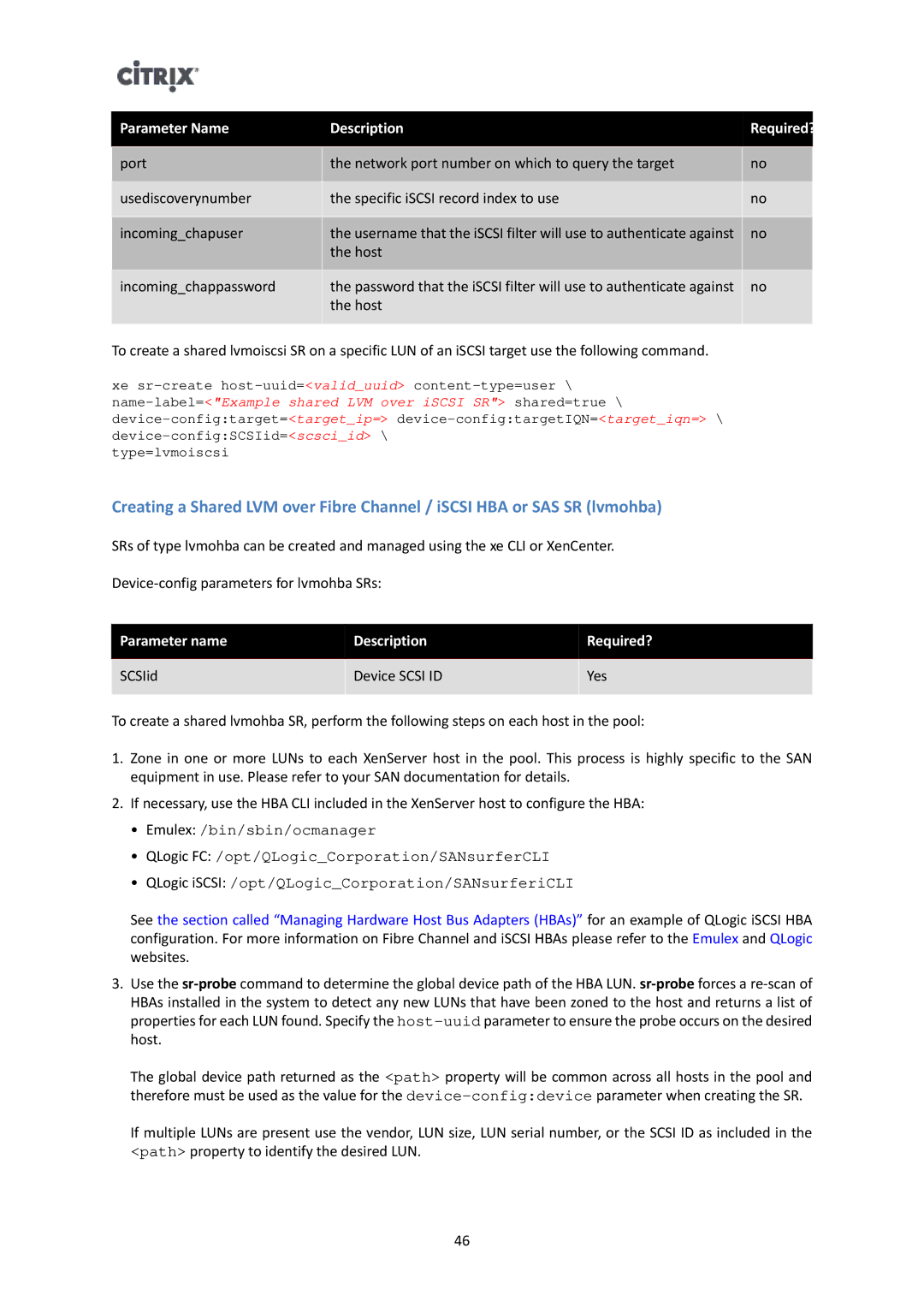Parameter Name | Description | Required? |
|
|
|
|
|
port | the network port number on which to query the target | no |
|
|
|
|
|
usediscoverynumber | the specific iSCSI record index to use | no |
|
|
|
|
|
incoming_chapuser | the username that the iSCSI filter will use to authenticate against | no |
|
| the host |
|
|
|
|
|
|
incoming_chappassword | the password that the iSCSI filter will use to authenticate against | no |
|
| the host |
|
|
|
|
|
|
To create a shared lvmoiscsi SR on a specific LUN of an iSCSI target use the following command.
xe
type=lvmoiscsi
Creating a Shared LVM over Fibre Channel / iSCSI HBA or SAS SR (lvmohba)
SRs of type lvmohba can be created and managed using the xe CLI or XenCenter.
Parameter name | Description | Required? |
|
|
|
SCSIid | Device SCSI ID | Yes |
|
|
|
To create a shared lvmohba SR, perform the following steps on each host in the pool:
1.Zone in one or more LUNs to each XenServer host in the pool. This process is highly specific to the SAN equipment in use. Please refer to your SAN documentation for details.
2.If necessary, use the HBA CLI included in the XenServer host to configure the HBA:
•Emulex: /bin/sbin/ocmanager
•QLogic FC: /opt/QLogic_Corporation/SANsurferCLI
•QLogic iSCSI: /opt/QLogic_Corporation/SANsurferiCLI
See the section called “Managing Hardware Host Bus Adapters (HBAs)” for an example of QLogic iSCSI HBA configuration. For more information on Fibre Channel and iSCSI HBAs please refer to the Emulex and QLogic websites.
3.Use the
The global device path returned as the <path> property will be common across all hosts in the pool and therefore must be used as the value for the
If multiple LUNs are present use the vendor, LUN size, LUN serial number, or the SCSI ID as included in the <path> property to identify the desired LUN.
46