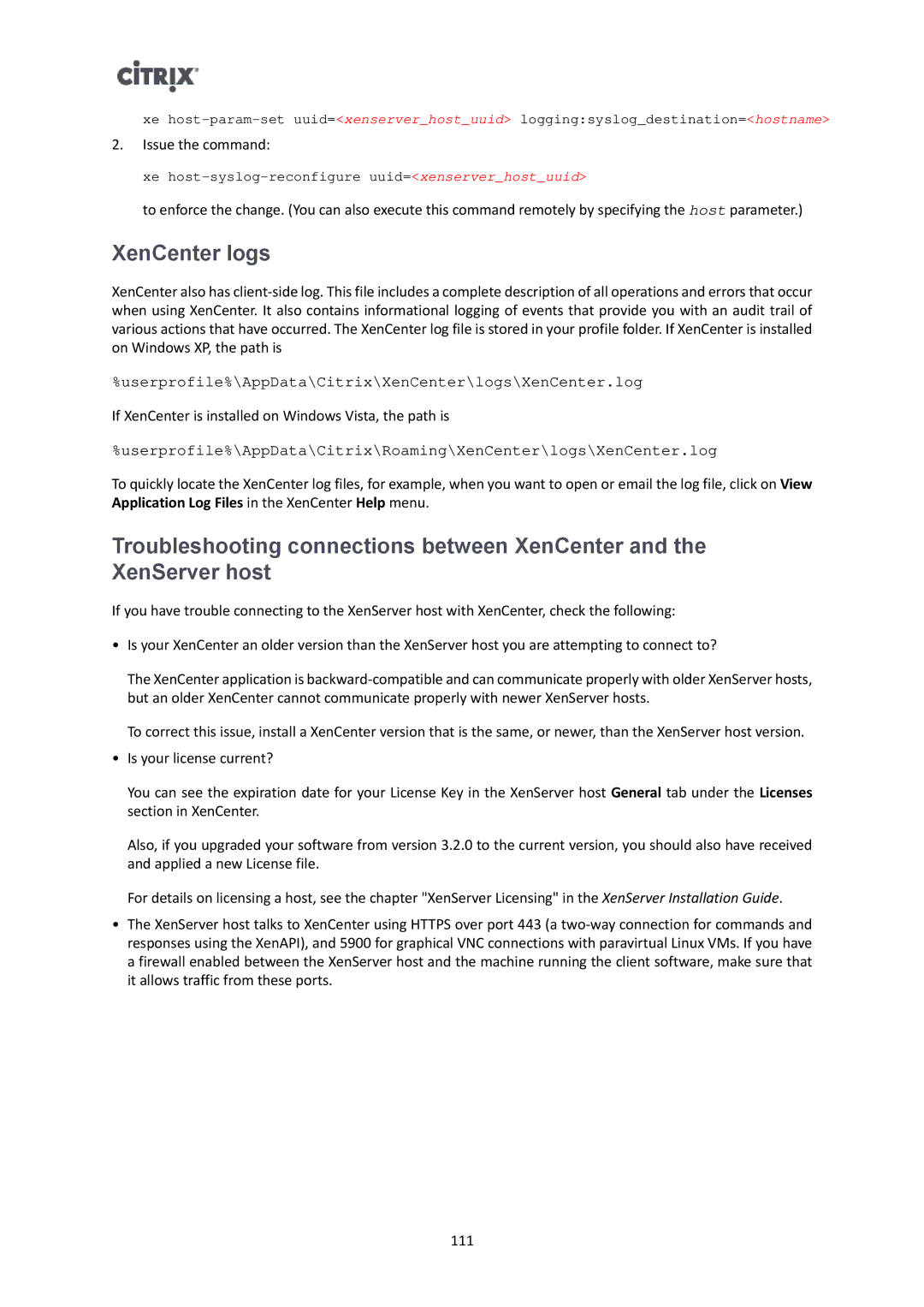xe
2.Issue the command:
xe
to enforce the change. (You can also execute this command remotely by specifying the host parameter.)
XenCenter logs
XenCenter also has
%userprofile%\AppData\Citrix\XenCenter\logs\XenCenter.log
If XenCenter is installed on Windows Vista, the path is
%userprofile%\AppData\Citrix\Roaming\XenCenter\logs\XenCenter.log
To quickly locate the XenCenter log files, for example, when you want to open or email the log file, click on View Application Log Files in the XenCenter Help menu.
Troubleshooting connections between XenCenter and the XenServer host
If you have trouble connecting to the XenServer host with XenCenter, check the following:
•Is your XenCenter an older version than the XenServer host you are attempting to connect to?
The XenCenter application is
To correct this issue, install a XenCenter version that is the same, or newer, than the XenServer host version.
•Is your license current?
You can see the expiration date for your License Key in the XenServer host General tab under the Licenses section in XenCenter.
Also, if you upgraded your software from version 3.2.0 to the current version, you should also have received and applied a new License file.
For details on licensing a host, see the chapter "XenServer Licensing" in the XenServer Installation Guide.
•The XenServer host talks to XenCenter using HTTPS over port 443 (a
111