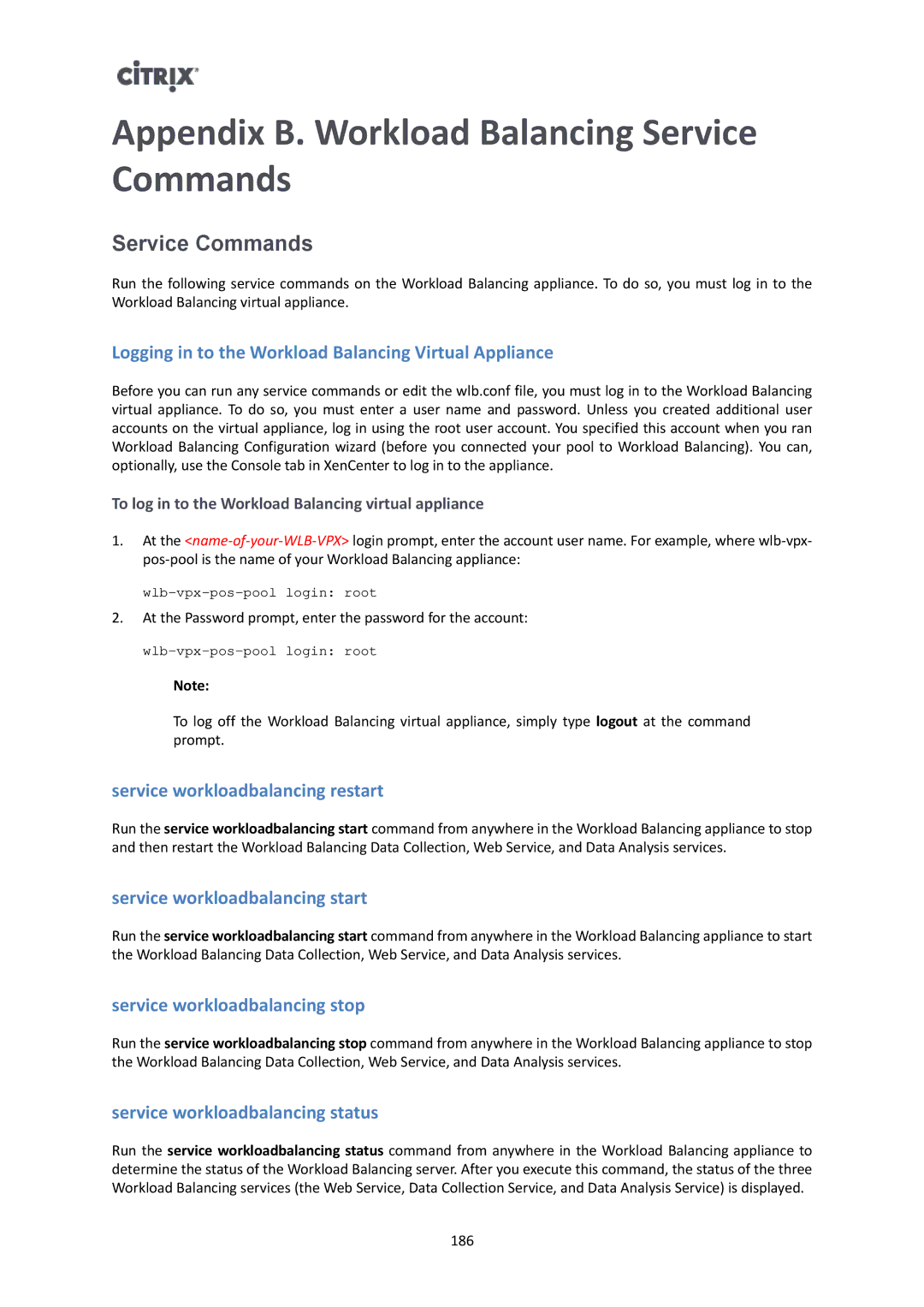Appendix B. Workload Balancing Service Commands
Service Commands
Run the following service commands on the Workload Balancing appliance. To do so, you must log in to the Workload Balancing virtual appliance.
Logging in to the Workload Balancing Virtual Appliance
Before you can run any service commands or edit the wlb.conf file, you must log in to the Workload Balancing virtual appliance. To do so, you must enter a user name and password. Unless you created additional user accounts on the virtual appliance, log in using the root user account. You specified this account when you ran Workload Balancing Configuration wizard (before you connected your pool to Workload Balancing). You can, optionally, use the Console tab in XenCenter to log in to the appliance.
To log in to the Workload Balancing virtual appliance
1.At the
2.At the Password prompt, enter the password for the account:
Note:
To log off the Workload Balancing virtual appliance, simply type logout at the command prompt.
service workloadbalancing restart
Run the service workloadbalancing start command from anywhere in the Workload Balancing appliance to stop and then restart the Workload Balancing Data Collection, Web Service, and Data Analysis services.
service workloadbalancing start
Run the service workloadbalancing start command from anywhere in the Workload Balancing appliance to start the Workload Balancing Data Collection, Web Service, and Data Analysis services.
service workloadbalancing stop
Run the service workloadbalancing stop command from anywhere in the Workload Balancing appliance to stop the Workload Balancing Data Collection, Web Service, and Data Analysis services.
service workloadbalancing status
Run the service workloadbalancing status command from anywhere in the Workload Balancing appliance to determine the status of the Workload Balancing server. After you execute this command, the status of the three Workload Balancing services (the Web Service, Data Collection Service, and Data Analysis Service) is displayed.
186