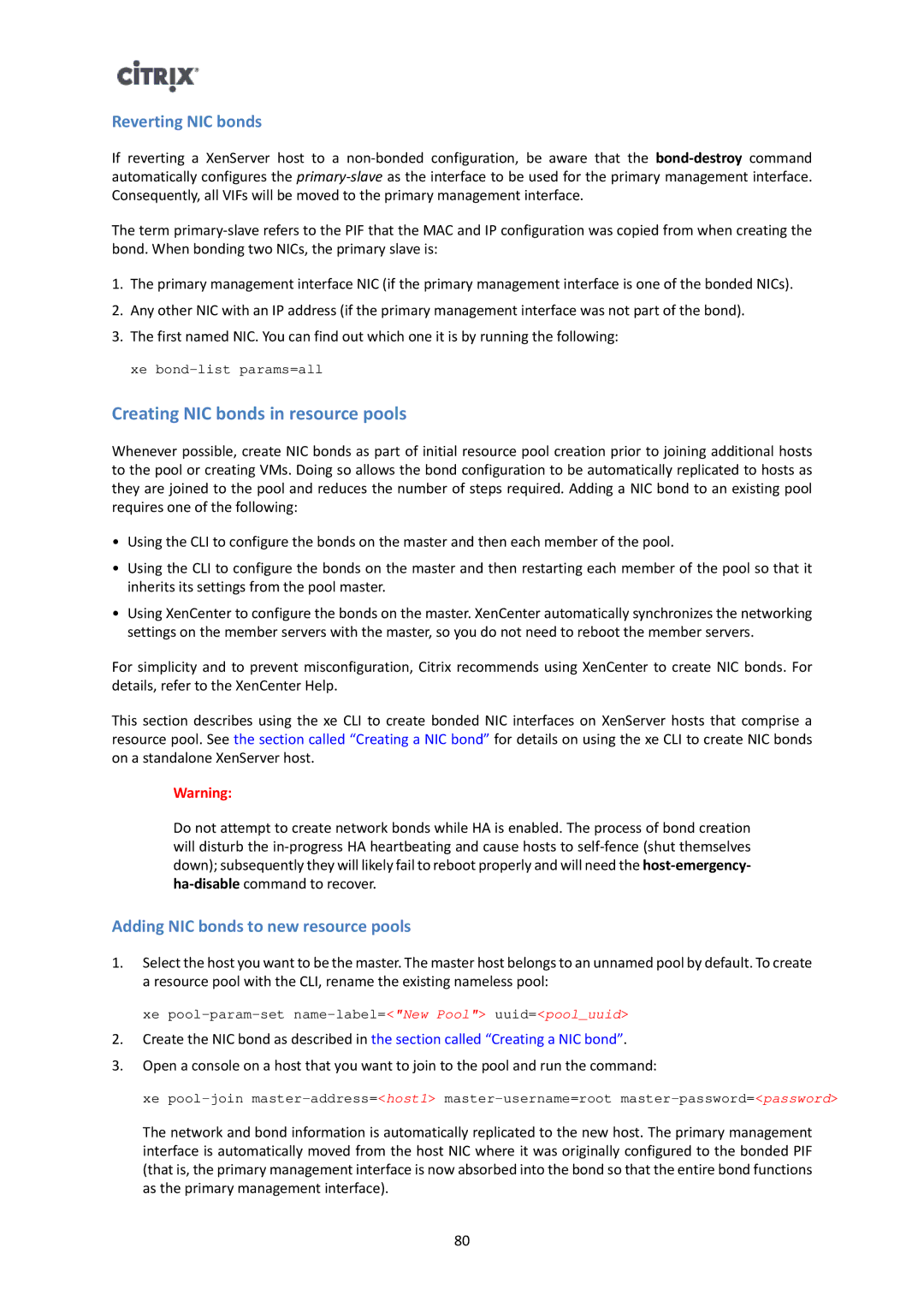Reverting NIC bonds
If reverting a XenServer host to a
The term
1.The primary management interface NIC (if the primary management interface is one of the bonded NICs).
2.Any other NIC with an IP address (if the primary management interface was not part of the bond).
3.The first named NIC. You can find out which one it is by running the following:
xe
Creating NIC bonds in resource pools
Whenever possible, create NIC bonds as part of initial resource pool creation prior to joining additional hosts to the pool or creating VMs. Doing so allows the bond configuration to be automatically replicated to hosts as they are joined to the pool and reduces the number of steps required. Adding a NIC bond to an existing pool requires one of the following:
•Using the CLI to configure the bonds on the master and then each member of the pool.
•Using the CLI to configure the bonds on the master and then restarting each member of the pool so that it inherits its settings from the pool master.
•Using XenCenter to configure the bonds on the master. XenCenter automatically synchronizes the networking settings on the member servers with the master, so you do not need to reboot the member servers.
For simplicity and to prevent misconfiguration, Citrix recommends using XenCenter to create NIC bonds. For details, refer to the XenCenter Help.
This section describes using the xe CLI to create bonded NIC interfaces on XenServer hosts that comprise a resource pool. See the section called “Creating a NIC bond” for details on using the xe CLI to create NIC bonds on a standalone XenServer host.
Warning:
Do not attempt to create network bonds while HA is enabled. The process of bond creation will disturb the
Adding NIC bonds to new resource pools
1.Select the host you want to be the master. The master host belongs to an unnamed pool by default. To create a resource pool with the CLI, rename the existing nameless pool:
xe
2.Create the NIC bond as described in the section called “Creating a NIC bond”.
3.Open a console on a host that you want to join to the pool and run the command:
xe
The network and bond information is automatically replicated to the new host. The primary management interface is automatically moved from the host NIC where it was originally configured to the bonded PIF (that is, the primary management interface is now absorbed into the bond so that the entire bond functions as the primary management interface).
80