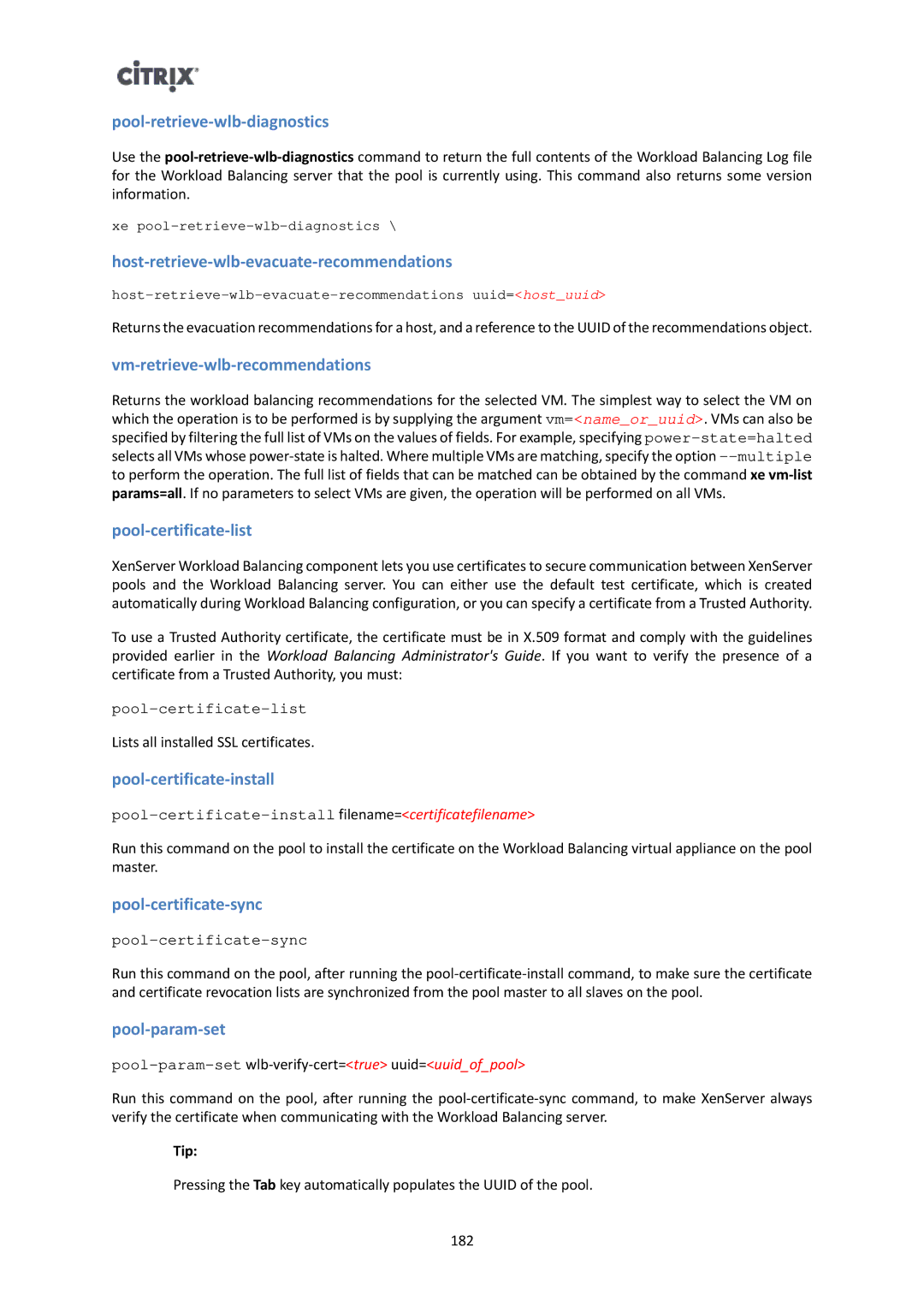pool-retrieve-wlb-diagnostics
Use the
xe
host-retrieve-wlb-evacuate-recommendations
Returns the evacuation recommendations for a host, and a reference to the UUID of the recommendations object.
vm-retrieve-wlb-recommendations
Returns the workload balancing recommendations for the selected VM. The simplest way to select the VM on which the operation is to be performed is by supplying the argument vm=<name_or_uuid>. VMs can also be specified by filtering the full list of VMs on the values of fields. For example, specifying
pool-certificate-list
XenServer Workload Balancing component lets you use certificates to secure communication between XenServer pools and the Workload Balancing server. You can either use the default test certificate, which is created automatically during Workload Balancing configuration, or you can specify a certificate from a Trusted Authority.
To use a Trusted Authority certificate, the certificate must be in X.509 format and comply with the guidelines provided earlier in the Workload Balancing Administrator's Guide. If you want to verify the presence of a certificate from a Trusted Authority, you must:
Lists all installed SSL certificates.
pool-certificate-install
pool-certificate-install filename=<certificatefilename>
Run this command on the pool to install the certificate on the Workload Balancing virtual appliance on the pool master.
pool-certificate-sync
pool-certificate-sync
Run this command on the pool, after running the
pool-param-set
Run this command on the pool, after running the
Tip:
Pressing the Tab key automatically populates the UUID of the pool.
182