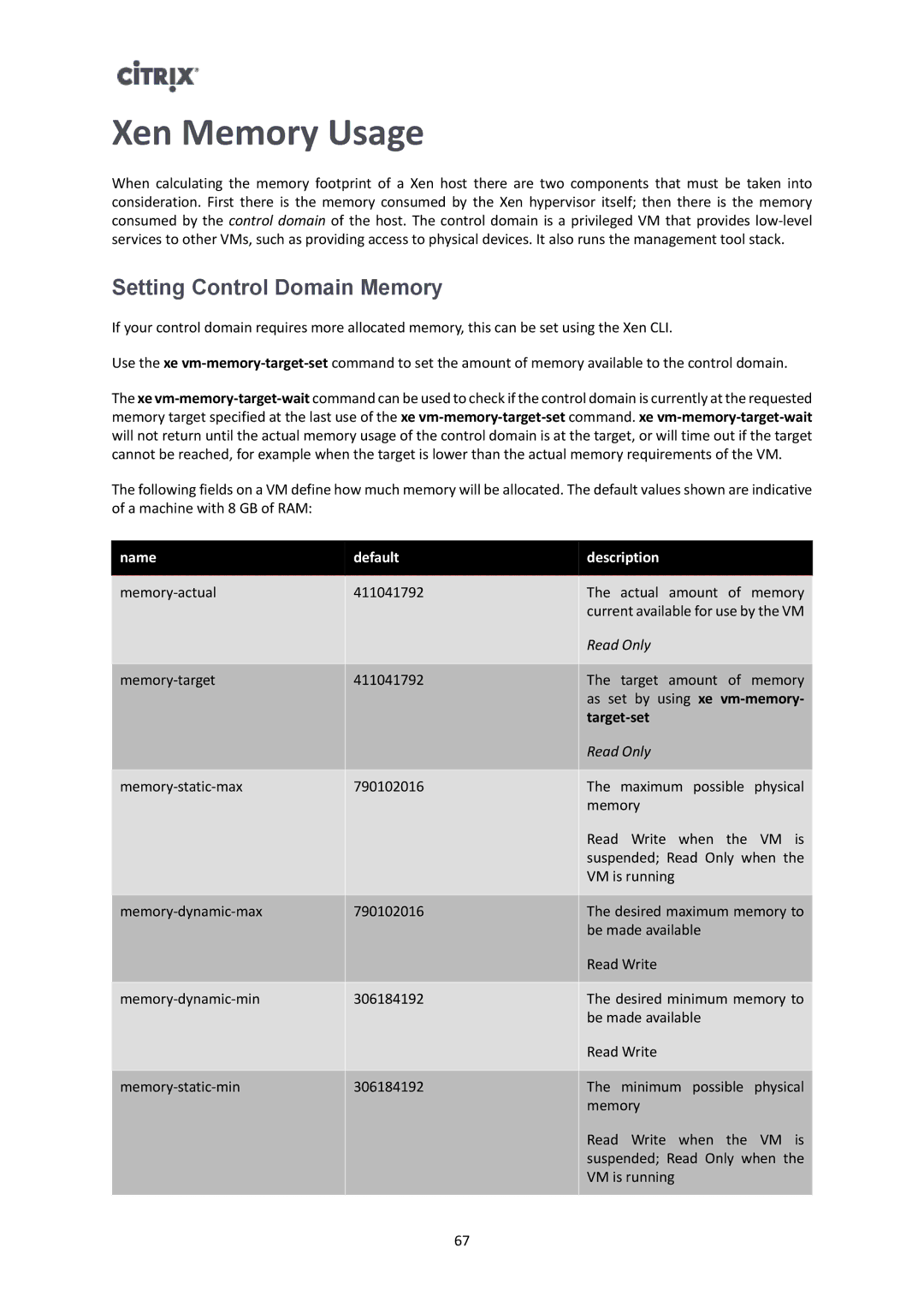Xen Memory Usage
When calculating the memory footprint of a Xen host there are two components that must be taken into consideration. First there is the memory consumed by the Xen hypervisor itself; then there is the memory consumed by the control domain of the host. The control domain is a privileged VM that provides
Setting Control Domain Memory
If your control domain requires more allocated memory, this can be set using the Xen CLI.
Use the xe
The xe
The following fields on a VM define how much memory will be allocated. The default values shown are indicative of a machine with 8 GB of RAM:
name | default | description |
|
|
|
411041792 | The actual amount of memory | |
|
| current available for use by the VM |
|
| Read Only |
|
|
|
411041792 | The target amount of memory | |
|
| as set by using xe |
|
|
|
|
| Read Only |
|
|
|
790102016 | The maximum possible physical | |
|
| memory |
|
| Read Write when the VM is |
|
| suspended; Read Only when the |
|
| VM is running |
|
|
|
790102016 | The desired maximum memory to | |
|
| be made available |
|
| Read Write |
|
|
|
306184192 | The desired minimum memory to | |
|
| be made available |
|
| Read Write |
|
|
|
306184192 | The minimum possible physical | |
|
| memory |
|
| Read Write when the VM is |
|
| suspended; Read Only when the |
|
| VM is running |
|
|
|
67