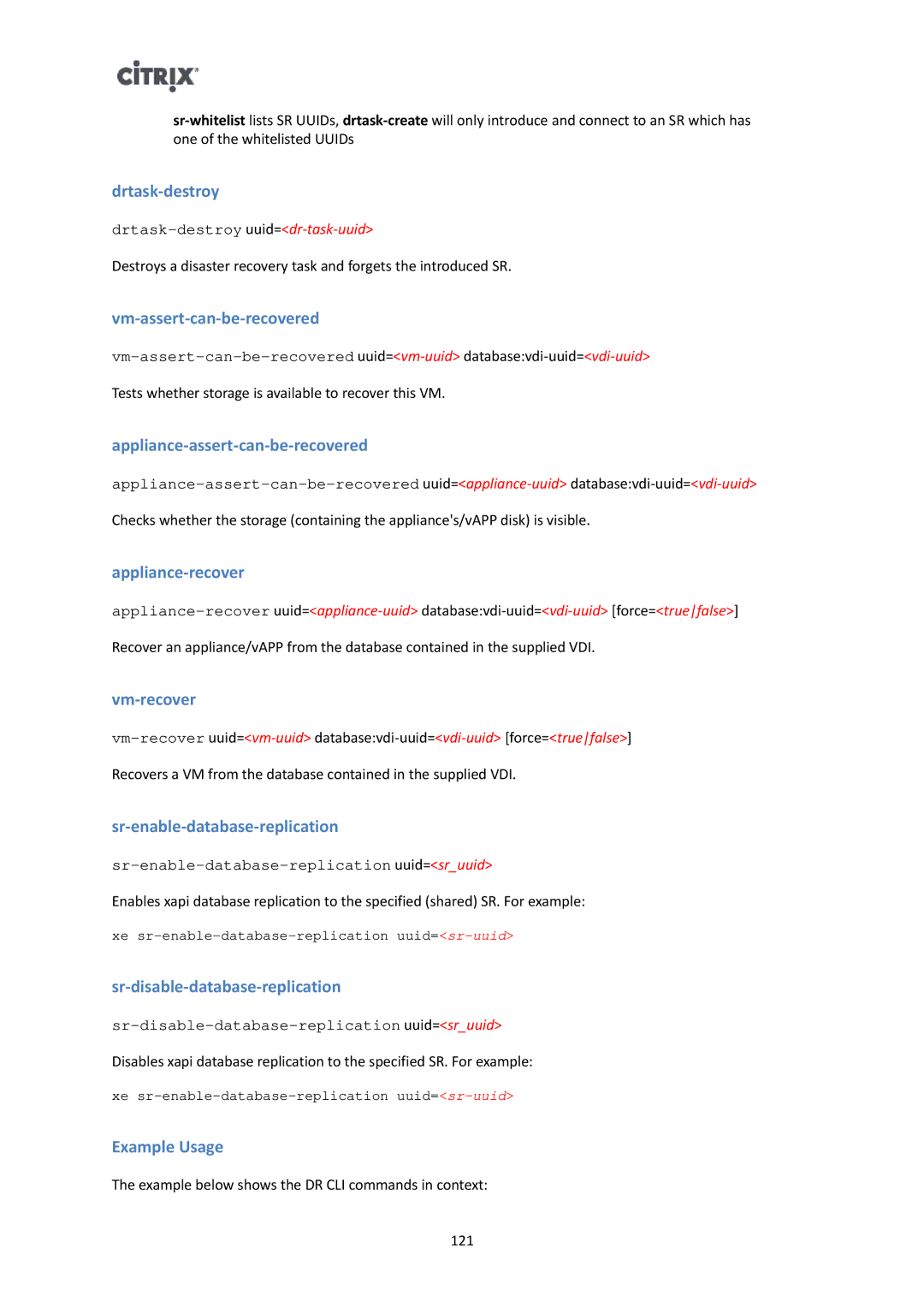drtask-destroy
Destroys a disaster recovery task and forgets the introduced SR.
vm-assert-can-be-recovered
appliance-assert-can-be-recovered
appliance-recover
vm-recover
sr-enable-database-replication
sr-enable-database-replication uuid=<sr_uuid>
Enables xapi database replication to the specified (shared) SR. For example:
xe
sr-disable-database-replication
sr-disable-database-replication uuid=<sr_uuid>
Disables xapi database replication to the specified SR. For example:
xe
Example Usage
The example below shows the DR CLI commands in context:
121