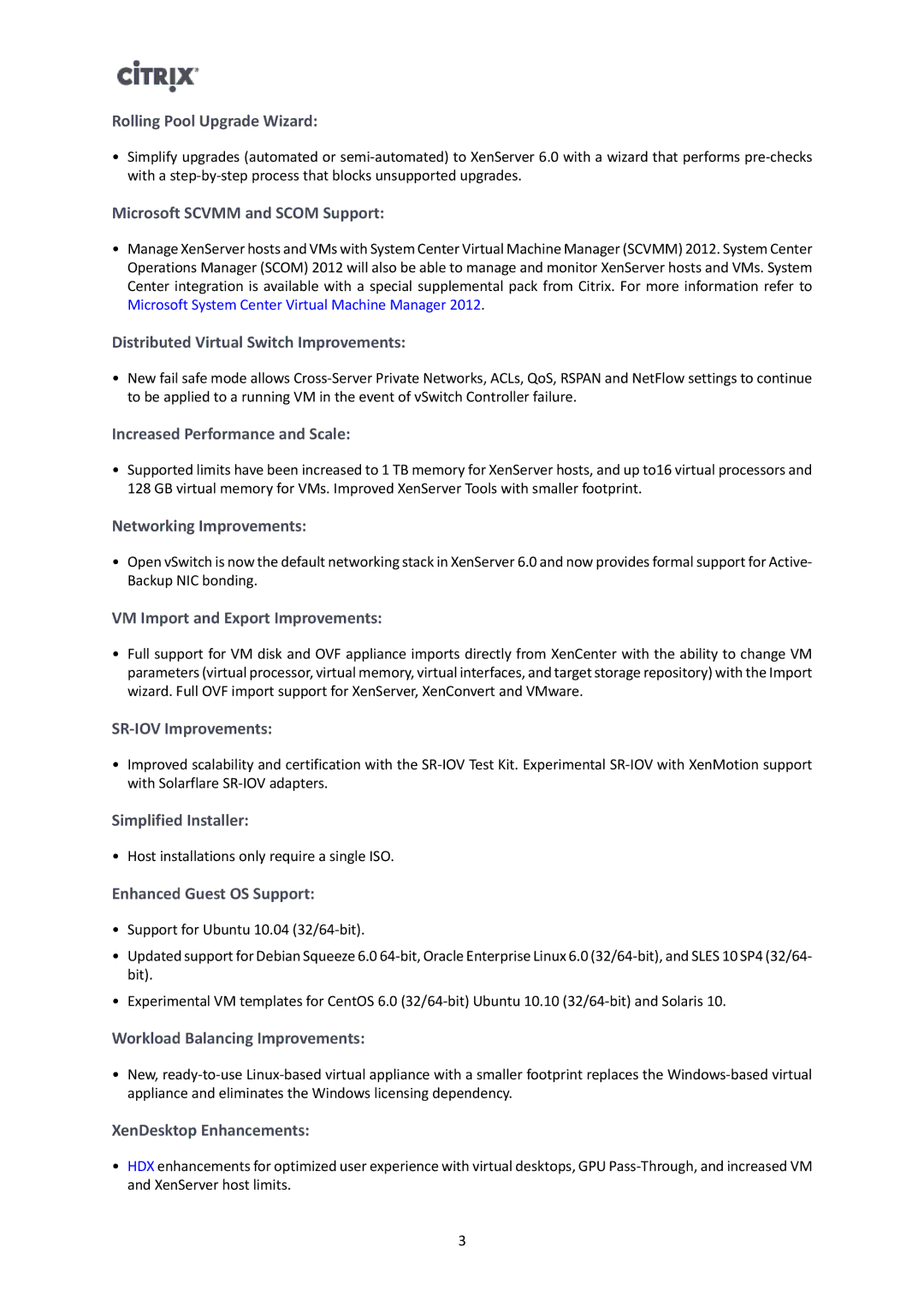Rolling Pool Upgrade Wizard:
•Simplify upgrades (automated or
Microsoft SCVMM and SCOM Support:
•Manage XenServer hosts and VMs with System Center Virtual Machine Manager (SCVMM) 2012. System Center Operations Manager (SCOM) 2012 will also be able to manage and monitor XenServer hosts and VMs. System Center integration is available with a special supplemental pack from Citrix. For more information refer to Microsoft System Center Virtual Machine Manager 2012.
Distributed Virtual Switch Improvements:
•New fail safe mode allows
Increased Performance and Scale:
•Supported limits have been increased to 1 TB memory for XenServer hosts, and up to16 virtual processors and 128 GB virtual memory for VMs. Improved XenServer Tools with smaller footprint.
Networking Improvements:
•Open vSwitch is now the default networking stack in XenServer 6.0 and now provides formal support for Active- Backup NIC bonding.
VM Import and Export Improvements:
•Full support for VM disk and OVF appliance imports directly from XenCenter with the ability to change VM parameters (virtual processor, virtual memory, virtual interfaces, and target storage repository) with the Import wizard. Full OVF import support for XenServer, XenConvert and VMware.
SR-IOV Improvements:
•Improved scalability and certification with the
Simplified Installer:
• Host installations only require a single ISO.
Enhanced Guest OS Support:
•Support for Ubuntu 10.04
•Updated support for Debian Squeeze 6.0
•Experimental VM templates for CentOS 6.0
Workload Balancing Improvements:
•New,
XenDesktop Enhancements:
•HDX enhancements for optimized user experience with virtual desktops, GPU
3