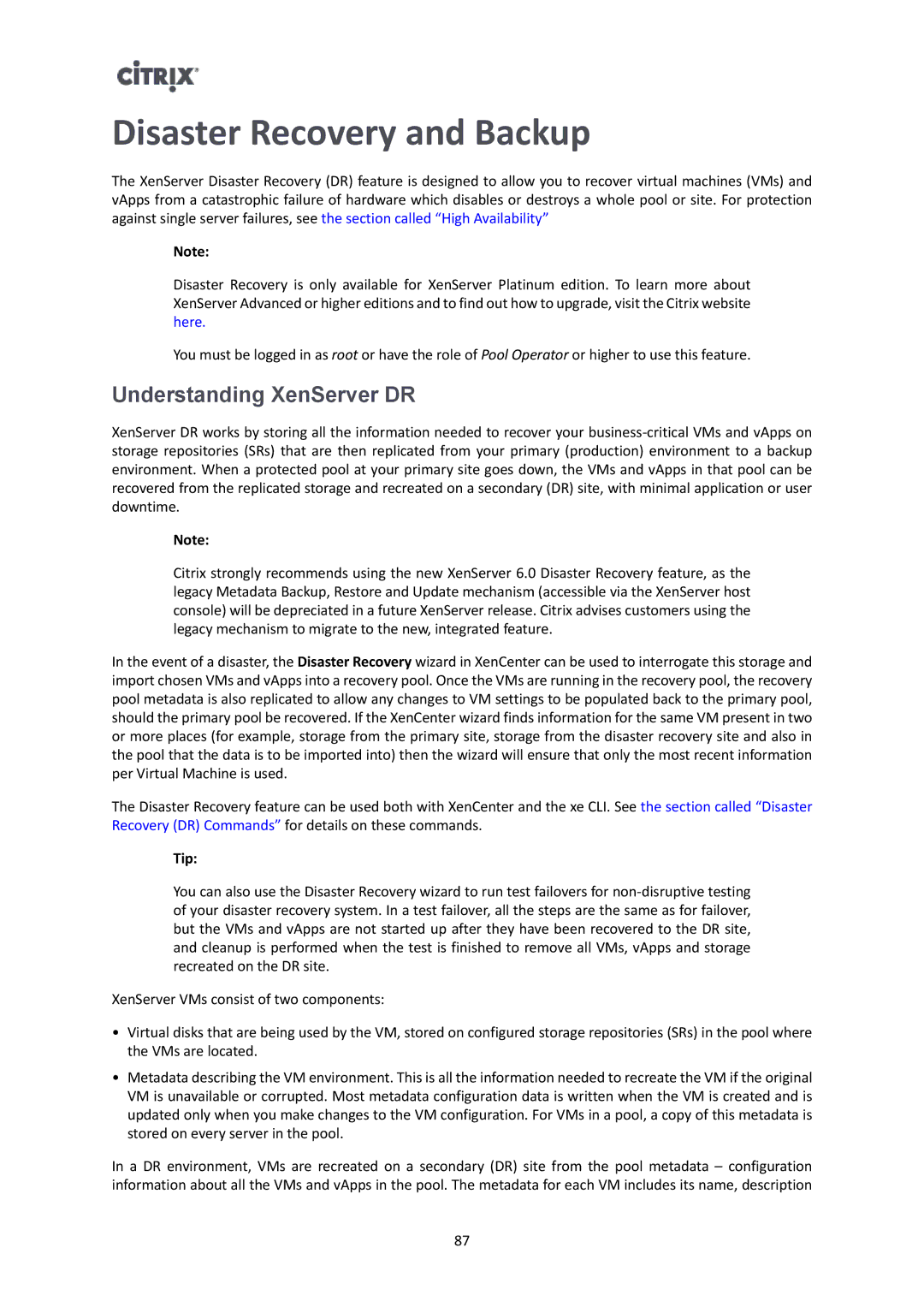Disaster Recovery and Backup
The XenServer Disaster Recovery (DR) feature is designed to allow you to recover virtual machines (VMs) and vApps from a catastrophic failure of hardware which disables or destroys a whole pool or site. For protection against single server failures, see the section called “High Availability”
Note:
Disaster Recovery is only available for XenServer Platinum edition. To learn more about XenServer Advanced or higher editions and to find out how to upgrade, visit the Citrix website here.
You must be logged in as root or have the role of Pool Operator or higher to use this feature.
Understanding XenServer DR
XenServer DR works by storing all the information needed to recover your
Note:
Citrix strongly recommends using the new XenServer 6.0 Disaster Recovery feature, as the legacy Metadata Backup, Restore and Update mechanism (accessible via the XenServer host console) will be depreciated in a future XenServer release. Citrix advises customers using the legacy mechanism to migrate to the new, integrated feature.
In the event of a disaster, the Disaster Recovery wizard in XenCenter can be used to interrogate this storage and import chosen VMs and vApps into a recovery pool. Once the VMs are running in the recovery pool, the recovery pool metadata is also replicated to allow any changes to VM settings to be populated back to the primary pool, should the primary pool be recovered. If the XenCenter wizard finds information for the same VM present in two or more places (for example, storage from the primary site, storage from the disaster recovery site and also in the pool that the data is to be imported into) then the wizard will ensure that only the most recent information per Virtual Machine is used.
The Disaster Recovery feature can be used both with XenCenter and the xe CLI. See the section called “Disaster Recovery (DR) Commands” for details on these commands.
Tip:
You can also use the Disaster Recovery wizard to run test failovers for
XenServer VMs consist of two components:
•Virtual disks that are being used by the VM, stored on configured storage repositories (SRs) in the pool where the VMs are located.
•Metadata describing the VM environment. This is all the information needed to recreate the VM if the original VM is unavailable or corrupted. Most metadata configuration data is written when the VM is created and is updated only when you make changes to the VM configuration. For VMs in a pool, a copy of this metadata is stored on every server in the pool.
In a DR environment, VMs are recreated on a secondary (DR) site from the pool metadata – configuration information about all the VMs and vApps in the pool. The metadata for each VM includes its name, description
87