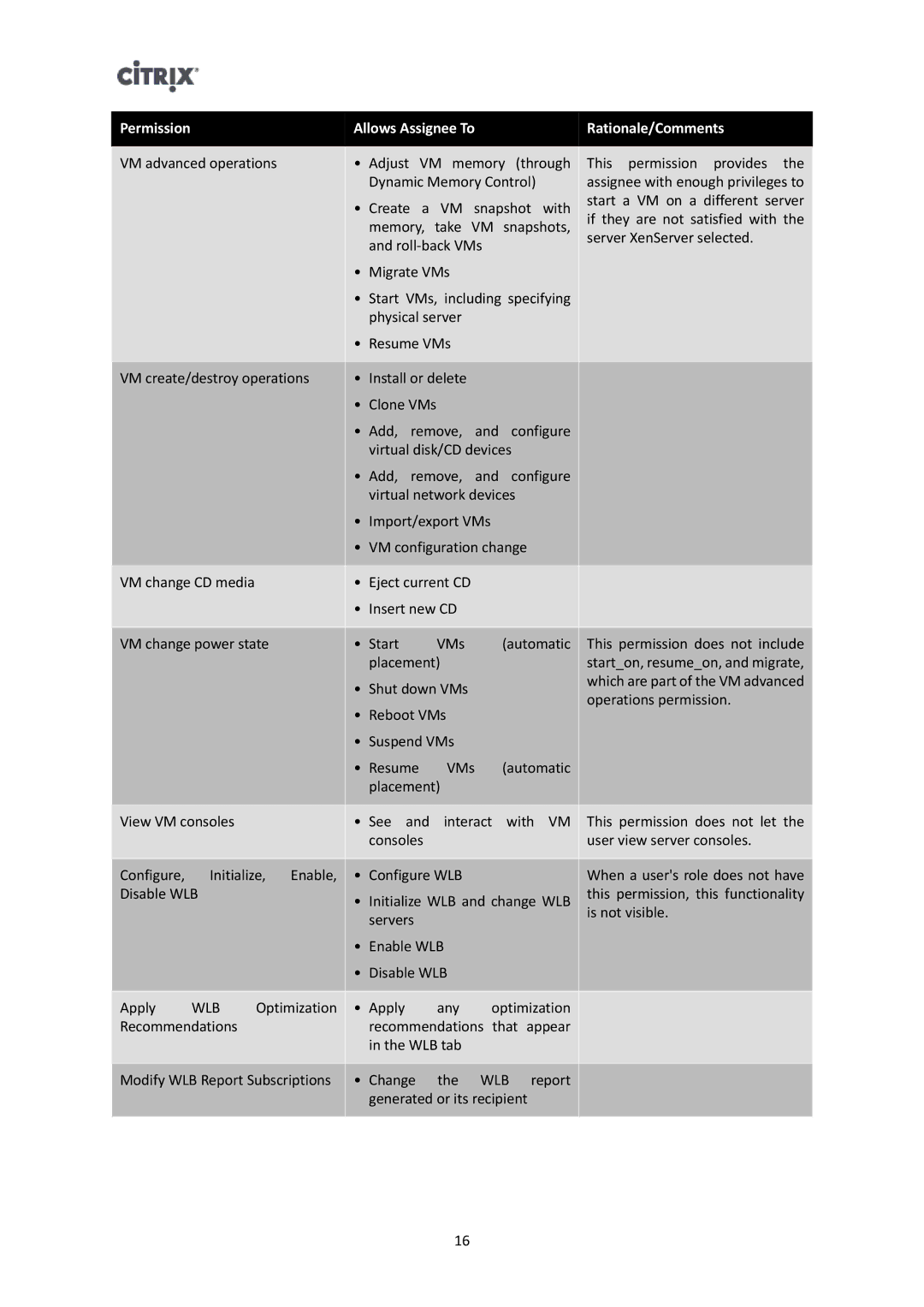Permission |
|
| Allows Assignee To |
|
| Rationale/Comments | ||
|
|
| ||||||
VM advanced operations | • Adjust VM memory (through | This permission provides the | ||||||
|
|
| Dynamic Memory Control) | assignee with enough privileges to | ||||
|
|
| • Create a | VM | snapshot with | start a VM on a different server | ||
|
|
| if they are not satisfied with the | |||||
|
|
| memory, | take | VM snapshots, | |||
|
|
| server XenServer selected. | |||||
|
|
| and |
|
| |||
|
|
|
|
|
| |||
|
|
| • Migrate VMs |
|
|
|
| |
|
|
| • Start VMs, including specifying |
| ||||
|
|
| physical server |
|
|
|
| |
|
|
| • Resume VMs |
|
|
|
| |
|
|
|
|
|
| |||
VM create/destroy operations | • Install or delete |
|
|
|
| |||
|
|
| • Clone VMs |
|
|
|
| |
|
|
| • Add, remove, and configure |
| ||||
|
|
| virtual disk/CD devices |
|
| |||
|
|
| • Add, remove, and configure |
| ||||
|
|
| virtual network devices |
|
| |||
|
|
| • Import/export VMs |
|
|
| ||
|
|
| • VM configuration change |
| ||||
|
|
|
|
|
|
| ||
VM change CD media |
| • Eject current CD |
|
|
|
| ||
|
|
| • Insert new CD |
|
|
|
| |
|
|
|
|
|
| |||
VM change power state | • Start | VMs |
| (automatic | This permission does not include | |||
|
|
| placement) |
|
|
| start_on, resume_on, and migrate, | |
|
|
| • Shut down VMs |
|
|
| which are part of the VM advanced | |
|
|
|
|
|
| operations permission. | ||
|
|
| • Reboot VMs |
|
|
| ||
|
|
|
|
|
|
| ||
|
|
| • Suspend VMs |
|
|
|
| |
|
|
| • Resume | VMs | (automatic |
| ||
|
|
| placement) |
|
|
|
| |
|
|
|
| |||||
View VM consoles |
| • See and interact with VM | This permission does not let the | |||||
|
|
| consoles |
|
|
|
| user view server consoles. |
|
|
|
|
|
|
| ||
Configure, | Initialize, Enable, | • Configure WLB |
|
|
| When a user's role does not have | ||
Disable WLB |
| • Initialize WLB and change WLB | this permission, this functionality | |||||
|
|
| is not visible. | |||||
|
|
| servers |
|
|
|
| |
|
|
|
|
|
|
|
| |
|
|
| • Enable WLB |
|
|
|
| |
|
|
| • Disable WLB |
|
|
|
| |
|
|
|
|
|
|
|
| |
Apply | WLB | Optimization | • Apply | any |
| optimization |
| |
Recommendations |
| recommendations | that | appear |
| |||
|
|
| in the WLB tab |
|
|
|
| |
|
|
|
|
|
| |||
Modify WLB Report Subscriptions | • Change | the | WLB | report |
| |||
|
|
| generated or its recipient |
| ||||
|
|
|
|
|
|
|
|
|
16