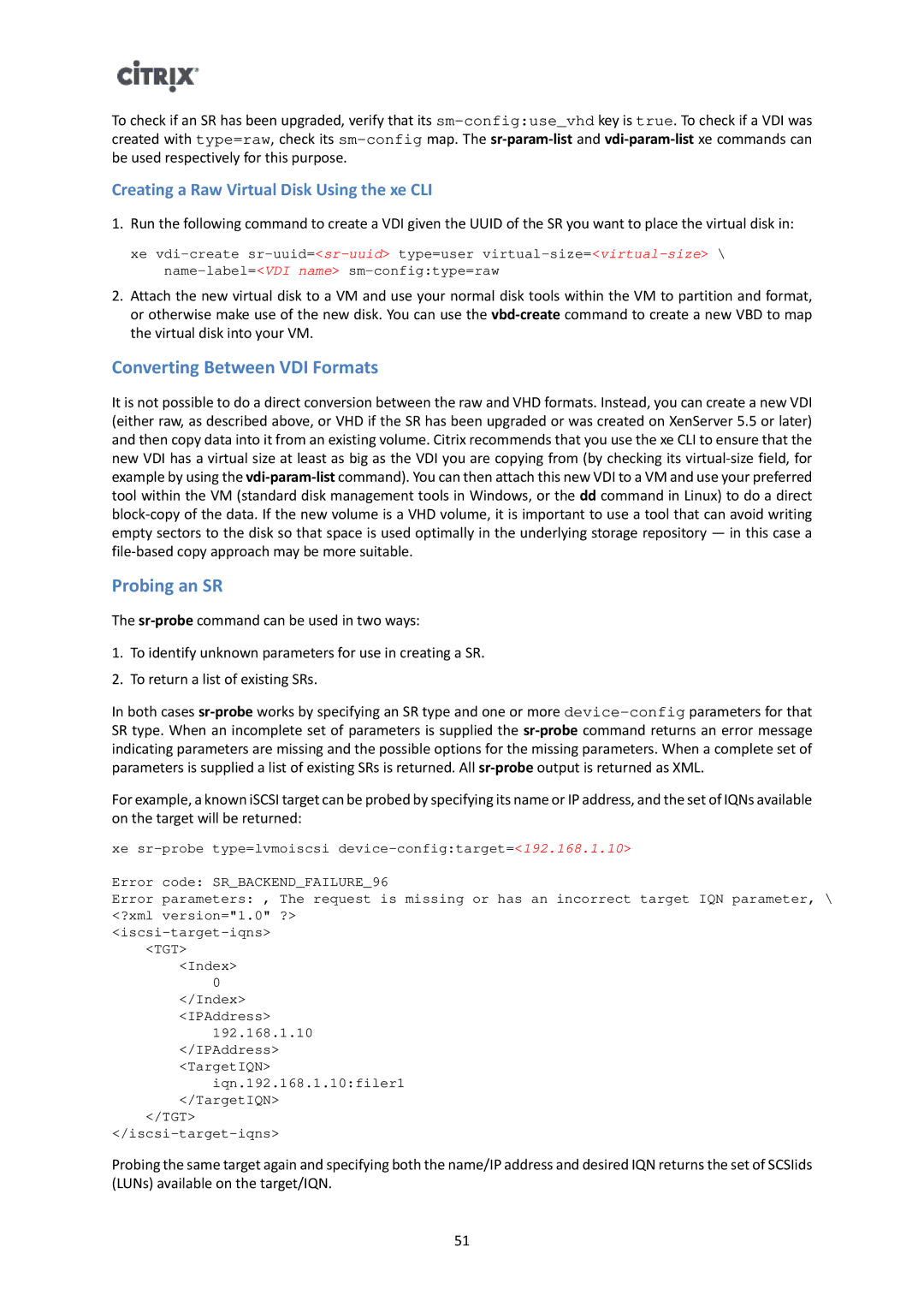To check if an SR has been upgraded, verify that its
Creating a Raw Virtual Disk Using the xe CLI
1.Run the following command to create a VDI given the UUID of the SR you want to place the virtual disk in:
xe
2.Attach the new virtual disk to a VM and use your normal disk tools within the VM to partition and format, or otherwise make use of the new disk. You can use the
Converting Between VDI Formats
It is not possible to do a direct conversion between the raw and VHD formats. Instead, you can create a new VDI (either raw, as described above, or VHD if the SR has been upgraded or was created on XenServer 5.5 or later) and then copy data into it from an existing volume. Citrix recommends that you use the xe CLI to ensure that the new VDI has a virtual size at least as big as the VDI you are copying from (by checking its
Probing an SR
The
1.To identify unknown parameters for use in creating a SR.
2.To return a list of existing SRs.
In both cases
For example, a known iSCSI target can be probed by specifying its name or IP address, and the set of IQNs available on the target will be returned:
xe
Error code: SR_BACKEND_FAILURE_96
Error parameters: , The request is missing or has an incorrect target IQN parameter, \ <?xml version="1.0" ?>
<Index>
0
</Index>
<IPAddress>
192.168.1.10
</IPAddress>
<TargetIQN>
iqn.192.168.1.10:filer1
</TargetIQN>
</TGT>
Probing the same target again and specifying both the name/IP address and desired IQN returns the set of SCSIids (LUNs) available on the target/IQN.
51