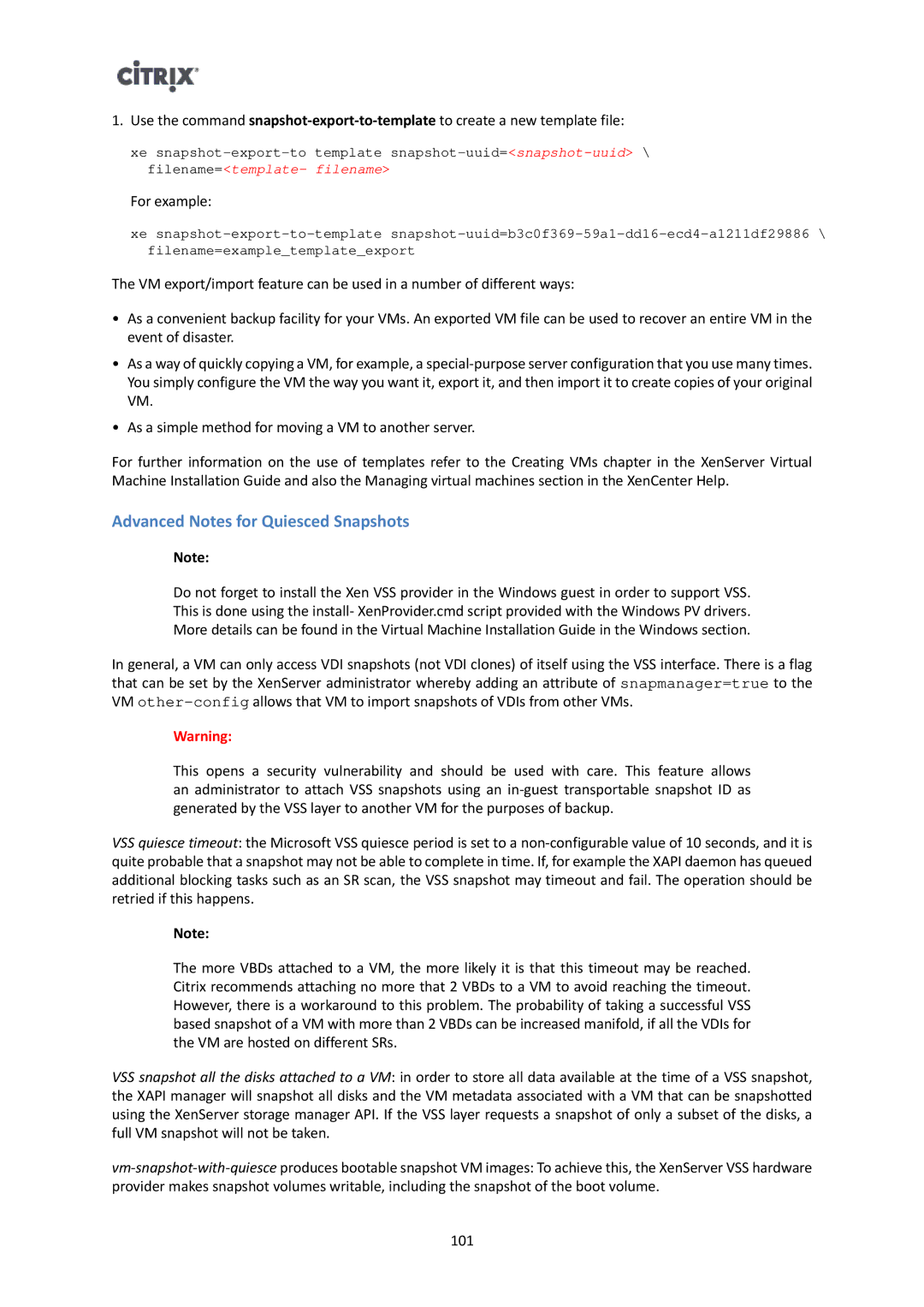1.Use the command
xe
For example:
xe
The VM export/import feature can be used in a number of different ways:
•As a convenient backup facility for your VMs. An exported VM file can be used to recover an entire VM in the event of disaster.
•As a way of quickly copying a VM, for example, a
•As a simple method for moving a VM to another server.
For further information on the use of templates refer to the Creating VMs chapter in the XenServer Virtual Machine Installation Guide and also the Managing virtual machines section in the XenCenter Help.
Advanced Notes for Quiesced Snapshots
Note:
Do not forget to install the Xen VSS provider in the Windows guest in order to support VSS. This is done using the install- XenProvider.cmd script provided with the Windows PV drivers. More details can be found in the Virtual Machine Installation Guide in the Windows section.
In general, a VM can only access VDI snapshots (not VDI clones) of itself using the VSS interface. There is a flag that can be set by the XenServer administrator whereby adding an attribute of snapmanager=true to the VM
Warning:
This opens a security vulnerability and should be used with care. This feature allows an administrator to attach VSS snapshots using an
VSS quiesce timeout: the Microsoft VSS quiesce period is set to a
Note:
The more VBDs attached to a VM, the more likely it is that this timeout may be reached. Citrix recommends attaching no more that 2 VBDs to a VM to avoid reaching the timeout. However, there is a workaround to this problem. The probability of taking a successful VSS based snapshot of a VM with more than 2 VBDs can be increased manifold, if all the VDIs for the VM are hosted on different SRs.
VSS snapshot all the disks attached to a VM: in order to store all data available at the time of a VSS snapshot, the XAPI manager will snapshot all disks and the VM metadata associated with a VM that can be snapshotted using the XenServer storage manager API. If the VSS layer requests a snapshot of only a subset of the disks, a full VM snapshot will not be taken.
101