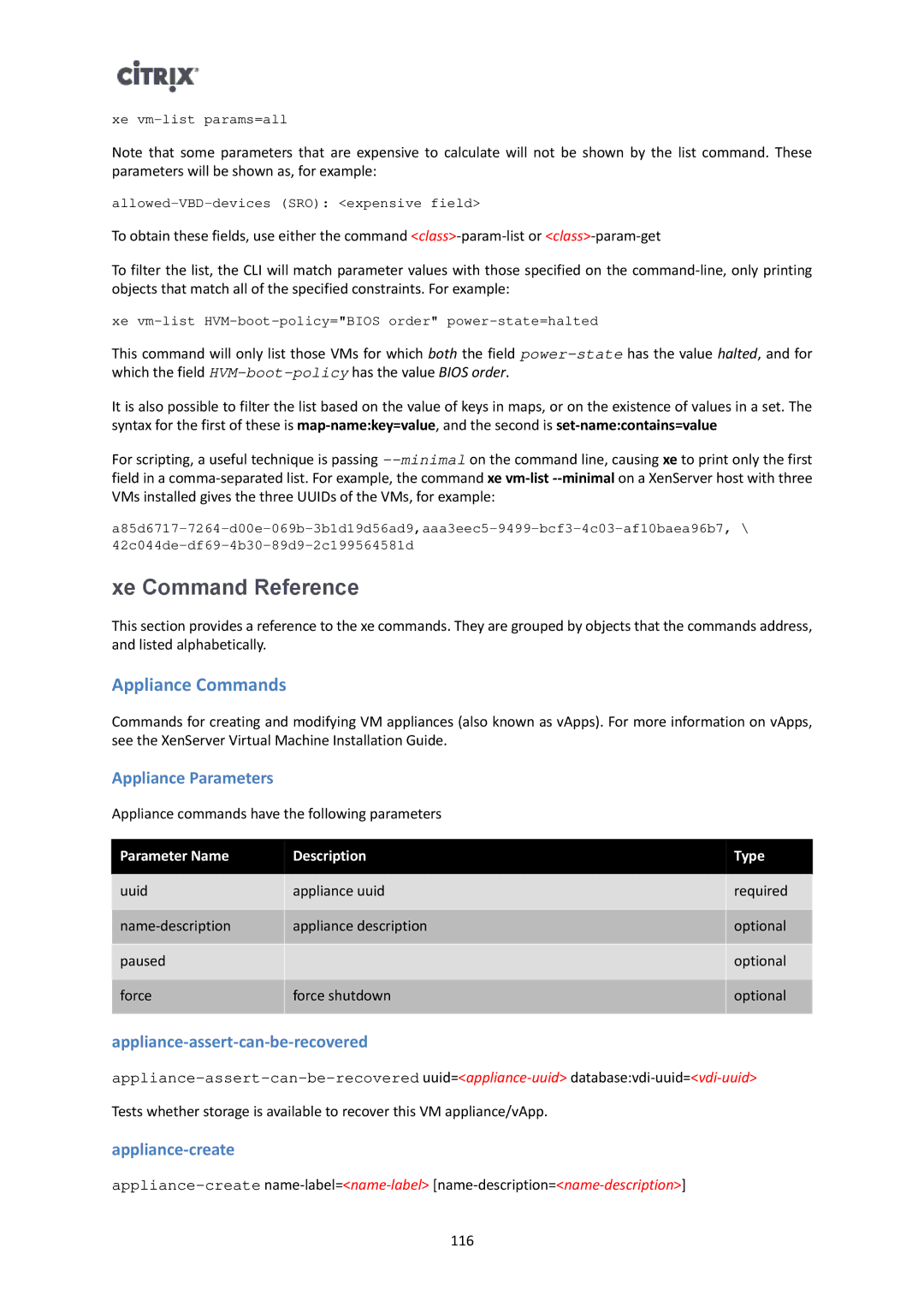xe
Note that some parameters that are expensive to calculate will not be shown by the list command. These parameters will be shown as, for example:
To obtain these fields, use either the command
To filter the list, the CLI will match parameter values with those specified on the
xe
This command will only list those VMs for which both the field
It is also possible to filter the list based on the value of keys in maps, or on the existence of values in a set. The syntax for the first of these is
For scripting, a useful technique is passing
xe Command Reference
This section provides a reference to the xe commands. They are grouped by objects that the commands address, and listed alphabetically.
Appliance Commands
Commands for creating and modifying VM appliances (also known as vApps). For more information on vApps, see the XenServer Virtual Machine Installation Guide.
Appliance Parameters
Appliance commands have the following parameters
Parameter Name | Description | Type |
|
|
|
uuid | appliance uuid | required |
|
|
|
appliance description | optional | |
|
|
|
paused |
| optional |
|
|
|
force | force shutdown | optional |
|
|
|
appliance-assert-can-be-recovered
appliance-create
116